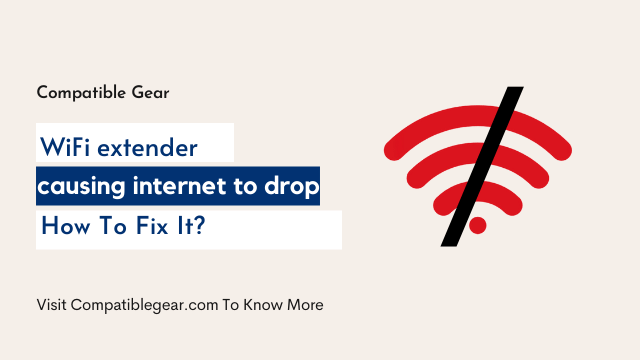People are sharing bad reviews about the router and extenders as most of them are facing several issues after purchasing extenders. But why is the WiFi extender causing the internet to drop? What could be the possible solution? With some simple hacks, you can stop the internet drop issues.
Why is the WIFI extender causing the internet to drop?
There are a few reasons behind the unstable internet connection issues. location, out-of-date device, poor internet connection, and other factors. We are describing the issues briefly so that you can relate.
Location: Everything needed to be in the perfect place for a better outcome. If you place your extender in a place where the main internet signal is rarely reached. Your internet will drop, surly. Moreover, being surrounded by furniture, microwaves, cable TV, or metal items is another major reason for the unstable connection.
Firmware Issues: One of the biggest issues is outdated firmware. If the router and extender have old firmware, they will not be able to share a stable internet connection. The way an outdated operating system lags down the computer, old firmware creates issues.
Weak Internet Connection and Poor Router: If you have a weak internet signal, neither the wifi router nor the repeater may be able to fix it. On the other hand, if your router can’t transmit a stable signal, you can’t expect the extender to share a dropless signal.
Others: Aside from those, there are a few more reasons, such as incorrect antenna orientation, keeping the device in direct sunlight, water, or dust, using a mismatched extender with the router, or using a less powerful router than the wifi signal. Using more devices than the capacity of the router can cause the internet to drop.
What are the potential solutions?
When there is a problem, there is a way. Except for the damaged router extender, you can resolve the network drop problems. Look into it.
Change the location: Place the router and extender in a place away from the metal object and third-party signal. Keep it in a higher position to ensure an equal distribution of the signal. The repeater should be in the range of half the main wifi signal. Placement of furniture or walls should not obstruct the signal’s path.
Update Firmware: Just as we update our phones and laptops on a regular basis, you must update the internal firmware of your router and repeater. But before that, you should check whether the repeater is perfect for your house or not.
Solve the router and internet issues: If your original signal is lower than the demand, change the signal. Again, check the existing router and extender to see if they are working properly or not. If the manufacturer company is not the same, the router may be unable to connect to the repeater. So, check the related information before purchasing a repeater.
Others: Apart from all those, issues with using the real product, connecting the router in the right way, using limited devices, rebooting the devices could resolve the issues.
Conclusion
Generally, we use the extender to extend the signals around the corners of our house or office. But if we get a poor connection, it’s quite frustrating. Before throwing anger at the router and extender, check the reason for the issue. If you discover the causes, you must devise a solution. We hope our article will change your thoughts.