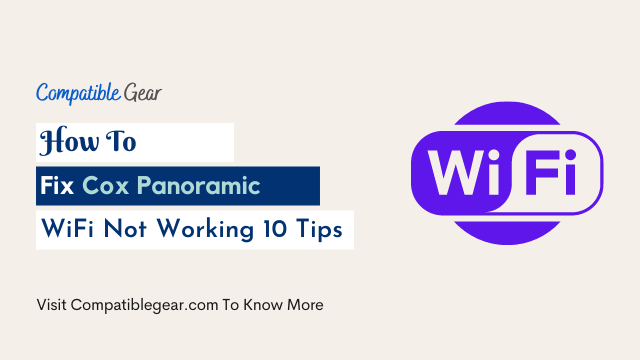The internet service provider Cox has brought a wifi gateway called Panoramic. It is a device that they put on rental, and it is specially designed to provide wall to wall internet wifi network. From time to time, the Cox Panoramic WiFi may not work- as the internet is the fuel of our digital life so a minor outage can cause a huge problem.
This article will thoroughly discuss the internet outage problem and its effective solutions. Read till the end and solve your problem.
Cox Panoramic Modem’s LED & Troubleshooting Chart
This chart and information came from Cox’s official site where they have explained which color of LED light indicates which status of your modem. You can follow the chart to troubleshoot any type of connection problems related Cox panoramic gateway.
| Gateway LED | Color | Status | Problem & Solutions |
|---|---|---|---|
OFF | No light | The device is off or gone in power-saving mode | Modem contains no power. Verify that the power supply and electrical outlet connections are secure. Also, make sure the outlet is not connected to a switch. |
POWER UP | Solid Amber | Initial Power-Up and Boot | None. |
DOWNSTREAM | Flashing Amber | Registration Processing | None. |
UPSTREAM | Flashing Green | Registration | None. |
ERROR | Solid Red | Offline | Verify all cable connections and try resetting the gateway. For manual reboots, unplug the power cord from the back of the gateway rather than at the wall outlet, wait for 30 seconds, and then plug it back in. |
OPERATIONAL | Solid White | Online | None. |
WPS | Flashing Blue | WPS Mode | None. |
FIRMWARE DOWNLOAD | Amber and Green Flashes | Download in progress | None. |
Why is my cox panoramic wifi blinking orange?
If you have this type of Cox equipment, you may have noticed that the status light on your panoramic or wireless media bridge blinks orange. This indicates a communication failure with the router because of a poor connection and the modem is trying to establish a new connection again to deliver the utmost bandwidth. Also, it can happen due to experiencing a software issue.
If you see that your cox panoramic wifi is blinking orange more than the usual time then this can be solved by resetting the modem.
To reset this device please press and hold the reset button on the back of the modem for 30 seconds. Once you have reset it, follow the steps to re-configure your panoramic wifi box.
You will need to reconfigure your cox wireless network name (SSID) and password using the panoramic wifi configuration page.
Why is My cox panoramic wifi blinking white light?
If your cox panoramic Modem is blinking white then it means maybe you have deactivated your MoCa filter, by enabling it from the gateway’s portal it should stop flashing. But if that method doesn’t work or the modem stops providing internet access then follow the steps below:
- Unplug the power cord and plug it back again
- Reset the cox panoramic wifi
- Disconnect your devices
- Turn off your cox extender
Why is My cox panoramic wifi blinking Blue light?
If you see that your cox panoramic modem is flashing blue that means you may have put your modem in WPS mode. Don’t need to solve this as it’s not a major problem, just wait for 30 to 40 seconds then the light will stop blinking. But if you’re experiencing that your modem goes out from green light to blue light then it indicated your modem got stuck and losing its channels. In this situation, we would suggest you reset your modem immediately.
Why is my cox panoramic wifi blinking red light?
The solid red light on your cox panoramic gateway means your modem has gone offline and it can happen due to internal or external issues. To solve this, look at the followings
- Check your Cable Connections
- Reset your modem
- Try Manual Reboot
Other Reasons Of Cox Panoramic WiFi Not working:
There are a lot of possible reasons for an internet outage. The problem has to be identified first in order to solve it. Let’s have a look at the potential culprits-
- Internet Service Provider: The service providers sometimes may fail to keep providing uninterrupted internet. Check if they have failed again.
- Router: You never can fully trust an electric device- it will always have flaws- routers are no different. Sometimes, the internet cable’s port collects dust and creates an obstacle.
- Placement: The placement of the cox panoramic wifi router is ver vital to enjoy the service at its peak. Wrong placement may cause internet outages in some places.
- Internet Cable: Internet cables are mortal elements. With seasons and usage, it loses strength and may become foil.
- Extreme Weather: Extreme wind, rain, cold, and snow may interrupt the internet service severely. If the weather outside is hostile these days, you can consider it behind the outage.
How To Fix Cox Panoramic Issue?
The solution entirely depends upon the problem that has occurred in the outage. We are going to state effective solutions for every possible reason.
Find out what has caused your internet to go out of service and then follow the solution-
- If it’s your internet service providers, then all you can do is- call them and ask to solve whatever has caused the interruption. Hopefully, they will take care of the rest.
- Reboot the router. If that doesn’t bring the internet back, then try cleaning its ports. If the router is the problem, it should have been solved by now.
- The router’s placement is very important. Experiment yourself- check your wifi signal at different distances from the router. Find a suitable place. Although, the Cox company should be providing you with experts to install the panoramic gateway and router at the most effective point of your place.
- Internet cables, when worn off, create so many troubles. Check if they need to be replaced if needed, then get a good quality cable and install them.
- Well, nobody can change the weather. So, if it’s the weather that is making issues- then god may help us all.
- Besides all these reasons, sometimes the company- Cox does service works on their network.
- To clear your DNS cache hit the blue home button twice. Scroll down to find Safari, it will open up a new window that’s usually called ‘New Tab’. Once there go to Google.com. Type in “clear” into the search bar at the top. It will bring up a page with a header of ‘cached images and files’ click that then it’ll have a drop-down list close to the bottom called “Clear Browsing Data.” Then select all from the menu, then clear browsing history, and finally tap Clear.
- Now also clear the cache and data from your windows laptop or MAC, then after a while, your cox panoramic wifi should be working.
- Go to their website, login into your account, and find out if any servicing is going around your place. If it is, then it should be back any minute.
Conclusion
We have discussed the most commonly seen problems and their solutions. If your situation doesn’t match any of them, you should call experts on the matter and ask for their help. Interruption of the internet may cause materialistic damage when we are in between any work or meeting. Don’t get tense; every problem has a solution.