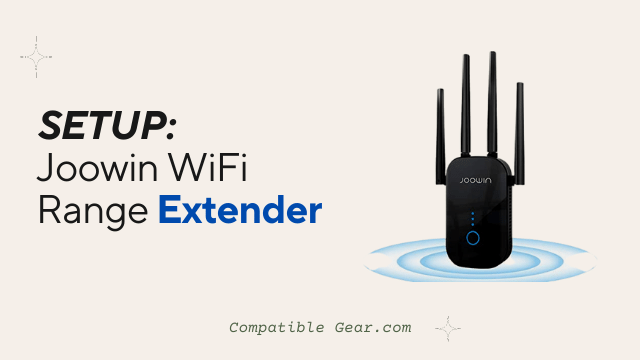The Joowin Wi-fi Extender works by rebroadcasting the internet signal, which increases its range throughout your home, office, party hall, hotels, theatres, malls, etc by eliminating the wifi dead spots. The joowin wifi range extender is an impressive extender that fits well for small to medium-sized homes that contain smart devices and can shoot up the speed by 1200 Mbps, In addition, It is able to cover up to an area of 2000sq feet. If you got a new joowin WiFi extender and don’t know how to set it up just follow the instruction that is given below to set it up in a few minutes.
How to set up a JOOWIN Wi-Fi Extender?
Step 1 – without Choosing “combine wifi” or “sync your device” .
To setup your joowin Wi-Fi Extender follow these simple steps, First thing you must do is choosing the repeater mode which in on the side of the extender just look for the mode selector and simply toggle it into “Repeater” position. Right after you have selected the repeater mode just connect your extender with the scoket and turn the switch on. Then you will find the power button until all the light of the device starts to glow. Now wait a minute then connect it to the Joowin-xxx-2G or Joowin-xxx-5G. Now launch a web browser on your device and put “192.168.10.1” in the address bar. Then use the default password “admin” and click “Set password. Now select your wifi network and connect it with your router just by adding the password and saving it. When the device is done rebooting reconnect wifi “XXX-2G/XXX-5G”
Step 2 – if you are using “Combine wifi”
After connecting your wifi router to your new extender it will reboot on its own. Now reconnect Wi-Fi “XXX-208,5G”. The password will remain the same.
Step 3 – if you are using “Sync your device”
After entering your WiFi password, then click the “Save Setting’. 3-10. Now the setup is complete, the extender name will be the same as your wifi. There is no need to reconnect the extender after being set up successfully, your WiFi extender will start working perfectly.
FAQs
How do I reset my Joowin WiFi extender?
Press the WPS/Reset button of your extender and hold it for 10 seconds, then release it, after restoring the factory settings, when the light will go out and then starts to glow again, you can start to set up it again.
Why does my WiFi extender randomly stop working?
This kind of issue can occur if the extender does not have the latest firmware. Make sure the extender is connected to the power adapter provided and into a live power outlet. Make sure the extender is within the Wi-Fi range of the wireless router and the client device is connected to the extenders network. If you still having problems while connecting your router and extender or your extender is not working properly please go to joowins official website and take their professional support.
conclusion
The joowin wifi extenders function is to help you extend your existing wifi range, it won’t increase your wifi speed. You just need to use the wifi extender to connect your router then create extending wifi to the wifi dead zone. But this joowin extender will definitely help with the consistently good wi-fi speed.