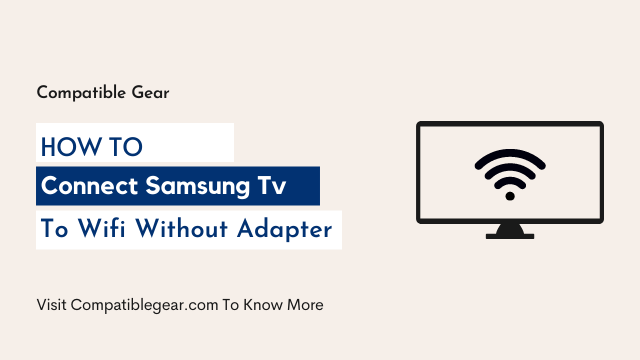Smart TV means a tv that would be able to let you enjoy content beyond regular TV channels. A smart TV works with all the VOD services you want such as Netflix, Amazon, YouTube plus music, and lets you stream services like Spotify, and even various games and sports online. If you have a Samsung Tv and are willing to connect it with your WiFi router without any adapter then you’ve come to the right place. Here we will provide you with the right information doesn’t matter if you have an older version of the Samsung Tv. But your Tv must have wifi card built in it. If it doesn’t have one you might need an adapter after all.
Method To Connect Samsung Tv To Wifi Without An Adapter
If you are concerned about connecting your Samsung tv to wifi without an adapter, Then don’t worry we are here to help you in this regard. You can follow one of these three methods to connect your Samsung tv to wifi without an adapter;
- Use a wireless wifi card
- Connect to wifi through WPS
- Use a WiFi receiver
Connect Using wifi card
This method is for connecting your Samsung smart TV with Wi-Fi without any adapter is simple and works easily with any kind of router.
- Step 1: On your remote, press the MENU button.
- Step 2: Select Network > Network Settings.
- Step 3: Select Network type > Wireless.
- Step 4: Your Samsung Smart TV will then search for available wireless networks. Select your wireless network name (SSID) from the list.
- Step 5: Enter your wireless network’s password or security key in the available field.
- Step 6: Select Done.
Connect to wifi through WPS
In this method you don’t have to do anything manually you just need to make sure that there is a “WPS” button on your router but this method is recommended if you have a high-end router with a WPS button.
- Step 1: Go to the network setting on your Samsung TV and highlight “WPS” and press next.
- Step 2: Hold down the “WPS” button of your router, and it will get connected automatically.
Use a WiFi receiver
If your Samsung tv is an older model tv and you want to connect your tv to wifi without an adapter, this method is for you:
If your Samsung tv does not support a LAN card, there is no actual way to connect it to Wifi wirelessly. Collect external WiFi receivers that support Samsung tv. You can take help from the supplier to identify the best fit for your TV. It would look like a USB Flash drive but it is made to replace the LAN card. If you are using a wifi receiver you will be able to connect to your network from any device that does not have an inbuilt LAN card so you can’t go wrong with it.
Unable to connect with wireless network on Samsung tv?
If you are facing difficulties even after following these methods, these approaches can help you to sort out the problem
- Restart Router
- Relocate Router
- Power cycle Samsung tv
Restart Router
Rebooting your router cleans out the device’s short-term memory also known as cache, to help your router run more smoothly. It’s the most common method of repairing and renewing the network. This method is sometimes called power cycling. It also allows the router to re-select the least crowded channel for each frequency, which means a stronger and more reliable connection to your devices. To power cycle your router you must unplug your router and modem because none of these two devices has power buttons. so it’s a matter of pulling the power cord out of the back of the modem or router. Leave the devices unplugged for a minute at least, then plug the modem back in followed by the router.
Relocate Router
If the power cycling method doesn’t work the main problem might be with the location of your router. It’s best to move the router to a central location to optimize the signal. If your router is far away from the reach of your Samsung tv it is possible that your tv may not be getting a good signal. But you must avoid locations next to your TV because media components like this can seriously affect your wireless performance. Even if they are able to cut down your wifi signal It is better to move your router 5 to 6 feet away from your Samsung TV and other electronics.
Power cycle Samsung tv
If none of the methods above work you better power cycle your Samsung TV. After all, there is a chance your TV might be interrupting it to connect with the network. Another reason for rebooting your Samsung TV is you should restart your smart TV at least once a month even if it is working fine because doing so helps clean out the clutter and prevent freezing mid-stream, sign-in troubles, and unresponsive services
To restart your Samsung TV just simply unplug your TV from the power and let it stay unplugged for a while (Two to three minutes) and plug it in again and check if the problem is fixed or not.
FAQs
What is a LAN card?
Any type of network activity requires a LAN card the reason is it creates a physical connection to the chosen network and provides a door for your device.
Does wireless router affect TV?
Technically the answer is yes, your tv is minimally affected by the wireless router. It is hard to notice the difference in the overall signal interference. The little interference will be caused by the colliding of the radio waves the television is receiving and the waves of their Wi-Fi.
Read More
- TP-Link Extender Not Connecting To Router – How To Fix? [2022]
- How to connect wifi extender to arris modem?
- How Do I Extend My Wifi Signal To Another Building 400 Feet Away?
- How to Connect Oculus Quest 2 to TV without Chromecast: 3 Easy Ways You Can Follow
- Sceptre TV Black Screen Fixed!
- How To Connect Vizio Soundbar To Samsung TV?
- Hisense Roku TV not connecting to WiFi – How To Fix[2022]
- Turn ON Your Hisense TV Without Remote [2022]
- Best Wifi Extender For Smart TVs