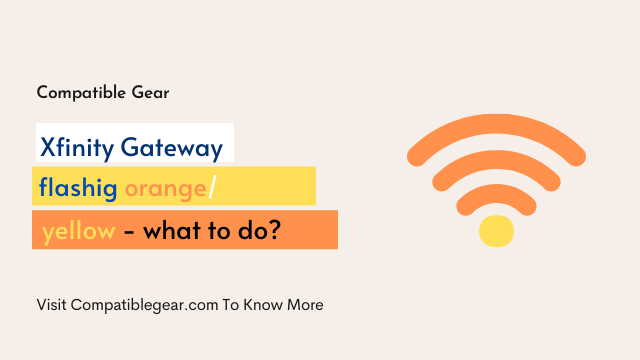Xfinity router is the best option for wide coverage Wi-Fi service. Its multi-color light is the best indicator of its active status. But people get easily confused over red light and orange light from the router. Nothing to worry about!
Xfinity router blinking orange/yellow means that it is taking time to connect with the Xfinity system. But if it continues to blink after 10-15 minutes, something is off! You can try these troubleshooting hacks for a quick solution.
What’s The Reason Of Xfinity Modem Router Blinking Orange?
Your router blinking orange is not a problem until there are any problems in the wiring or cable connection. Before we drop by the solution, let’s get familiar with the reasons for the blinking orange lights from the router.
- The router is connecting with the Xfinity system
Sometimes our computer or mobile apps update automatically for their smooth function. Similarly, the Xfinity gateway is connected to the firmware, software, to maintain its functioning. Usually, it takes 10 to 15 minutes. By this time, your router LED lights may emit orange color.
- Is the splitter connector okay?
Those who are unfamiliar with the word splitter should know that it is a gadget used to connect a device with the internet. A damaged splitter can block the transfer of signal to the router. So the router keeps blinking for hours.
- Poor internet distribution
Too slow internet creates a barrier for the router to connect with the Xfinity system. So, the process halts for some time and again continues to run. This the router blinks orange lights for quite a time.
- Have you checked for any loose cable connection?
To enjoy the router service, you must connect the cables properly with the electric connection. A loose cable connection fails to connect the router with the software service. This might also be the reason for your router blinking orange. Sometimes are cables are also connected to the wrong ports.
- Installed outdated Xfinity software
This interferes with the speed of your router. When the control software is backdated, the service speed reduces. So the router required more time to get connected with the service web. Until it is connected, the router’s LED light emits blue light.
- Service outage problem
Another reason why your router blinking orange light can be service outage in our locality. Their service coverage does not include all the areas in the world. You can check the coverage areas with the Xfinity app.
- Connecting a damaged Xfinity router
Do a throughout check of the wiring system and internet connection. If the router still emits orange light, then something is off with the router itself. There might be any burnt wiring or damaged circuit inside the router. You will need some technical help this time.
How to fix Comcast/Xfinity router blinking orange?
By now, you might have found a fault in your router or the connection system. But how are you doing to deal with it? It is not economical to call for a service provider at first thought. Instead, try these hacks to stop the router from blinking orange lights.
Complete software upgrade
When you connect the router with the service web for the first time, it is common to blink orange light from the router. This is a clear indication that you have to wait for some minutes (usually 10-15) for the software up-gradation. By this time, do not try to power off the router to connect to any other source.
Start by restarting your router
After ensuring that the software update is over, restart the router. Or you can simply disconnect from the existing connection and again reconnect it. Then orange light turns green with a wide connection service. Isn’t it easy? Moreover, you do not need any special skills for this.
Change the damaged splitter
If rebooting the router doesn’t work, try changing the damaged splitter. Install a new one removing the old splitter. Then you are destined to enjoy good Wi-Fi service from the router. But do not forget to turn off the power connection of the router. This will lessen the chance of getting electrocuted.
Connect Ethernet cable
Is your router continuously disconnecting from the connection system? Check for the Ethernet cable. It is available in your router package.
First, connect the Ethernet cable between the modem and the Xfinity router. Then simply connect them with the power source. Lastly, check the connection by the color change of the Led lights in the router.
Verification of the router system requirements
Before buying any electric gadget, you check for the power source output voltage and others. Similarly, you have to check the software version, CPU, service cable compatibility before activating the router. If everything is okay, your router will never emit orange light after connecting with the Xfinity system.
Things to do in service outage problem
The first thing you should do in such cases is contacting with your internet service provider. Or you can also check it at home by yourself. But for that, you have to install the Xfinity app from the play store. Then go to the network option and type your area. Then compare the color indicators.
Contact a service provider
Are you thinking to follow this step? Then we will consider that all the above hacks have failed in your case. You can leave an email or a simple text in the Xfinity service center. They will try to figure out your problem and give the best possible solution.
Change the damaged router
If all the above hacks fail, then try changing the router. This might need some extra bucks. But it is better than sending countless bucks behind repeated customer services.
- Save Money: Own your modem and save. Reduce your cable bill up to $168 dollars per year in cable modem rental fees (Savings vary by cable service provider). Certified for use with most U.S. cable internet service providers. For a complete list see additional details below.
- Ultra-fast DOCSIS 3.1 performance – Delivers true Gigabit-plus speeds. Supports fast internet plans with Comcast Xfinity, Cox, and Spectrum. Backward compatible with 32×8 DOCSIS 3.0.
FAQs
Why is Comcast Gateway flashing?
There are many reasons why your Xfinity Gateway might be flashing, including a device error, an outage, or a software update.
There are a few ways that you can fix the issue. First, try unplugging your modem and then plugging it back in to see if that resolves the problem.
If it does not, then you will need to contact customer service for help. A common reason for this is that the gateway has been rebooted and is now waiting for an IP address.
What does the green light mean on the Xfinity Box?
Greenlight. It’s a phrase that’s used to describe the success of a vehicle. On an Xfinity box, the green light is the signal that your internet service is active and ready for use.
Why does Xfinity Wi-Fi keep disconnecting?
The Xfinity Wi-Fi is one of the most reliable Wi-Fi networks in the country. It’s also one of the most frustrating when it doesn’t work properly with your router or mesh system. Disconnecting Wi-Fi is a common issue, but it can be solved easily. Here are some of the reasons why Wi-Fi disconnects.
Possible reasons for Wi-Fi disconnections:
- Interference from other devices in the house or office
- Incorrect password entered on Xfinity router
- No internet connection on your device
- Network configuration issues
How To activate Xfinity Gateway?
Activate your Xfinity Gateway with the steps below.
Step 1: Download The Xfinity App
Step 2: Open it and sign in using your Xfinity id and password
Step 3: Select “Set Up A New Gateway” and follow the on-screen instructions.
Conclusion
This article talks about the potential problems with Comcast’s Xfinity gateway flashing orange and how it may be caused by several things.
The experts conclude that the blinking orange light on Comcast’s Xfinity gateway is can be a connectivity issue in the first few minutes that can be resolved by turning off the power to the device.
The experts also believe that this issue is not major and it will only cause minor inconveniences to those who have this Xfinity modem router in their homes.
Read More,