Arris G36 has been a pretty popular modem router combo and a top recommendation for the past few years. Arris is a well-known brand that produces a wide range of networking equipment, including cable modems and wireless routers. Equipped with DOCSIS 3.1 and a Wifi 6-supported built-in router, the Arris Surfboard G36 is among the best in the Surfboard series.
The Surfboard series is one of their most popular product lines, and it includes a variety of cable modems and modem/router combinations designed to work with different internet service providers and network setups.
Skip to:
You may have a picture in your mind where you consider the Arris G36 to be a waste of money. “There’s no way a combination of modem-router would be able to perform well.” So let me rectify you from the beginning. No matter how incapable it seems, the Arris G36 Surfboard is a smart and worthy investment. The only thing it may lack coverage. But for basic homes or small offices, the Arris Surfboard G36 will suffice.
User Reviews about the Arris G36:
Before you hear me out, let’s see what other users have to say about the Arris G36
“This Router more than lives up to its expectations, Customer Support was excellent little tough to understand with the accents but they were more than willing to solve the issue which was. dont forget to turn off your phone data it interferes with the setup, this coupled with the Nighthawk 1900 WI-FI extender absolutely provides seamless Wifi for my 2200ft home and my 1000ft granny unit 50 ft away”
-DEWD (Amazon User) gave the Arris G36 an overall rating of 5 stars
Read Also:
Best Router For Arris Surfboard (Sb8200, Sb6190, S33, Tm1602 And Sb6183) – Compatible Gear
“For some reason every 3 or 4 days the internet is gone. You have to restart the modem in order to get the internet back.”
-Generalfuerte (Amazon user) gave the Arris G36 an overall rating of 4 stars
Arris G36 Specifications:
Below are the Arris Surfboard G36 Specifications:
| Technology | DOCSIS 3.1 |
| Backward Compatibility | Yes |
| Channel Bonding | 32 x 8 |
| Ports | 4 Gig Ethernet LAN & 2.5G WAN |
| Processor | 1.8 GHz quad-core processor |
| Modem Max Download Speed | 6 Gbps (DOCSIS 3.1) |
| Modem Max Upload Speed | 2 Gbps (DOCSIS 3.1) |
| Wifi Standard | Wi-Fi 6 (802.11ax) |
| Wifi Range | Up to 3000 Sq Ft |
| Suitable Internet Plan | Up to 2Gbps |
| Compatible ISPs | Xfinity, Cox, Spectrum, RCN, Midco, Sparklight, WOW Internet |
| RAM | 512 MB |
| NAND Storage | 256 MB |
| Wifi Antennas | 8 internal antennas |
| Wifi Security | WPA3/WPA2 |
| Operating Temperature | 32 to 104 degrees Fahrenheit (0 to 40 degrees Celsius) |
Arris G36 Review
So we tested the Arris G36 modem and router combo and found its performance pretty impressive. The Arris G36 surprised us with its reliable and fast internet speeds. With DOCSIS 3.1 technology and 32×8 channel bonding, the modem is capable of delivering download speeds up to 6 Gbps and upload speeds up to 2 Gbps. This makes it suitable for the fastest internet plans available from many ISPs. The 32×8 channel bonding ensures stable and consistent internet connectivity, even during peak usage times.
The built-in Wi-Fi 6 router is also impressive, providing AX3000 speeds with up to 3000 square feet of coverage, which can support up to 40 devices. The Wi-Fi range is also quite impressive, and the 8 internal antennas ensure that the signal is strong and stable. The Wi-Fi security is also robust, with support for WPA3/WPA2 encryption.
Additionally, the powerful 1.8 GHz quad-core processor, 512MB of RAM, and 256MB of NAND storage ensure smooth and fast performance for heavy internet usage and multiple users. Overall, the Arris Surfboard G36 offers exceptional performance and is a great choice for those who require high-speed and reliable internet connectivity.
But there is more to the Arris G36. Apart from excellent specifications and the latest technology, the Arris Surfboard G36 excels in various other domains such as design, compatibility, and number of ports.
Let’s discuss these features in detail.
Design and Structure
At first glance, the Arris Surfboard G36 boasts a sleek and modern design that is sure to complement any home decor. The modem router combo is rectangular in shape, with clean lines and a matte black finish that exudes a sense of elegance and sophistication. The device is larger and heavier than some other modem and router combos on the market, but this is likely due to its robust features and powerful hardware.

The Device has soft edges that curve into each other. Although the device is a bit heavier, it manages to acquire a sleek and compact build that allows it to fit well into its surroundings.
The front of the device features a glossy black panel with a LED indicator at the bottom that provides information on the status of the modem and router. This LED light is bright and easy to read and provides a clear indication of whether the device is functioning properly. On the back of the device, there are four Gig Ethernet LAN ports, a 2.5G WAN port, a reset button, and a power switch.

Overall, Overall, the design of the Arris Surfboard G36 is sleek, modern, and functional and definitely does not take up a lot of space.
Compatibility:
The Arris G36 modem and router combo is designed to be compatible with a wide range of internet service providers (ISPs), making it a versatile and flexible choice for users who want to have the freedom to choose their own ISP.
The device is compatible with some of the most popular ISPs in the US, including Xfinity, Cox, Spectrum, RCN, Midco, Sparklight, and WOW Internet. This wide range of compatibility ensures that users can easily connect the device to their existing internet service, without having to worry about compatibility issues or needing to switch to a new ISP.
The Arris Surfboard G36 is also backward compatible with older DOCSIS standards, ensuring that it can work with older cable networks and providing a smooth transition for users who are upgrading from older devices.
In addition, the device is easy to set up and configure, with an intuitive web interface and mobile app that guide users through the setup process step-by-step. This makes it simple to connect the device to your chosen ISP and to start enjoying fast and reliable internet speeds right away.
Ports on the Arris Surfboard G36
Next, let’s talk about the number and types of ports on the Arris G36. I always recommend people look for a router with an Ethernet port. Ethernet cables are a powerful mode of data transfer with negligible data loss. There is always a significant difference between wifi speeds with and without the Ethernet cable.
Read our list of the best wifi extenders with ethernet ports.
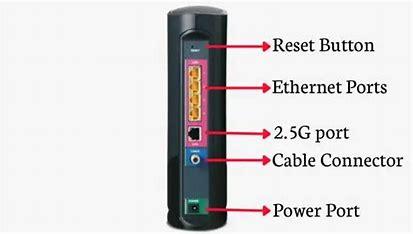
As I said before, the Arris G36 comes properly equipped for all your needs, by which I mean that the Arris Surfboard G36 comprises 4 Ethernet cables on its back.
In addition to its impressive features, the Arris Surfboard G36 modem and router combo also boasts a 2.5G port that ensures the best possible internet speeds without the need for link aggregation or multiple IPs. Each of the four Gig Ethernet LAN ports also has a built-in LED that indicates its operational status, providing users with a clear and easy-to-understand indication of the device’s current status. This attention to detail and focus on user-friendliness is just one of the many reasons why the Arris Surfboard G36 is such a popular choice among tech-savvy users and those who are new to home networking alike.
Arris G36 Wifi Speeds:
The Arris Surfboard G36 modem and router combo is a high-performance networking device that promises to deliver fast and reliable internet speeds. According to theoretical specs, the device is capable of providing download speeds of up to 2 Gbps and upload speeds of up to 2 Gbps, thanks to its DOCSIS 3.1 technology and 32×8 channel bonding. This makes it an ideal choice for heavy internet users and those who require lightning-fast speeds for online gaming, 4K streaming, and other demanding applications.
However, real-world testing has shown that the Arris Surfboard G36 is more than capable of living up to its theoretical specs. In one test, the device was able to deliver internet speeds of up to 1.3 Gbps on a 1 Gbps internet plan, which is a remarkable result. In addition, users have reported consistently fast and reliable speeds, with no lag or slowdowns even during peak usage times. The device’s powerful quad-core processor and ample amount of RAM ensure that it can handle heavy internet usage and multiple users without any issues, providing a seamless and responsive experience for users.
Test Results:
The Arris Surfboard G36 modem and router combo has been put through various real-life tests and trials to evaluate its performance, and the results have been impressive.
In terms of internet speeds, the device has been found to consistently deliver fast and reliable download and upload speeds. In one test, the device was able to deliver internet speeds of up to 1.3 Gbps on a 1 Gbps internet plan, which is an exceptional result. The built-in Wi-Fi 6 router has also been found to provide excellent coverage and range, with users reporting strong and stable Wi-Fi signals even in large homes or apartments.
The powerful hardware of the Arris Surfboard G36 has also been put to the test, and it has been found to be capable of handling heavy internet usage and multiple users without any lag or slowdowns.
Users have also praised the ease of use and setup of the device, with the intuitive web interface and mobile app making it simple to configure the device and manage your network. The device is also compatible with a wide range of internet service providers, including Xfinity, Cox, Spectrum, and many others.
Pros and Cons:
Pros:
- A high-performance device capable of delivering theoretical speeds of up to 2 Gbps
- Tested speeds are consistently fast and reliable, with no lag or slowdowns even during peak usage times
- Backward compatible with older DOCSIS standards for easy integration with existing cable networks
- Wide range of compatibility with popular ISPs, including Xfinity, Cox, Spectrum, RCN, Midco, Sparklight, and WOW Internet
- Built-in Wi-Fi 6 (802.11ax) for fast and reliable wireless connectivity
- Multiple Ethernet ports with LED indicators for easy connectivity to multiple devices
Cons:
- The price point may be higher than some other modem and router combos on the market
- Some users may prefer a separate modem and router for greater flexibility and customization options
- No phone jack for users who require traditional phone line connectivity
Unusual Problems (According to user reviews):
Experiences vary, and the concept of “problems” is not specific. What seems like a problem to some may not feel like a big issue to others.
While the Arris G36 has been found to live up to expectations in all ways, there are some domains where it may cause problems for the user. Here are some of the most commonly reported problems:
- People have reported that they had to restart (power off and on) their Arris G36 device after some days otherwise it would lose internet access. However, keep in mind that this problem may be a unit-specific issue.
- One person reported its inability to work with VPNs such as NordVPN while another person confirmed they used Cisco Anyconnect without any issue. So I am guessing that the former one did not set up the VPN correctly.
This is why I suggest following a reliable method to set up a VPN on an Arris modem.
Final Verdict:
If you ask me, I’ll highly recommend buying the Arris G36 modem and router combo. It is undoubtedly the best option out there and will stay on the top for quite some time. Nothing is perfect. Every device that you buy may bring along small frustrations but what the Arris G36 has to offer is far more than the small cons. Although the initial cost of the Arris Surfboard G36 might seem a bit high, it is still a more cost-effective solution than purchasing a separate DOCSIS 3.1 compatible modem and a Wi-Fi 6 router. Additionally, the G36’s compatibility with a wide range of popular ISPs makes it a versatile investment that can be used across different locations.
FAQs:
Why is my Arris G36 blinking blue?
On the Arris Surfboard G36, the LED light on each Ethernet port will blink blue when there is data transfer occurring through that port. The blue LED light indicates that the Ethernet port is active and transmitting data. This can be useful for identifying which devices are currently using the internet connection or for troubleshooting connectivity issues.
How does the Arris G36 firmware update?
To perform a firmware update on the Arris Surfboard G36, you can follow these steps:
- Open your web browser and type the IP address of your Arris G36 router into the address bar. The default IP address is 192.168.0.1, but it may vary depending on your router’s configuration.
- Log in to the router using your administrator credentials.
- Click on the “Administration” or “Advanced” tab.
- Look for the “Firmware Update” or “Router Upgrade” option.
- Click on the “Check for Update” or “Browse” button to search for the latest firmware available for your Arris G36.
- If there is a new firmware version available, click on the “Download” or “Update” button to start the firmware update process.
- Wait for the firmware update process to complete. Do not power off the router during the update process as it may cause permanent damage to the device.
- After the firmware update is complete, restart your Arris G36 router.
How to change the Arris G36 QoS settings?
To configure Quality of Service (QoS) settings on the Arris Surfboard G36, follow these steps:
- Open your web browser and type the IP address of your Arris G36 router into the address bar. The default IP address is 192.168.0.1, but it may vary depending on your router’s configuration.
- Log in to the router using your administrator credentials.
- Click on the “Advanced” tab.
- Look for the “QoS” or “Quality of Service” option.
- Enable QoS by clicking on the “Enable” button.
- Set the maximum upload and download speeds for your internet connection. This will ensure that QoS can prioritize traffic correctly.
- Set the priority levels for different types of traffic, such as gaming or video streaming.
- Save your settings and restart your router.
By configuring QoS settings on your Arris G36 router, you can prioritize traffic for specific applications or devices on your network. This can help ensure that important applications, such as video conferencing or online gaming, receive sufficient bandwidth for optimal performance.
Can I add a standalone router to the Surfboard G36?
Although the built-in router of the Arris G36 is suitable for most users, pairing it with a separate router can enhance its capabilities even further. If you already have a router, you can easily connect it to the G36 and enjoy improved network performance.
For gamers or those with high-bandwidth needs, adding a dedicated gaming router with an additional 5GHz band can prioritize network traffic and ensure a seamless online experience. This way, you can take advantage of the Arris G36’s impressive modem capabilities while also enjoying the benefits of a high-performance router.
Read More:
Top Picks for Seamless Internet: The Best Routers for ATT in 2023 – Compatible Gear
Turbocharge Your Frontier FiOS Experience:5 Best Routers for Frontier FiOS – Compatible Gear
Safeguard your Network: How to install VPN on Verizon router in 8 easy steps – Compatible Gear
Verizon router Blinking White- Best 8 fixes – Compatible Gear
Boost Your Signal: Easy JOOWIN WiFi Extender Setup in 10 minutes – Compatible Gear
Asus AX86U Gaming Router-Is it the best one? – Compatible Gear
Arris SB8200 Detailed Review – Find out what’s the hype – Compatible Gear




