Having the best router for your Frontier FiOS connection can make a world of difference. Not only will you enjoy faster download and upload speeds, but you’ll also have a more reliable internet connection for all your online activities. With so many routers on the market, it can be overwhelming to decide which one is the best for your FiOS setup. To make things easier, we’ve put together a list of the best routers for Frontier FiOS based on features such as compatibility, speed, reliability, and price.
Our top 5 routers for Frontier FiOS are based on factors such as compatibility with FiOS, speed, reliability, and price. The first on the list is the Netgear Nighthawk X10 AD7200, which offers excellent speeds and features like 60 GHz 802.11ad Wi-Fi and Multi-User Multiple Input Multiple Output (MU-MIMO) technologies. The second router on our list is the Asus RT-AC88U, which offers fast and reliable Wi-Fi coverage with its four external antennas and Dual-band AC3100 technology.
Third, we have Synology RT2600ac which offers seamless coverage and excellent compatibility with FiOS. Fourth on our list is the Google Nest WiFi which offers reliable and robust coverage with its mesh network. Finally, TP-Link Archer AX6000, which is a fast and powerful router that offers excellent speeds and extensive coverage
What is Frontier FiOS?
Frontier FiOS is a fiber-optic communications service offered by Frontier Communications, a telecommunications company that provides internet, phone, and TV services in various regions across the United States.
FiOS stands for Fiber Optic Service, which means that the network is built using fiber-optic cables that can transmit data at much higher speeds and over much longer distances than traditional copper cables. Frontier FiOS offers high-speed internet, TV, and phone services to residential and business customers in select areas where it has established its fiber-optic infrastructure. The specific services, speeds, and availability may vary depending on your location and the package you choose.
Unlike traditional cable internet, FiOS uses fiber-optic cables to transmit data, resulting in faster and more reliable internet connections. FiOS also provides a symmetrical connection, meaning the download and upload speeds are the same, which is ideal for online gaming, video conferencing, and uploading large files. With FiOS, you can enjoy speeds of up to 5 Gbps (wired), making it one of the fastest internet services available.
In addition to fast internet speeds, FiOS also offers TV and phone services. FiOS TV provides customers with access to hundreds of channels, including local and premium channels, as well as the option to stream TV shows and movies on demand. FiOS Phone provides customers with reliable phone service that includes features such as caller ID, call waiting, and voicemail.
Overall, Frontier FiOS provides customers with a reliable and fast internet service that is perfect for homes and businesses that require a high-speed connection for a variety of activities. With its symmetrical connection and fast speeds, FiOS is ideal for online gaming, video conferencing, and streaming, while its TV and phone services provide a comprehensive bundle of services for customers.
What to look for in a WiFi Router?
When looking for a WiFi router, there are several factors you should consider to ensure you get the best one that suits your needs. Here are some of the key things to look for in a WiFi router:
- Speed: Check the router’s speed rating, which is usually measured in megabits per second (Mbps). The higher the rating, the faster the router will be.
- Range: Consider the range of the router and its ability to transmit a signal over a long distance. A router with a more extended range is ideal for larger homes or offices.
- Security: Look for a router that comes with built-in security features such as WPA2 encryption and a firewall to help protect your network from cyber threats.
- Compatibility: Make sure the router is compatible with your devices, including laptops, smartphones, and smart home devices.
- User interface: Check for a user-friendly interface and configuration process, as this will make it easier to set up and manage your network.
- Price: Consider your budget and look for a router that provides the features you need at a price you can afford.
- Brand reputation: Check the brand’s reputation for reliability and customer service to ensure that you get a router that will last and offer the support you need if you encounter any issues.
Also Read: 4 Best Spectrum WiFi Extenders: Improve Your Internet Signal With These Top Picks
Best Routers for Frontier FiOS
Keeping in mind the above factors, we have compiled a list of the 5 best routers for Frontier FiOS. These routers are all compatible with Frontier FiOS and are some of the best routers on the market.
1. Netgear Nighthawk X10 AD7200
- 802.11ac Quad Stream Wave2 WiFi plus 60 GhZ 802.11ad WiFi—Up to 4600+1733+800 Mbps wireless speed.System Requirements Microsoft Windows 7, 8, 10, Vista, XP, 2000, Mac OS, UNIX, or Linux.Microsoft Internet Explorer 5.0, Firefox 2.0, Safari 1.4, Google Chrome 11.0 browsers or higher
- Plex Media Server – Use Plex to serve all your media from your external USB or NAS drive connected to your Nighthawk X10 router.
- Powerful 1.7GHz Quad Core Processor – Fastest processor for home router for better 4K streaming, VR gaming, surfing, or anything you throw at it!
- Dynamic QoS – Prioritizes bandwidth by application and device for the best gaming and streaming experience. WiFi Range- Very large homes. MU-MIMO —Simultaneous streaming of data for multiple devices
The Netgear Nighthawk X10 AD7200 is a top-of-the-line router that offers outstanding performance and features. This router is designed for high-speed internet connections and is compatible with Frontier FiOS. One of the standout features of this router is its wireless speeds, which can reach up to 7.2 Gbps, making it one of the fastest routers on the market. This speed is achieved through the use of 802.11ad Wi-Fi technology, which operates on a 60 GHz frequency band and can provide faster speeds over shorter distances.
The Netgear Nighthawk X10 AD7200 router offers impressive speed and range capabilities. With its wireless speeds of up to 7.2 Gbps, it is one of the fastest routers on the market. The router uses 802.11ad Wi-Fi technology to achieve these speeds, which operate on a 60 GHz frequency band and provides faster speeds over shorter distances. This means that if you are in the same room as the router, you can expect incredibly fast speeds that will enable you to stream 4K videos, play online games, and download large files quickly and easily.
In terms of range, the Nighthawk X10 offers excellent coverage, thanks to its four external antennas and beamforming technology. This feature directs the Wi-Fi signal toward your devices, ensuring that you receive the strongest signal possible. Additionally, the router supports a mesh network, which means you can add additional routers to extend the coverage even further throughout your home or office.
The Netgear Nighthawk X10 AD7200 router offers several advanced features that make it stand out from other routers on the market. One of these features is Amazon Alexa integration, which allows you to control your router with voice commands. This feature is incredibly convenient and allows you to perform tasks such as turning the Wi-Fi on or off, changing the Wi-Fi network name and password, and checking the network status, all without having to open the router’s app or web interface.
Another advanced feature of the Nighthawk X10 is its Dynamic Quality of Service (QoS), which prioritizes bandwidth for specific applications and devices. This ensures that your most important devices, such as gaming consoles or streaming devices, receive the bandwidth they need for a smooth and uninterrupted experience. Additionally, the router supports VPN connectivity, allowing you to securely connect to your home network when away from home.

The Netgear Nighthawk X10 AD7200 router is a high-end model that comes equipped with advanced security features. These features include VPN support, which allows you to create a secure connection to your home network from anywhere in the world. The router also has built-in parental controls that allow you to restrict access to certain websites and applications, as well as set time limits on device usage.
The Nighthawk X10 router has a separate guest network that provides visitors with Internet access without compromising the security of your main network. The router uses advanced WPA/WPA2 encryption to protect your network from unauthorized access and ensure that your data remains private and secure. Additionally, the router automatically checks for and installs firmware updates and has a built-in DoS attack prevention feature that detects and blocks malicious traffic to protect your network from attacks.
The Nighthawk X10 supports up to 50 devices simultaneously, making it ideal for households or offices with multiple users and devices. This means that everyone can connect to the network and enjoy fast and reliable internet speeds.
Pros:-
- Offers extremely fast wireless speeds with support for 802.11ad technology
- Includes advanced technologies such as MU-MIMO and beamforming to optimize network performance for multiple devices
- Offers a variety of ports, including six Ethernet LAN ports and two USB 3.0 ports for sharing printers or external storage devices
- Includes a 10 Gigabit LAN SFP+ port for even faster-wired speeds
- Easy to set up and manage through the Nighthawk mobile app or web interface
- Offers advanced security features such as VPN support, dynamic QoS, and secure remote access
- Includes a powerful 1.7GHz quad-core processor for handling heavy network traffic and multiple devices
Cons:-
- Higher price point compared to some other wireless routers on the market
- Large size and design may not be as aesthetically pleasing as other options
- 802.11ad technology has a limited range and is not compatible with all devices
- Some users may find the interface more complicated or cluttered compared to other options
2. Asus RT-AC88U
The Asus RT-AC88U is a high-performance wireless router that is designed to provide fast and reliable connectivity for multiple devices. It is equipped with advanced features that make it a popular choice for both home and small office use. It is also fully compatible with Frontier FiOS, and its exquisite feature set makes it one of the best routers for Frontier FiOS. One of the main features of the Asus RT-AC88U is its support for dual-band wireless connectivity. It operates on both the 2.4 GHz and 5 GHz frequencies, allowing you to connect to multiple devices without experiencing any lag or interruptions.
The ASUS RT-AC88U is equipped with advanced technology, such as the NitroQAM technology, which enables a data transfer rate of up to 3167 Mbps. This technology increases the router’s overall data rate, allowing for faster transfer of large files, smoother streaming, and better online gaming experiences.
In terms of wired connectivity, the ASUS RT-AC88U has eight Gigabit Ethernet LAN ports, which provide fast and stable wired connections for devices such as gaming consoles, PCs, and printers. These LAN ports offer up to 10 times faster transfer speeds than traditional Ethernet connections.
Additionally, the router has two USB ports that allow you to connect external hard drives or printers for easy file sharing and printing. The USB 3.0 port supports transfer speeds of up to 10 times faster than USB 2.0, ensuring faster data transfer rates.
The ASUS RT-AC88U boasts advanced features including dual-band wireless connectivity, MU-MIMO technology, eight Gigabit Ethernet LAN ports, two USB ports, AiProtection, parental controls, VPN support, and support for up to 50 devices simultaneously. These features make it an ideal choice for home or small office use, providing fast and reliable connectivity for multiple devices.
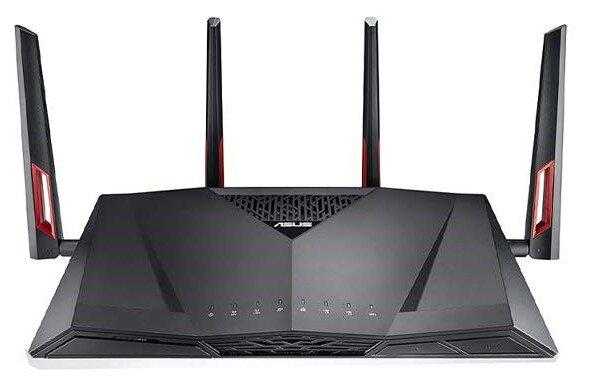
In terms of security, the ASUS RT-AC88U has several advanced features to keep your network safe and secure. Its built-in firewall, intrusion prevention system, and malware protection helps to prevent hackers and other malicious attacks. The router also supports VPN connections, which allows you to create a secure connection to your home network from anywhere in the world.
Furthermore, the ASUS RT-AC88U has advanced parental controls that allow you to restrict access to certain websites and applications, as well as set time limits on device usage. This feature is particularly useful for parents who want to control their children’s internet access.
Pros:-
- Offers fast and reliable wireless speeds with support for both 2.4GHz and 5GHz bands
- Eight external antennas help to improve wireless coverage and signal strength
- Advanced technologies such as MU-MIMO and beamforming help to optimize network performance for multiple devices
- Includes a variety of advanced features such as VPN support, parental controls, and support for Alexa voice commands
- Offers easy setup and management through the AsusWRT web interface or mobile app
- Includes advanced security features such as AiProtection and TrendMicro malware protection
- Offers a variety of ports, including eight Ethernet LAN ports and two USB ports for sharing printers or external storage devices
- Supports link aggregation for faster Ethernet speeds
Cons:-
- Higher price point compared to some other wireless routers on the market
- Large size and design may not be as aesthetically pleasing as other options
- May have a steeper learning curve for some users to fully utilize its advanced features
- Some users may find the web interface or mobile app interface more complicated or cluttered compared to other options
You can also find a detailed review of the Asus RT-AC88U AC3100 linked here.
3. Synology RT2600ac
- 1.7GHz Dual-core processor for fast, uncompromising performance
- Powerful 4×4 802.11ac wave 2 radios with MU-MIMO and up to 2.53Gbps breakthrough wireless speeds
- Smart Connect for seamless transition between maximum speed or range
- Hardware accelerated Layer 7 traffic control and monitoring
- Dual WAN capable for load balancing and failover support
- Create advanced VPNs with WebVPN, Synology SSL VPN, and SSTP VPN capability
- US version
- Check Synology knowledge center or YouTube channel for help on product setup and additional information
The Synology RT2600ac is a high-performance wireless router designed for both home and office use. It offers advanced features that make it ideal for power users who require fast, reliable, and secure network connectivity. The Synology RT2600ac is also compatible with the Frontier FiOS, and it is one of the best routers for Frontier FiOS.
One of the key features of the Synology RT2600ac is its dual-band wireless connectivity, which supports both 2.4 GHz and 5 GHz frequencies. This allows for faster and more stable wireless connections for multiple devices simultaneously.
The Synology RT2600ac wireless router is capable of delivering maximum wireless speeds of up to 1733 Mbps on the 5 GHz frequency band and up to 800 Mbps on the 2.4 GHz frequency band. However, the actual speeds may vary depending on various factors such as the number of connected devices, network traffic, and wireless interference.
The router also features advanced hardware specifications, including a 1.7 GHz dual-core processor and 512 MB of RAM, which ensures smooth and fast performance for bandwidth-intensive tasks such as online gaming and streaming.
Security is a top priority for the Synology RT2600ac, and it includes a range of security features such as a built-in firewall, VPN support, and traffic monitoring. The router also has parental controls that allow parents to restrict access to certain websites and applications.

In addition to its advanced security features, the Synology RT2600ac also has advanced networking features, including link aggregation, which allows for faster network speeds by combining multiple LAN ports, and load balancing, which distributes network traffic across multiple WAN connections.
The Synology RT2600ac also comes with a range of apps and services, including Synology Router Manager (SRM), which is a web-based interface that allows users to manage their network settings and devices, and the Synology Drive, which is a cloud-based file storage and sharing service.
In terms of the maximum number of devices that can be connected to the router, the Synology RT2600ac supports up to 100 devices simultaneously. This makes it an excellent choice for households or small offices with multiple devices such as smartphones, laptops, gaming consoles, smart TVs, and IoT devices that require stable and reliable network connectivity. The router’s advanced features such as MU-MIMO technology and beamforming also ensure that each device receives optimal network performance and stability.
Pros:-
- Offers fast and reliable wireless speeds with support for both 2.4GHz and 5GHz bands
- Advanced technologies such as MU-MIMO and beamforming help to optimize network performance for multiple devices
- Four external antennas help to improve wireless coverage and signal strength
- Includes a variety of advanced features such as VPN support, parental controls, and support for Alexa voice commands
- Offers easy setup and management through the Synology Router Manager (SRM) operating system
- Includes advanced security features such as intrusion prevention, malware protection, and parental controls
- Offers a USB 3.0 port for sharing printers, external hard drives, or other devices
- Cheaper than some of the other entries
Cons:-
- May be more advanced than necessary for some users with fewer connected devices or less demanding network needs
- Limited number of Ethernet ports on the router
- Lacks support for Wi-Fi 6 technology, which is becoming more common in newer devices
- The Synology Router Manager operating system may have a steeper learning curve for some users
Also Read: 5 Best WiFi Extenders For Cox Routers
4. Google Nest WiFi
- Includes one Nest Wifi Router and two Nest Wifi points.
- Nest Wifi is a scalable and flexible Wi-Fi system. These Nest Wifi devices work together to blanket your whole home in fast, reliable Wi-Fi and eliminate buffering in every room – with coverage of up to 5400 square feet.[1,2]
- 1 Wi-Fi router plugs into your internet provider’s modem to create your Wi-Fi network. The point extends the wireless network and keeps your connection fast to devices in every room.[1]
- Each Nest Wifi router and point is strong enough to handle up to 100 connected devices, and fast enough to stream multiple 4K videos at a time.[3] Compatible with Google Wifi. Two Ethernet ports are included on each router. 15W power adapter included.
- Each Nest Wifi point is also a smart speaker with Google Assistant (internet connection required). You can play music, manage your Wi‑Fi network, find answers, control your connected devices, and more, using your voice.[4]
- Intelligently works behind the scenes to make sure your Wi-Fi remains fast.[2] Walk from room to room on a video call with an uninterrupted signal.
- Nest Wifi automatically updates itself to get new features and help your network stay safe and sound.
- Nest Wifi is easy to set up in the app and compatible with most internet service providers.[5] Easily create a guest network and share your password quickly. Prioritize devices for faster speeds and use parental controls to manage online time for kids.
- Please refer to the product description section below for all applicable legal disclaimers denoted by the bracketed numbers in the preceding bullet points (e.g., [1], [2], etc.)
Google Nest Wifi is a mesh networking system designed to provide reliable and seamless wireless coverage throughout a home or small office. It is a two-piece system consisting of a main router and a Wi-Fi point that work together to create a powerful and scalable wireless network. While technically not a router, it still features on our list of the best routers for Frontier FiOS
A mesh network and a regular router are two different types of network setups with some distinct differences.
- Coverage and Range: A regular router typically provides wireless coverage in a limited range and can result in dead zones where the signal is weak or non-existent. A mesh network, on the other hand, uses multiple devices or nodes to extend the wireless coverage and eliminate dead zones. This means that mesh networks provide more comprehensive and seamless coverage, especially in larger spaces.
- Scalability: Regular routers have limited scalability and may not be able to support a large number of devices, which can result in network congestion and slower performance. Mesh networks, on the other hand, are highly scalable and can support multiple devices, making them ideal for larger households or small offices.
- Performance: Regular routers can suffer from slower performance as the distance from the router increases or when multiple devices are connected simultaneously. In contrast, mesh networks can deliver faster and more reliable performance by dynamically routing traffic through the most efficient path and using multiple nodes to balance the load.
- Configuration and Management: Regular routers require manual configuration and management, which can be challenging for non-technical users. Mesh networks, on the other hand, are designed to be user-friendly and can be set up and managed through a mobile app or web interface, making them easier to use and maintain.
- Cost: Regular routers are typically less expensive than mesh networks, which can require the purchase of multiple nodes to provide complete coverage. However, the cost of mesh networks has come down in recent years, making them a more affordable option for many users.
The main router connects to the modem and serves as the primary access point for the network, while the Wi-Fi point extends the wireless coverage and helps eliminate dead zones in areas where the main router’s signal may be weak.

One of the main advantages of the Google Nest Wifi system is its ease of use. The system can be set up and managed through the Google Home app, which provides a simple and user-friendly interface for configuring the network, managing devices, and monitoring network performance.
The Google Nest Wifi system is also designed to provide fast and reliable wireless speeds, with the main router capable of delivering maximum wireless speeds of up to 2200 Mbps on the 5 GHz frequency band and up to 800 Mbps on the 2.4 GHz frequency band. The Wi-Fi point also supports wireless speeds of up to 1200 Mbps on the 5 GHz frequency band and up to 600 Mbps on the 2.4 GHz frequency band.
In addition to its speed and coverage capabilities, the Google Nest Wifi system also offers advanced security features such as automatic software updates, guest access, and WPA3 encryption, which helps ensure that the network is secure and protected against potential threats.
Overall, the Google Nest Wifi system is an excellent choice for homeowners or small offices that require reliable and seamless wireless coverage throughout their premises. Its ease of use, advanced features, and high-speed performance make it a top-performing mesh networking system in the market.
Pros:-
- Sleek and minimalist design that blends in with home decor
- Offers both a router and access point in one device, simplifying the setup process
- Easy to set up and manage through the Google Home app
- Supports advanced technologies such as MU-MIMO and automatic channel switching, optimizing network performance for multiple devices
- Offers a strong and reliable wireless signal with good coverage through the use of mesh network technology
- Additional Nest Wifi points can be added to expand the wireless coverage
- Includes advanced security features such as automatic updates and WPA3 encryption
- Offers parental controls to limit access to inappropriate content
Cons:-
- May not be as fast as some other high-performance routers on the market
- Limited number of Ethernet ports on the main router
- Lacks advanced features such as port forwarding or VPN support
- Expensive compared to some other wireless routers or mesh networks
- Only compatible with other Google Nest devices, limiting options for expansion or customization
5. TP-Link Archer AX6000
- High Speed WiFi 6 Interent Router: AX6000 Dual Band Wi-Fi speed boosted by 1024QAM deliver wireless speed up to 5952 Mbps: 4804 Mbps (5GHz) and 1148 Mbps (2.4GHz)
- Highly efficient: OFDMA increases average throughput by 4x in high density scenarios, compared with an 802.11ac standard wireless internet router; More devices can use Wi-Fi at the same time
- Long Range WiFi Coverage: 8 high-gain external antennas deliver a strong Wi-Fi signal throughout your home. BSS colour technology ensures smooth and stable connections by eliminate signal interference probably from your neighbours, while Beamforming and Range Boost deliver stronger and far-reaching network
- Powerful Processing: 1.8 GHz Quad Core CPU and 2 co-processors eradicate latency and deliver stable Performance
- Ultra-Connectivity: 1 × 2.5Gbps WAN port, 8 × Gigabit LAN ports, and 2 × USB 3.0 in Type A and Type C
- Advanced security with TP-Link HomeCare: Protect your network and connected devices with a free lifetime subscription to TP-Link HomeCare featuring Next-level Antivirus, Robust Parental Controls, and QoS
- OneMesh Compatible: Simply form a Mesh network with a single Wi-Fi name for seamless whole-home coverage. Just connect a OneMesh range extender to a OneMesh router. No more searching around for a stable connection.
- Works with all internet service providers, such as Comcast, Charter, AT&T, Verizon, Xfinity, Spectrum, RCN, Cox, CenturyLink, Frontier, etc.( a modem is required for most internet service providers)
Rounding up our list of the 5 best routers for Frontier FiOS is the TP-Link Archer AX6000. The TP-Link Archer AX6000 is a high-end wireless router designed to provide fast and reliable network performance for households or small offices with multiple devices. It is built on the latest Wi-Fi 6 technology and can deliver maximum wireless speeds of up to 4804 Mbps on the 5 GHz frequency band and up to 1148 Mbps on the 2.4 GHz frequency band.
The TP-Link Archer AX6000 is a high-performance wireless router designed to deliver fast and reliable speeds for homes or small offices with multiple devices. The router uses the latest Wi-Fi 6 technology and is capable of delivering maximum wireless speeds of up to 4804 Mbps on the 5 GHz frequency band and up to 1148 Mbps on the 2.4 GHz frequency band.
The router achieves these fast speeds through the use of advanced technologies such as MU-MIMO, which allows multiple devices to receive data simultaneously, and OFDMA, which enables the router to divide the available bandwidth into smaller sub-channels to deliver more efficient and faster connections.
The TP-Link Archer AX6000 also features eight external antennas and beamforming technology, which helps to focus the wireless signal toward the connected devices and optimize the network performance.
In addition to its fast speeds, the TP-Link Archer AX6000 offers several advanced features and security measures to ensure optimal performance and protection against potential threats.
The router supports advanced technologies such as MU-MIMO and OFDMA, which help to optimize the network performance for multiple devices, making it suitable for households or small offices with a large number of connected devices.

The TP-Link Archer AX6000 also features eight external antennas and beamforming technology, which help to focus the wireless signal towards the connected devices and optimize the network performance.
In terms of security, the router supports WPA3 encryption, which is the latest Wi-Fi security protocol and provides enhanced protection against potential security threats. Additionally, the router features a built-in antivirus system that protects against potential malware and viruses, ensuring that the network and connected devices remain safe and secure.
The TP-Link Archer AX6000 also offers easy setup and management through the TP-Link Tether app, which allows users to control various network settings and features from their mobile devices.
Pros:-
- Supports the latest Wi-Fi 6 technology, offering fast and reliable wireless speeds
- Advanced technologies such as MU-MIMO and OFDMA help to optimize network performance for multiple devices
- Eight external antennas and beamforming technology help to improve wireless coverage and signal strength
- Supports advanced security features such as WPA3 encryption and a built-in antivirus system, providing enhanced protection against potential threats
- Easy setup and management through the TP-Link Tether app
Cons:-
- May be more advanced than necessary for some users with fewer connected devices or less demanding network needs
- The eight external antennas may be more difficult to conceal or incorporate into home decor
Conclusion
This concludes our list of the 5 best routers for Frontier FiOS. All of these are powerful and feature-rich wireless routers with advanced technologies and security measures. They both offer fast wireless speeds, a variety of ports, and advanced features such as VPN support and parental controls. Most importantly, they are compatible with Frontier FiOS. However, they also have some drawbacks such as higher price points, large designs, and limited compatibility with newer technologies. Ultimately, the best choice for you will depend on your specific needs and preferences. We recommend carefully considering the pros and cons of each router before making a decision.





