A gamer’s number 1 choice, the Asus RT-AC88U AC3100 is probably one of the best routers in the market. After going through numerous tests and reviews, the Asus RT-AC88U AC3100 claimed the top spot on the list of best gaming routers in 2023.
Asus RT-AC88U:
The Asus RT-AC88U AC3100 is a high-performance router that supports dual-band Wi-Fi speeds of up to 3167 Mbps. It features 8 Gigabit LAN ports and 1 Gigabit WAN port, making it ideal for large homes or small offices. AiProtection Pro Security, Quality of Service (QoS) management, and support for VPN and DDNS are some of the many advanced features of the Asus RT-AC88U.
The Asus RT-AC88U AC3100 comprises unique features which are crucial to gamers and anybody with a wish for a fast and stable network. It is compatible with the Asus Router app, allowing easy setup and network management.
The Asus RT-AC88U AC3100 is highly suitable for gaming, streaming, and high-traffic network environments.
- 1024 Qam technology 80 percent faster 5 GigaHertz at up to 2100 Mbps, 66 percent faster 2. 4 GigaHertz at up to 1000 Mbps; utilities: firmware restoration
- 33 percent greater 2. 4 GigaHertz coverage with a 4 transmit, 4 receive (4T4R) antenna design, able to reach our widest ever coverage up to 5000 square feet
- Expansive connectivity options: with exclusively has 8 x Gigabit LAN ports for up to eight Ethernet compatible devices to connect simultaneously
- Powerful 1. 4 GigaHertz dual core processor, faster USB data transfers enjoy up to over 100 MB/s Speed and the router download/UPLOAD speed (WAN LAN throughput) up to 1. 8 Gaps
- Smart Connect automatically chooses the best band available for you, Dimensions: 11. 8 x 7. 4 x 3. 3 inch (WDHP).
- ASUS Protection powered by Trend Micro ensures your online experience is safe and secure. By combining automatic vulnerability detection, malicious site blocking and parental controls, Protection keeps everyone safe and sound | VPN client : PPTP client, L2TP client, OpenVPN client
- Connected devices must be 802.11ac-compatible for best results
In this article:
Our verdict:
While making a list of the best Wi-Fi routers for gaming, the Asus RT-AC88U turned out to be the King of all. From high speeds and bandwidth to excellent coverage supported by 4 antennas, the Asus RT-AC88U turned out to be easy to use and full of features to make your gaming experience exciting and fast.
Equipped with beamforming technologies like MU-MIMO, the Asus RT-AC88U AC3100 has all there is to offer.
User reviews:

Design:
Identical to the RT-AC87U, the Asus RT-AC88U AC3100 has four detachable antennas and 2 USB ports (2.0 & 3.0). It has 8 Gigabit LAN ports, which is twice the number found in most routers. The device is designed in a compact and stylish manner. It features a sleek and modern design with a black, matte finish.
The router also has a built-in cooling system which keeps it cool during heavy loads. It has 8 LED lights on top indicating power, internet, wireless, USB, and LAN.


Asus RT-AC88U Specs:
Wi-Fi standards 802.11ac
Wi-Fi bandwidth 2,169 Mbps at 5GHz and 1,000 Mbps at 2.4GHZ
WAN 1 GB WAN port
LAN 8 GB LAN ports
Antennas 4 Dual-band antennas
USB 2 USB ports (3.0 and 2.0)
Chipset BCM4366 and BCM47094
RAM 512 MB
Advanced features
The Asus RT-AC88U AC3100 is equipped with numerous advanced features which have led it to be the mightiest of all gaming routers. The Asus RT-AC88U uses the ASUS WRT firmware which is known for its excellent performance and vast capability.
The RT-AC88U also offers advanced security features which make your network highly secure and foolproof to an extent. Features such as AiProtection, VPN server, and guest network protect the network and the router’s channels. The device is equipped with Dual-WAN making it ideal to connect devices over large areas or buildings.
In addition to these features, the Asus RT-AC88U also contains a DLNA server, Automatic IP, Static IP, PPPoE, L2TP, IPv4, IPv6, and PPTP.
Two interesting features that the Asus RT-AC88U has are; dual-WAN and port aggregation. Dual-WAN means that one of its LAN ports can be converted into a WAN port. While port aggregation is a method that allows the user to combine 2 LAN ports into a single superfast connection. That means even more speed.
MU-MIMO:
Multi User Multiple Input Multiple Output is a recent innovation in the field of technology. Firstly, introduced by Qualcomm in the MU/EFX 802.11AC Wi-Fi chip, MU-MIMO enables efficient handling of bandwidth. MU-MIMO technology allows multiple devices to connect to a wireless router or access point simultaneously, and also receive data at the same time. Any router not equipped with MU-MIMO certainly lags a lot in speed and performance.
Unlike the traditional single-way method of connecting devices, causing other devices to wait. This resulted in power wastage for lower-tier clients which restrict it from maintaining a stable connection with multiple devices. MU-MIMO technology ensures maximum utilization of power, allowing multiple devices to connect at the same time. Thus, improving overall network performance and reduction in latency. This technology is highly useful in busy networks where a lot of devices are connected, for example, in an office.
ASUS WRT Firmware:
Having an edge over the usual standard firmware, the ASUS WRT firmware is a custom firmware developed by Asus for its wireless routers. It is based on the DD-WRT firmware which provides some additional features and functionality. Advanced network management and monitoring, Built-in VPN support, QoS, parental controls, and the AiMesh are all courtesy of the ASUS WRT firmware.
Even if your ASUS router did not come with the WRT firmware, it can be downloaded from their website, provided that the router is compatible.
ASUS WRT Firmware is user-friendly and extremely easy to use. It also regularly gets updated with security and feature updates.
AiProtection:
Artificial Intelligence is taking over everywhere and routers are no exception. AiProtection is a security feature developed by ASUS itself for its routers. AiProtection uses artificial intelligence to protect the network from potential security threats. Providing several layers of protection, the AiProtection is a major upgrade in router security.
- It scans network traffic for potential threats and gets rid of them before they cause any harm.
- AiProtection blocks malicious websites that protect your personal information. It also provides VPN for secure remote access.
- Extra Parental Controls: ASUS understands the need for parent monitoring, which is why AiProtection allows you to set internet policies for your children, which includes blocking access to specific websites and services.
- QoS: As mentioned earlier, QoS ensures smooth streaming, gaming, and other online activities that require higher bandwidth. It prioritizes internet traffic.
- Firmware update: The field of technology and hacking is innovating rapidly. The AiProtection automatically checks for new updates to ensure your router is up to date with all the latest security features.
AiProtection can be managed through the ASUSWRT web-based management interface and is user-friendly.
Dual WAN:
Dual WAN is one of the key elements that makes this router ideal for gaming. It is a feature that allows a router to connect to two separate Internet Connections at the same time which increases the stability of the connection and improves speed. This results in:
- Increased Bandwidth: The overall available bandwidth for your network is increased by combining the bandwidth of both internet connections.
- Redundancy: In case of a failure in one connection, the network stays online, thanks to the ability of the router to automatically switch to the other connection.
- Load balancing: Distribution of traffic across both connections reduces congestion and increases overall network performance.
This feature is highly important for businesses or people that require the availability of an internet connection at all times.
QoS:
Quality of Service is the integrated use of mechanisms to control traffic on a network. This ensures the performance of critical applications that have a limited network capacity. IPTV, online gaming, streaming media, VoIP, and VOD are common examples of QoS. The Asus RT-AC88U uses QoS to optimize its performance while keeping it user friendly and easy to use. QoS allows the router to gain visibility into the packet rate of its network.
In the Asus AC88U, you can choose between adaptive, traditional, or bandwidth limiters. Adaptive is a method of telling the AC88U your preparatory work on the internet. This could be gaming, media streaming, or just surfing. The router then prioritizes devices based on the mode chosen by you.
Trials and Testing:
Overall, the Asus RT-AC88U performed significantly well and its results were surely high compared to other routers of the same category. Regarding Wi-Fi data speeds, long range, and a stable wireless signal, the router performed exceptionally well. The results were compared with other routers but the Asus RT-AC88U stood on top of the chart in most categories.
The test procedures included connecting devices to them and measuring their performance in terms of speed, throughput, range, and ease of use. The results of the throughput and range tests, although not the best, were extremely good.
Asus RT-AC88U AC3100 Speed:
Hypothetically speaking, the AC3100 shares the same speed as AC5300. The theoretical top speeds of AC3100 are 2,167Mbps at 5GHz and 1,000Mbps at 2.4GHz. These speeds are lower in real world usage.
Testing with firmware 3.0.0.4.380_858, the RT-AC88U is probably the fastest router on the 5GHz band. At a distance of 15 feet, the router recorded a speed of 645Mbps and when the distance was increased to 100 feet, the router gave an average speed of 335Mbps. These results are exceptionally good for any router of its kind.
Throughput at 2.4GHz:
Throughput, bandwidth, and speed are different things, although they are often used interchangeably. Throughput is the actual amount of data that passes through the channel. It is measured in bits per second or kilobits per second. While bandwidth is its theoretical concept it determines the maximum amount of data a device can transfer over a connection.
The Asus RT-AC88U was tested in the following scenarios:
- 10 feet: 51Mbits per second
- 30 feet: 39Mbits per second
- 30 feet with concrete wall in between: 37Mbits per second
- 70 feet: 28Mbits per second.
These tests proved the consistency of the Asus RT-AC88U and its ability to perform under all sorts of circumstances and various distances. Overall, the performance of the router over the 2.4GHz band gave second-tier results but exceptionally well for its own category and price.
Throughput at 5GHz:
When tested at close range and a concrete wall in between, the Asus RT-AC88U gave excellent top-tier results.
The following results were recorded when the router was put to test at a medium distance over the 5GHz band.
- 30 feet: 204Mbits per second
- 30 feet with a concrete wall: 186Mbits per second
The Asus RT-AC88U did very well when it came to long-range tests. A throughput of 37Mbits per second was clocked.
Asus RT-AC88U Range:
The AC88U can access large distances. The range recorded during the tests was astonishing. The AC88U could stream YouTube videos at 720p while placed 158 feet away from the device.
Ease of Use:
The Asus RT-AC88U proved to be relatively easy to use. In fact, it proved to be one of the easiest routers to set up, install and connect. ASUS provides a very user-friendly interface to its users, which is among the best I have seen. The automatic wizard was noticed to glitch a bit but things went smoothly using the browser app.
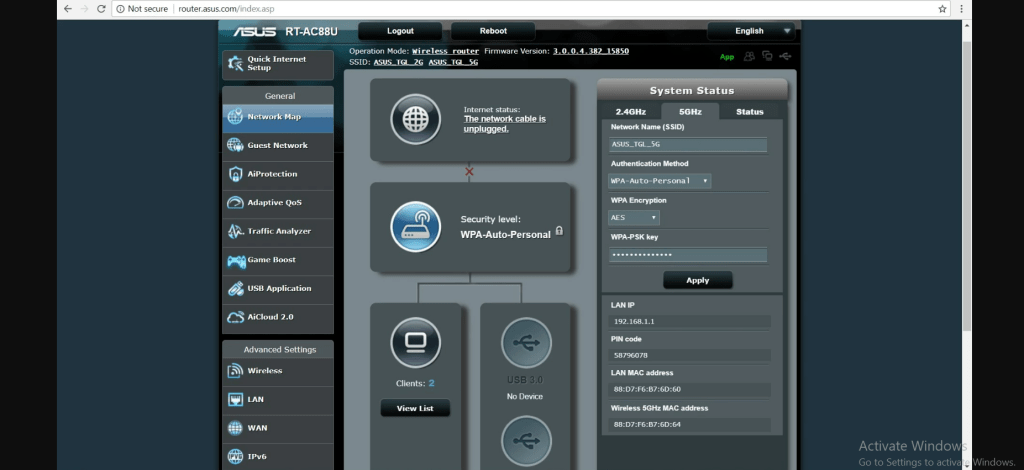
ASUS provides plenty of features that make the router user-friendly. For example, parental controls are also very easy to set up. The features are quite diverse. One of the things that were noticed was the variety and versatility of the features. Content control allows you to restrict content according to a specific genre rather than blocking sites specifically and individually.
The interactive network map allows you to have quick access to its features and connected devices. All connected devices are identified by their name as well as their vendor. To engage and interact with a connected device, simply click on it. Other options such as Wi-Fi settings and WAN settings are also available on the dashboard.
The Asus RT-AC88U has a feature called “guest network” that allows you to set up a separate network for guests to connect to. This keeps your main network secure and uninterrupted. This feature allows you to create a second network with a different name and password. Navigate to the “Guest Network” settings and add the configuration for the guest network.
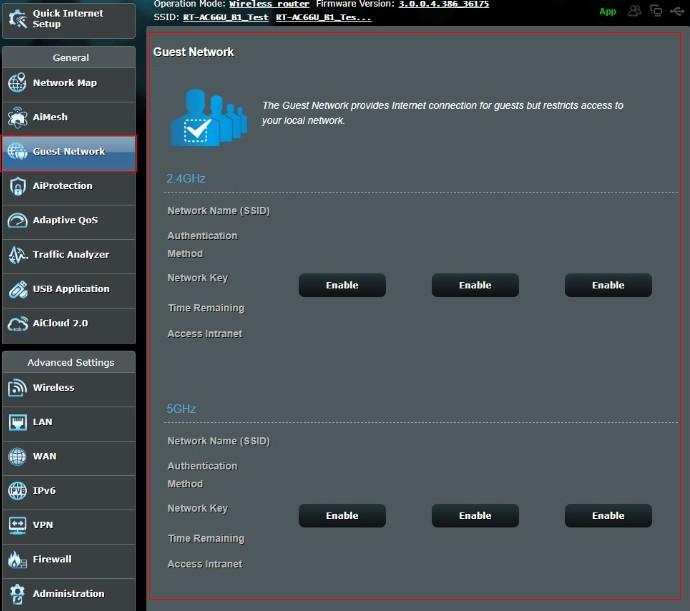
Conclusion:
Overall, the Asus RT-AC88U has proved itself to be an extraordinary router. Equipped with everything that you expect in a router, the Asus RT-AC88U will surely upgrade your networking experience to another level but you will have to pay a lot for it.
Why you should buy the Asus RT-AC88U AC3100:
Asus RT-AC88U has excellent speed, provides stable and secure connections, is packed with numerous features, and is extremely easy to use. All these characteristics make it one of the best choices for a network. The router is sure to benefit you if you’re a gamer or want to create a stable and secure network.
Why you shouldn’t buy the Asus RT-AC88U AC3100:
If you’re someone with a low budget and simple usage, then buying the RT-AC88U is not recommended. If you don’t have any plans of digging deep into its features and using it to its maximum potential, then you’re just wasting a lot of money, because the features are what make it an outstanding router.

