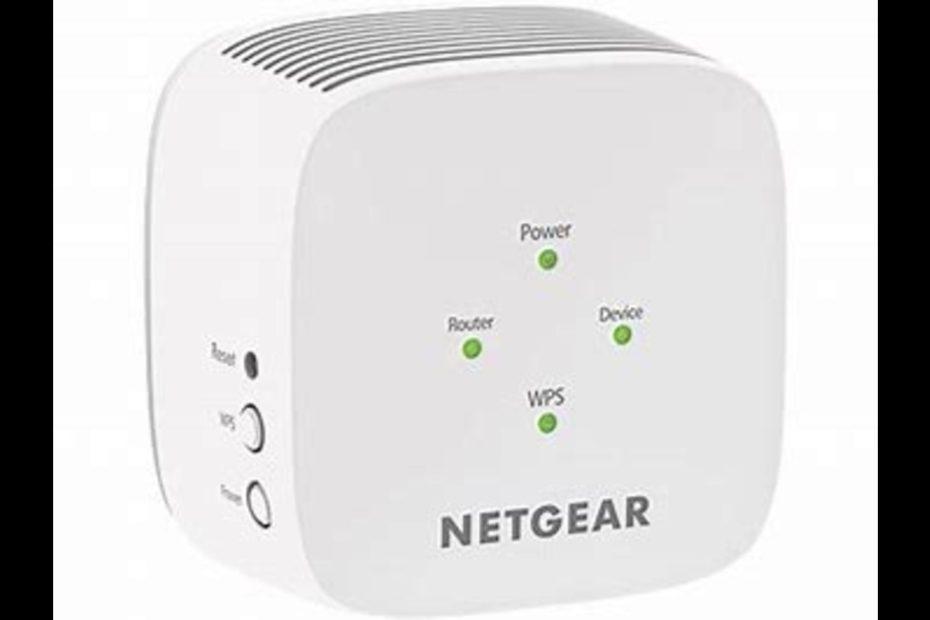Best wifi extender for Xfinity? Glad you asked. Having done a lot of work and research on Xfinity, our team has sufficient knowledge to guide you on what routers work best with Xfinity. Although routers generally don’t have some specific compatibility with a particular brand, you will still want to buy a router with technologies and bandwidths that complement your internet plan.
For example, if you have an internet plan of 1000Mbps, but you choose a router that has a maximum bandwidth of 800Mbps, you’d be underutilizing your internet capability a lot and 200Mbps would be going to waste. In the same way, you need to have a router that works efficiently with your Xfinity modem and Xfinity internet package.
How to choose the best wifi extender for Xfinity?
As mentioned earlier, there are hundreds of choices in the market for a Wifi Extender for Xfinity, and it’s certainly not easy to choose the best one. But you can look for specific things in your Extender. If an extender checks all of them, it is the right one.
Here are some factors to keep in mind when choosing the best Wifi Extender for Xfinity:
Bandwidth and speed:
Look for a Wifi Extender that supports high bandwidth and speed to avoid slowing down your internet connection. Make sure you choose the extender which compliments your Xfinity Internet plan. Buy an extender that supports the amount of bandwidth your modem provides. Also, make sure that the extender supports dual-band or tri-band technology.
Range:
Choose a Wifi extender with a range covering the entire area where you want to extend your Wifi network.
Security:
You’ll need a really secure wifi extender with your Xfinity Internet. Xfinity provides a really safe and secure environment. You don’t want to ruin that by connecting an extender with mediocre or weak security features.
Still can’t find the right one? Well, we have you covered. Here is our list of some of the routers that go along extremely well with an Xfinity Internet plan.
Compatibility:
Make sure the Wifi extender you choose is compatible with Xfinity and supports the Wifi standards used by your Xfinity router.
Now, let’s talk about the best wifi extenders for Xfinity
1. NETGEAR EX6120 AC1200
The NETGEAR EX6120 is a powerful dual-band Wifi range extender that turned out to be very compatible with Xfinity Wifi Network. High compatibility, similar specification, and similar technologies turned out to be the reason it worked so well with Xfinity.

It helps to eliminate dead spots and increase the coverage of your Xfinity Wifi network, providing a fast and stable signal throughout your home.
The NETGEAR EX6120 uses advanced technology to amplify the signal from your Xfinity router and distribute it to areas where the signal is weak. It also supports dual-band technology, allowing you to use both the 2.4GHz and the 5GHz band for optimal performance.
One of the standout features of the NETGEAR EX6120 is its dual-band capabilities, which allow it to provide faster speeds and improved network performance. It supports both, the 2.4 GHz and 5GHz frequencies, which is a big advantage for homes and offices that use multiple devices that require different Wifi speeds.
The 5GHz frequency is comparatively faster, which makes it ideal for streaming video content and playing online games. On the other hand, the 2.4 GHz frequency is more compatible with older devices and has a better range, making it ideal for general internet use.
- EXTENDED WIRELESS COVERAGE: Adds WiFi range coverage up to 1500 sq ft, and connects up to 32 devices such as laptops, smartphones, speakers, IP cameras, tablets, IoT devices, and more.
- AC1200 WIFI SPEED: Provides up to 1200Mbps performance using dual-band and patented FastLane(TM) technology for video streaming and casual gaming.
- UNIVERSAL COMPATIBILITY: Works with any wireless router, gateway, or cable modem with WiFi.
- WIRED ETHERNET PORT: Simply plug in game consoles, streaming players, or other nearby wired devices using the one 10/100M port for maximum speed.
- SAFE & SECURE: Supports WEP and WPA/WPA2 wireless security protocols.
- SIMPLE TO SETUP: Press the WPS button to connect to your router. Use the NETGEAR WiFi Analyzer app for optimal location.
Specifications:
>Dual-band Wifi
> Speed up to 1200Mbps
>1 Ethernet port
>WEP and WPA/WPA 2 Encryption
>2 External Antennas
>Coverage up to 1500 Sq. Ft
>Connects up to 25 devices
>Compact Wall plug design
One of the best features of the NETGEAR EX6120 is its ease of setup. The device comes with a WPS (Wifi Protected Setup) button, which makes it simple to connect to your Xfinity router. You could also set up the extender using the NETGEAR genie setup wizard. The setup wizard provides clear and concise instructions, making it easy for even the most technologically challenged users to get their extender up and running.
And let’s not miss the advanced security features that come along. The NETGEAR EX6120 secures your network with WPA/WPA2 encryption, and also has the Guest Network that gives visitors access to the internet without connecting them to the main network.
Overall, the NETGEAR EX6120 is an excellent choice for Xfinity customers who need to extend their Wifi network coverage. With its powerful performance, ease of setup, and advanced security features, it provides a reliable and efficient solution for improving your Xfinity Wifi experience.
One thing worth mentioning is the built-in signal strength meter that helps you determine the best location for the extender, ensuring maximum signal coverage.
2. TP-LINK AC750 (RE230)
Now, this extender might be a bit short on coverage as compared to the others in this list. But there’s a reason that it made it to the second position. The TP-LINK RE230 was found extremely compatible with Xfinity. Its performance was excellent and it felt like a part of the network. It worked smoothly without any major glitches or frequency drops.

The AC750 has universal compatibility which allows it to support any wifi-enabled devices, including routers and access points while remaining affordable. The TP-Link AC750 is a wireless range extender that provides an affordable and reliable solution to get rid of dead zones around your house or office.
Slow speeds, less coverage, and less bandwidth are everyone’s nightmares in the 21st century. Every single person wants amazing internet speeds and vast coverage. Well, the AC750 should be the first solution to pop into your mind. Now, the best part is its value for money. Coverage of 1200 sq. Ft, universal compatibility, and dual-band technology; all this in less than $50.
- Extend Wi-Fi Coverage – Boost Internet Wi-Fi Coverage up to 1200 Square feet and connects up to 20 devices – Compatible with Wi-Fi Router, Gateway, Access Point ( 2.4GHz – 300Mbps ; 5GHz – 433Mbps )
- Fast Ethernet Port: Experience wired speed and reliability anywhere in your home by connecting your favorite device to the fast ethernet port
- Set Up in Minutes: Easily set up and manage your Wi-Fi in a few quick and easy steps using the TP-Link Tether app (Android, iOS). Find the optimal location for the best Wi-Fi connection with an intelligent signal indicator
- Universal Compatibility: The RE230 range extender is compatible with all Wi-Fi-enabled devices and routers or access points.[2]
- All Wi-Fi extenders are designed to increase or improve Wi-Fi coverage, not to directly increase speed. In some cases improving signal reliability can affect overall throughput
- The Ethernet port of RE230 can easily turn your wired Internet connection into a wireless access point. It can also function as a wireless adapter to connect wired devices, like Blu-ray player, game console or smart TV
- TP-Link is the provider of consumer Wi Fi for 7 consecutive years according to an IDC Q2 2018 report. Operating Temperature- 0°C-40°C (32°F-104°F)
- If you experience any trouble during or after set up, please contact us. TP Link offers a 2 year
Specifications:
>Dual Band Wifi
> Speed up to 750Mbps
>1 Gigabit Ethernet port.
> WEP and WPA/WPA 2 Encryption
>2 External Antennas
>Coverage up to 1200 Sq. Ft
> Compact and portable design
The TP-Link AC750 is equipped with a range of features that help improve network performance. It has two external antennas that provide wider coverage and improves signal strength, which is ideal for larger homes or small offices. Additionally, the device has a Gigabit Ethernet port that allows you to connect wired devices directly to the extender, which is ideal for gaming consoles, smart TVs, and other devices that require fast and stable internet connections.
The security features of the AC750 are similar to the NETGEAR EX6120. Comprising a range of robust security features, the AC750 ensures that your network is well protected from potential threats, it supports WEP, WPA, and WPA2 encryption, which are widely used security protocols that provide a high level of protection for your network.
In conclusion, the TP-LINK AC750 is an excellent choice for anyone looking for a reliable and affordable wireless range extender. The AC750 is easily one of the most versatile wifi extenders on the market. With the TP-LINK AC750, you can enjoy fast and seamless internet access in every corner of your home, so whether you are looking to stream video content, play online games, or just browse the web, the TP-LINK AC750 RE230 has got you covered.
3. NETGEAR EX2800:
Another one from NETGEAR. The NETGEAR EX2800 has some amazing compatibility and performance. According to Owlratings, 82% of the people included in a survey recommended The NETGEAR EX2800 as a Wifi Range extender. What’s even better? Well, its clever wall plug design and universal compatibility make it one of the best wifi extenders on the market.
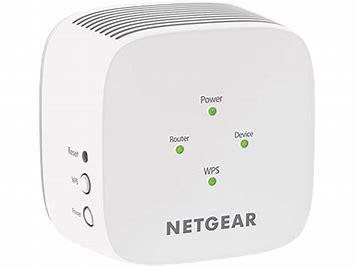
This Extender is a champ when it comes to compatibility. One of the most notable features of the NETGEAR EX2800 is its compatibility with Amazon Alexa and Google Assistant. This means that you can use voice commands to control your Wifi network, such as turning it on or off or checking the status of your devices. This feature is especially convenient for those who prefer a hands-free experience.
The EX2800 features dual-band technology. It operates on both 2.4GHz and 5GHz frequencies, allowing you to select the best frequency for your devices.
What makes the NETGEAR EX2800 even better is NETGEAR’S FastLane technology which helps to improve the speed and stability of your wifi network. FastLane technology combines both 2.4GHz and 5GHz frequencies into a single, fast, and even more reliable connection. This results in improved coverage and reduced buffering, even when multiple devices are compared to the network.
- EXTENDED WIRELESS COVERAGE: Adds WiFi range coverage up to 600 sq ft, and connects up to 15 devices such as laptops, smartphones, speakers, IP cameras, tablets, IoT devices, and more.
- AC750 WIFI SPEED: Provides Dual-band WiFi speeds up to 750Mbps performance.
- UNIVERSAL COMPATIBILITY: Works with any wireless router, gateway, or cable modem with WiFi.
- SAFE & SECURE: Supports WEP and WPA/WPA2 wireless security protocols.
- SIMPLE TO SETUP: Press the WPS button to connect to your router. Use the NETGEAR WiFi Analyzer app for optimal location.
Specifications:
>Dual Band Wifi
>Speed of up to 1000 Mbps
>1 Gigabit Ethernet port
>WEP, WPA/WPA2-PSK Security Encryption
>Internal Antennas
>Coverage up to 1200 Sq. Ft
>Clever wall plug design
In terms of setup and management, the NETGEAR EX2800 is pretty straightforward and user-friendly. You can easily set it up using the NETGEAR Nighthawk App, which is available for both Android and iOS devices. The app allows you to manage and monitor your connected devices.
The design of the EX2800 is particularly appealing. Because of its wall plug structure and small size, it is more convenient to use. It also features a 1 Gigabit Ethernet port that allows it to connect to wired devices, such as gaming consoles or other devices that demand high speeds. Thus, allowing you to enjoy fast and stable online gaming or streaming video in areas where the Wifi signal may be weak.
In conclusion, the NETGEAR EX2800 is an excellent and budget-friendly Wifi extender. It has amazing compatibility, great technologies, and robust security encryptions. In short, you would want an excellent Wifi Extender. Additionally, its compatibility with Amazon Alexa and Google Assistant, as well as its Ethernet port, make it a great choice for those looking for a versatile and convenient Wifi solution.
4. NETGEAR EX5000
Having probably the best coverage among the Extenders in this list, the NETGEAR EX5000 stands at 4th position of our list of ‘best wifi extenders for Xfinity’. The NETGEAR EX500 is an amazing device that’s perfect for anyone who loves streaming video content.

It seems pretty boring by now, but it is essential to mention how easy it is to set up each and every one of these wifi extenders. You must plug it into a power outlet, press the WPS button on your router, and then press the WPS button on the EX5000. That’s it! The two devices will automatically connect to each other.
The NETGEAR EX5000 supports dual-band Wifi, which means that it can work with both 2.4GHz and 5GHz networks. Why is it important to have two bands? Well, the 2.4GHz band is more crowded and can lead to slower speeds. With the EX5000, you can choose to use the less crowded 5GHz network instead, which will give you faster and more reliable speeds.
An Ethernet port. Ah yes. That’s essential, and fortunately for you, the EX5000 didn’t miss out. It has a built-in Ethernet port, which is perfect for devices that don’t have a Wifi built-in or require lag-free and high-speed internet. Best Extenders with Ethernet port.
- Extended wireless coverage: Add’s Wi-Fi range coverage up to 1500 square feet, and connects up to 25 devices such as laptops, smartphones, speakers, IP cameras, tablets, IoT devices, and more.
- AC1200 WI-FI SPEED: Provides up to 1200 Mbps performance.
- Universal compatibility: Works with any wireless router, gateway, or cable modem with Wi-Fi.
- Safe & secure: Supports WEP and WPA/WPA2 wireless security protocols.
- Simple to setup: Press the WPS button to connect to your router. Use the Netgear Wi-Fi Analyzer app for optimal location.
Specifications:
>Dual Band Wifi
>Speed up to 1200 Mbps
>1 Fast Ethernet Port
> WEP, WPA/WPA2-PSK, and WPA/WPA2-Enterprise Security Encryption
>Internal Antennas
>Coverage up to 1500 Sq. Ft
>Wall Plug design
Finally, the NETGEAR EX5000 has a sleek and compact design, so it won’t take up too much space or look out of place in your home. Plus, it’s easy to relocate if you need to move it to a different room or area.
All in all, the NETGEAR EX5000 is a fantastic device that’s ideal for anyone who loves to stream video content. Whether you’re dealing with dead zones, slow speeds, or buffering issues, the EX5000 will help you solve all of these problems and enjoy a better streaming experience. So, if you’re looking for a Wifi range extender that is compatible with Xfinity and has a larger coverage, we recommend NETGEAR EX5000.
5. TP-LINK AX1500
Last but not the least, comes the TP-LINK AX1500. Equipped with a TRIPLE CORE CPU, and Wifi 6 Standards, the TP-LINK AX1500 makes it to the 5th position in our list of ‘best wifi extenders for Xfinity’. The TP-LINK AX1500 is a Wifi 6 range extender that supports the latest Wifi standard, meaning that it can deliver faster signals. The AX1500 is undoubtedly the fastest extender on the list.

The AX1500 transmits data over two networks; 2.4GHz and 5GHz. The TP-LINK AX1500 is equipped with a powerful 1.5Gbps data rate, which means it can handle multiple devices at once without lag or interruption. This is especially useful if you have a large household with many devices connected to your network.
And let’s not forget about the Orthogonal Frequency Division Multiple Access (OFDMA) technology. This technology helps improve the overall efficiency of the network by allowing multiple devices to receive data at the same, resulting in a smoother and more efficient network experience for all users.
- OneMesh Compatible Router – Form a seamless WiFi when work with TP-Link OneMesh WiFi Extenders
- Wi-Fi 6 Router: Archer AX10 comes equipped with latest wireless technology WiFi6 featuring OFDMA 1024-QAM, drastically increasing the speed and efficiency of the entire network.
- Next-gen Dual Band router – 300 Mbps on 2. 4 GHz (802. 11n) plus 1201 Mbps on 5 GHz (802. 11ax)
- Connect more devices than ever before – Wi-Fi 6 technology simultaneously communicates more data to more devices using OFDMA and MU-MIMO while reducing lag dramatically
- Triple-core processing – the 1. 5 GHz tri-core processor ensures communications between your router and all connected devices are smooth and Buffer-Free
- More coverage with less interference – achieve the strongest most reliable Wi-Fi coverage with Archer AX10 as it focuses signal strength to your devices using Beamforming technology.
- Backward compatible – Archer AX10 supports all previous 802. 11 standards and all Wi-Fi devices
- Works with all internet service providers, such as AT&T, Verizon, Xfinity, Spectrum, RCN, Cox, CenturyLink, Frontier, etc.( a modem is required for most internet service providers)
Specifications:
>Dual-band Wifi
>Triple Core CPU
>Speed up to 1.5Gbps
>Wifi 6 Technology
>WPA3 Security encryption
>4 External Antennas
>Coverage up to 1200 Sq. Ft
Now, the AX1500 is a router, it is more expensive but more powerful too, and we just thought it would be fair to include it in our list, considering its amazing performance with the Xfinity internet.
Just like every device has its distinction, the AX1500 has one too, and that is it being energy efficient. Yes, the TP-LINK AX1500 is environmentally friendly. It has a power-saving mode that reduces its power consumption when it’s not in use, making it a more environmentally-friendly option.
TP-LINK provides a 2-year limited warranty and 24/7 technical support, so you can have peace of mind knowing that you’re covered if anything goes wrong.
All in all, I think the TP-LINK AX1500 is not just a simple Wifi 6 extender, it is a comprehensive solution that provides fast, secure, and efficient network coverage for your home. Whether you want to improve the network speed in your home office or extend your network to cover your entire home, the TP-LINK AX1500 is definitely worth considering.
Read more: