It is very common to get tired of the dead zones surrounding your entire home or outdoor site. There are three possibilities to solve this mediocre problem: Buy a new router, use a mesh system or opt for a long-range wifi extender that is very reliable and also cost-effective. ( You May Also Like Can You Use A WiFi Extender With A Mesh Network? )
The best wifi extender for a large home is the one that is most compatible with your router, can cover up to 4000 to 5000 sq. ft house, and fits into your budget.
If you can’t decide which one is the best for you, then check our extended list of best extenders and try narrowing down your selection by price and then comparing those three choices to see which one is the most suitable.
5 Wifi Extenders That Come With Longest Range
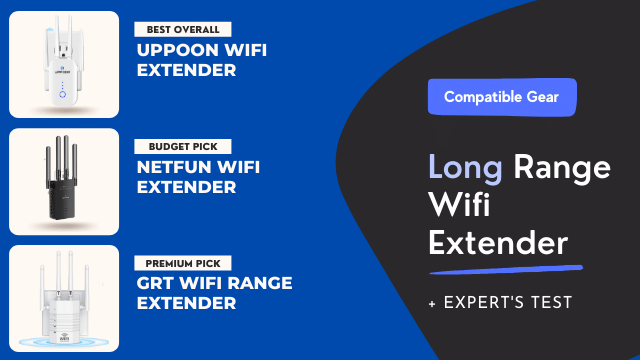
Uppoon: Covers up to 5000sq.ft
Uppoon WiFi extender is one of the best wifi extenders for 4000 square feet. It’s a 200Mbps internet booster that covers up to 5000 sq. ft. It uses dual-band wireless signal amplifier technology to extend your existing wireless network’s range and speed. With a one-tap setup, it’s easy to use and provides 5 working modes for you to choose from. The WAN/LAN port also makes it a suitable choice for use as a wireless router.
The device is ready-to-use once you connect it to a power supply. Simply press the button on the side of the Uppoon extender and then access your existing network. No need to configure or enter any key, super simple! It supports a one-tap setup with WPS buttons.
It uses 2.4GHz and 5GHz dual-band technology to avoid interference from cordless phones and microwave ovens which can slow down your WiFi speed. The signal strength indicator on the top helps you find the best location to place this wifi extender.
Uppoon wifi extender offers 5 working modes: AP, Router, Repeater, Bridge, and WSP. It also comes with a built-in cable so you don’t have to worry about the lack of cable for your router or modem. Using it as an AP can extend your WiFi network range without using any cables at all!
Netfun: 9956 sq.ft Coverage
If you’re looking for a wifi extender that can handle a large home up to 4000 sq ft, the Netfun Wifi Extender is a great option to go. It provides excellent coverage and has multiple configuration options to meet your needs. Plus, it’s easy to set up so you can start using it right away.
Netfun wifi extender is equipped with four antennas which could extend the WiFi signal more widely and stably. Also, You could choose the best model according to your requirements, such as “Extend”, “Repeater”, “Bridge”, “Access Point” and “Client”.
The Netfun wifi extender has an Ethernet port that can be used for connecting with wired devices, such as Xbox 360/PS3/Wii, etc. And if you are using it as a wireless repeater, the Ethernet port will also come in handy when you want to access the internet without interfering with the WiFi signal. ( You may also like How Do I Extend My Wifi Signal To Another Building 400 Feet Away? )
Moreover, it is easy to set up. You could finish the whole setup in three simple steps: connect the Netfun wifi extender to your WiFi router, plug it in and turn it on. The Netfun wifi extender could work with up to 35 WiFi-enabled devices at the same time. So you don’t have to worry about your device not getting a good signal.
TP-LINK DECO: 5,500 sq. ft.
The Tp-link deco is a mesh WiFi extender that improves the signal of an existing wireless network and extends its coverage to cover a larger portion of your home. This may be quite helpful if you have a big house up to 4000 sq ft with sections where there is no or little signal and also want a router extender combo pack for under the $100 range without breaking the whole bank.
TP-Link Deco M3 is a mesh WiFi system that uses multiple units and intelligent software to create a single network. It covers 4,500 square feet of space and eliminates all dead zones.
With just one touch, Deco automatically selects the best band for optimal performance. It also prioritizes video streaming so that it runs smoothly even when multiple people are watching different shows on different devices at the same time.
TP-Link mesh technology allows Deco units to form a single mesh network to optimize Wi-Fi traffic and keep connected devices running at top speeds as you move around your house.
It’s a dual-band router extender where the base router comes with an ethernet gigabit port to transfer direct internet speed to your pc while online gaming or VR streaming. Also, besides a large 4000 sq ft home, you can plug a unit into your barn for the utmost result.
CC Vector: Compatible Works with All Devices
The CC Vector is the most advanced long-range wifi receiver system available on the market. It’s the best choice for those who have a small business, office, or garage. It can pick up distant wifi signals and repeat them to all devices in a new location, regardless of the device’s make or model. Additionally, the CC Vector can receive signals from all 2.4GHz WiFi devices, making it compatible with virtually all devices.
Also, its long-range capabilities make it the perfect solution for large homes with multiple devices that need internet access. With the CC Vector, you can easily create a new wifi hotspot in any part of your home, without having to worry about coverage gaps or black spots.
The CC Vector’s base has a durable parabolic antenna that can be rotated up to 360°. The parabolic antenna provides an optimal line of sight and allows for connection speeds up to 150 Mbps in the 2.4 GHz frequency band, making it perfect for high-speed internet and streaming HD videos.
This is also a wifi repeater, which means that it can receive and repeat signals from other wifi routers or access points. This is ideal for large homes with multiple floors, as it allows you to place the CC Vector in a central location and extend the range of your home’s wifi network to all corners of the house.
According to my buddy who are using this repeater for 2 years, he said, “I was amazed at how well this thing works! I have a large home and was having trouble with my wifi coverage in some parts of the house. I plugged in the CC Vector and within minutes had a strong signal throughout the entire house. This is a must-have for anyone with a large home!”
GRT Wifi Extender
If you are looking for an easy and reliable way to improve your wireless signal in a large home, the GRT WiFi extender is the perfect solution. With its four antennas and wall-through design, it can provide coverage for up to 4000 square feet.
It has Repeater Mode which is used to extend the range of a current wireless network. Also, covering a wired network with a wireless network is known as AP Mode. The two Ethernet connections and four external antennas are necessary in order to get the best performance, allowing you to connect to any connected Ethernet device like as smart TV, PC, and so on while extending
The GRT WiFi extender comes equipped with four antennas that provide 360-degree signal coverage. This helps to ensure that you have a strong and reliable connection no matter where you are in your home. Furthermore, the GRT WiFi extender is dual-band, allowing it to transmit signals on both 2.4GHz and 5GHz frequencies. This gives additional options for devices that rely on multiple frequencies.
The GRT WiFi extender also features 802.11ac technology, which helps to deliver data speeds of up to 1200Mbps. This allows for quick and reliable streaming, web browsing, and gaming experiences. The GRT WiFi extender is wall-through, which means it may be placed behind your router and still expand the range.
FAQs
Where is the best place to put a WiFi router in a 2-story house?
It’s usually advised to put a WiFi router in the center of your house so that as many devices as possible can access the signal. This might imply mounting your router on top of one floor and utilizing a range extender for those devices that don’t have a clear line of sight from there in cases where two-story homes are concerned.
Remember to keep an eye on any obstructions, such as walls or appliances, that might block the signal. Now that you know where your WiFi router should go, make sure you have a decent range extender available.
Is it better to put your Extender upstairs or downstairs?
Generally speaking, it’s better to put your Extender upstairs. WiFi signals tend to travel better and farther when they’re going up rather than down. However, you’ll want to test this in your specific home layout to be sure.
Some people choose to put their Extender in the basement if they have a lot of devices downstairs that need a WiFi signal. The more obstructions you have, the more likely it’s going to be that your Extender will need to go into the basement.
Remember that if you put an Extender in the basement, there may not be much signal upstairs at all because of how much heavier the concrete is than the air.
What should I do if I can’t put my Extender in the ideal spot?
You have a few different options if you can’t put your Extender in the ideal spot. First, you can try to boost the WiFi signal in the area where your Extender will go by using a powerline adapter. This will create a “bridge” between your router and the Extender, and your devices will connect to the Extender just like they would your router.
Be aware that powerline adapters can be a little more difficult to set up than regular WiFi extenders. If you choose this route, we’d advise reading some reviews or watching some YouTube videos before buying so you can get an idea of how to set it up properly.
Another option is to use a mesh WiFi system. These systems are made up of multiple nodes that work together to create a stronger WiFi signal in your home. You can place the nodes anywhere you want, so they’re a good option if you can’t put your Extender in the ideal spot.
Will a second extender boost the WiFi signal?
Yes, adding a second WiFi extender should boost the WiFi signal in your home. This is because the WiFi extenders will create a “mesh” network, which will allow your devices to connect to either of the routers depending on which has the stronger signal at any given time.
Keep in mind that you may need to adjust the settings on your second WiFi extender to ensure that it’s working properly. Instructions for doing this should be included in the box or on the manufacturer’s website.
What to consider while choosing the best long Range wifi extender for Outdoor?
In order to choose the best long-range wifi extender for a large house, there are a few factors you need to take into account. The size of your home, the layout of your house, and the type of router you have are all important factors to consider when choosing a wifi extender.
The size of your home is important because you want to make sure the wifi extender can cover the entire house. The layout of your home is also important because you want to make sure the wifi extender is in a place where it can get a good signal.
The type of router you have is important because not all routers are compatible with wifi extenders. For example, If you have a Linksys router, it’s better to choose a Linksys wifi extender because Linksys routers do not work well with other brands except universal extenders.
There are three main types of wifi extenders: 1) the plug-in model (which takes up an outlet), 2) the desktop model (which is larger than normal but does not need to be plugged in anywhere), and 3) the wifi range extender (which is often referred to simply as “range extenders”).
The plug-in and desktop models are both good options for people who like the idea of having something that doesn’t need to be plugged into a power source, but keep in mind that both of these types will take up valuable space. These two types are also not as discreet as the range extender, which can be a good or bad thing, depending on your preference.
The range extender is the best option for people who want something that is small and discreet and doesn’t take up any extra space. It is also the best option for people who have a router that is not compatible with other models.
The next thing to consider is the price. All of the wifi extenders mentioned above are available on Amazon, and the prices range from $25 to $130.
Conclusion
We have picked Netfun wifi extender as the best long range wifi booster. It is designed to cover up to 5000 sq. ft. with a strong and reliable wireless signal. It also includes an Ethernet port, which allows you to extend your internet connection to devices like gaming consoles, smart TVs, and more. Plus, the four antennas provide maximum coverage and allow for five working modes so you can find the best configuration for your needs. And finally, the easy setup makes it simple to get started right away. So it would be great if you truly want to cover your 4000 sq. Ft large home without replacing or breaking the whole budget.




