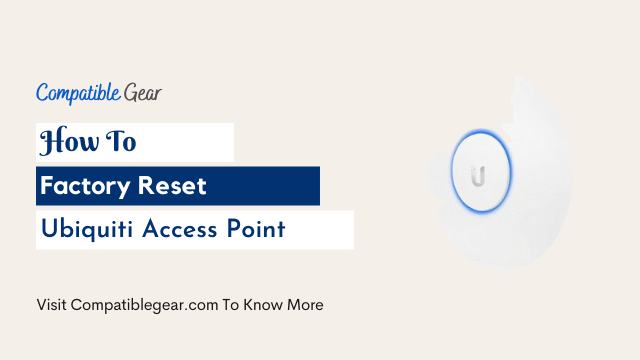Factory resetting a Ubiquiti ap is very easy. All you need to know is the router’s mac address and you’ll be good to go. Here I will show you different methods of resetting ubiquitin access points such as UniFi Controller software, SSH, and physical reset I’ll try my best to make this as easy as possible for you, so follow along!
Factory Reset device through the unifi App
If you have done configuration your ubiquiti ap through control software then this method is for you:
- Navigate to the Devices tab of the UniFi web application
- Select the device you wish to forget.
- Go to Properties panel, select > Config tab > expand the Manage Device section.
- Click forget button
- Confirm it to factory reset your ubiquiti device
Reset Ubiquiti Device using SSH
- First, enable SSH Authentication in the UniFi Network Application.
- Log into the UniFi device and specify the SSH username and password.
- Run the command “set-default” after logging in to reset the device to factory defaults
- Now, reset the device through the UniFi Network Application
Physical Reset
On the back of the Ubiquiti Access Point, there is a small hole whereby a user can use a paperclip to push the button, then
- Press and hold the reset button for 10 seconds
- Release the button (the LEDs on the Ubiquiti AP will stop flashing).
- Make not disconnect your device during this process
- The Unifi AP will restore factory settings.
When the white LED reappears and remains constant, you can continue with Ubiquiti AP adoption once more.
Troubleshooting Tips
If the device does not restart and instead flashes a blue LED, it may be because one of the following things are occurring:
- The device is connecting back to the UniFi Network Application because it was not forgotten. It’s getting its old configuration back after reconnecting to the console and being re-adopted.
- Maybe you didn’t push the reset button for long enough while doing a physical reset
- On the other hand, The reset button may be held down for too long when performing the physical reset steps resulting in starting the TFTP Recovery process instead of resetting it to factory defaults.
- To solve any difficulties with power or connectivity, modify the Ethernet cables and PoE injectors.
Conclusion
Factory reset UAP is necessary if your router or access point is causing an internet issue due to unknown reasons, that’s the time where factory reset plays the final bid. It helps to back to its devices default mode and solve all types of problems which were users facing till now. We have discussed 3 types of factory reset method which is easy to follow and effortless to perform.