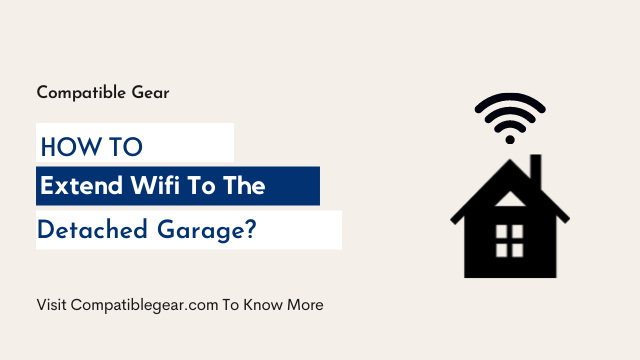Lots of homeowners are looking to get internet access in the backyard or garage. It isn’t surprising that they’re thinking about extending wifi signals from one building onto another – I had trouble figuring out how my neighbor managed her signal when there was no connection outside his house! After going through thorough research, I have come up with a top 8 solid solution that will clear all types of confusion of users who wants to know how to extend wifi to the detached garage!
What causes not getting wifi in an outdoor detached garage?
You may be the sort of individual who spends a lot of time in the garage, checking sports scores, news, reference instructional videos, and so on. The garage, particularly one that is separate from the rest of your home, is known for having an unpredictable wireless signal. Wi-Fi has a propensity to fail or succeed inside a garage. To know the reasons, look at the following:
- You may have placed your existing router in a poor location
- Check your internet connection and router setting, it can cause problems if the device is left set up improperly.
- Maybe you are using outdated network hardware
- The firmware on network devices has not been upgraded.
- Different electronics are interrupting the wireless signal.
Some best ways to Extend your WiFi Range to the Outdoor Detached Garage:
Before we get into the steps, I would like to go over some of the most common mistakes that people make. Although these solutions won’t actually give you a stronger signal, they will help prevent your router from slowing down and disconnecting.
- Turn off bluetooth radios due to it interrupting your connection
- Remove 2. 4 GHz cordless phones.
- If you use a wireless security camera, change the channel on it because some are at 2.4 ghz which will interfere with your wifi connection
- Turn off the baby monitor if you have one near your router
- Don’t place microwaves or any type of large appliances between your router and computer
- Try not to place your router near other electronic devices such as blu ray players, printers, etc.
Now let’s get right into the top 8 solutions!
8. Place your router on the first floor closest to the garage if it is located on upper levels or vice versa.
7. Buy a wifi range extender that can wirelessly communicate with your router.
6. Buy a dual-band extender that broadcasts on 5ghz if you want indoor extenders or 2.4 GHz for outdoor range extenders.
5. Get an access point to create a wireless network instead of using the existing hardware as the main router.
4. Use existing wiring such as ethernet cables and buy a universal wired to wireless adapter such as the tp-link av500 (above)
3. Take advantage of your devices that can connect through USB and buy USB wifi adapters.
2. Buy a mesh wifi system that links together and is controlled through an app on your phone.
1. Buy a wireless router for the garage such as Asus’s gamer router which has stronger signal strength than many other routers
Move your router
It’s best to place the router in a central location of your home or residence, preferably along an inside wall where there’s less interference from WiFi devices. It should be no more than 1-2 rooms away from all of your connected devices.
If you have metal studs, make sure to place them at least 2″ away from them as they’ll interfere with the WiFi signal.
Upgrade Existing Router
If your router is older than 5-7 years, it might be time to get a new one.
Routers over five years old tend to have outdated technology which makes them incompatible with newer devices and not powerful enough to properly serve their purpose. If you’re still using an old router that emits wireless signals, it’s time to replace it with a new one.
Consider purchasing the latest router at your local electronics store or online. You can also ask an IT professional for advice on purchasing a fast, reliable, and versatile device that will meet the needs of your household.
Use a wireless repeater
A wireless repeater can extend the range of a WiFi signal. It does so by connecting to your existing network and wirelessly repeating the signals from other areas.
The downside is that a repeater will require an electrical source which means you might have to place it near a wall plug or power strip.
On top of that, it’s not uncommon for a wireless repeater to lag from time to time.
Invest In a Wifi Extender
A WiFi extender also extends the range of a wireless network by transmitting a stronger signal. It’s designed to repeat WiFi signals from your existing router and is compatible with nearly all brands. Using a wifi range extender and signal booster can provide your desired connection to the detachable garage.
Some users don’t realize there are 2 kinds of antennas that cause fragmented signals.
A. external wi-fi antennae, B. internal router antennae
A lot of people are not aware of which kind of antennas their router has so it’s important to know if you want to research what types of extenders they have available. You can find out by looking at the back of your router and reading the model number. If it has a round hole on one end with two prongs pointing vertically, you have an internal antenna.
If you see a rectangle-shaped hole on the router instead, then you have an external antenna and that’s where we can help.
First of all, you’ll need to know which type of antenna your router has to choose the necessary wifi range extender. If your router has an external antenna, all you have to do is connect the extender near it and it will give out a stronger signal by repeating its own wifi network. However, if you have an internal antenna router, there are a few things you’ll need to do.
Unfortunately for those with a router that has an internal antenna, you can’t place the range extender at a spot where it will give out a strong signal because your signal is already going through everything inside your house and then back outside.
Use a long Ethernet Cable
Instead of relying on WiFi for your devices, try using a long Ethernet cable instead. A 100ft cable can cost around $10-15. Just connect it from your router to the area you want a strong connection in, then run it under floor mats or rugs for insulation.
Use a Powerline Adapter for garage
Another option is to use Ethernet over power lines. A Powerline Adapter works by transferring an Ethernet signal through your home’s existing electrical wiring. This means you can install Ethernet ports in any room without having to run any additional cabling throughout the house.
Before purchasing, make sure it supports Gigabit connections for fast speeds and long-range connections.
USB Wifi Extender
If you can’t place your router in the center of your house, consider using a USB WiFi extender. All you’ll need is a laptop and a USB WiFi adapter that’s capable of broadcasting on two separate frequencies. Just connect your laptop to the second frequency, move it around the house to find the best connection, then connect it to your router’s primary frequency.
Conclusion
Getting wifi to your detached garage is not rocket science. If you don’t want to invest in a new router then try a wifi extender or repeater which will extend the with utmost bandwidth as well. But if you are planning to replace your current router then it will be a wise decision to go for mesh wifi like Netgear Orbi which has a huge reputation in cases covering large homes, outdoor patio, or garages and you can ensure gigabit-speed anywhere anytime.
Read More,
- Best Wifi Extender for Detached Garage
- Can You Use A WiFi Extender With A Mesh Network?
- How to set up your time capsule as a Wireless Extender?
- Can You Use Amazon Echo as a Wi-Fi Extender?
- How to Choose the Best Location for a WIFI Extender in a Two-Story House?
- How Can I Boost My Frontier/Verizon Fios Wifi Signal At Home?
- How Do I Extend My Wifi Signal To Another Building 400 Feet Away?