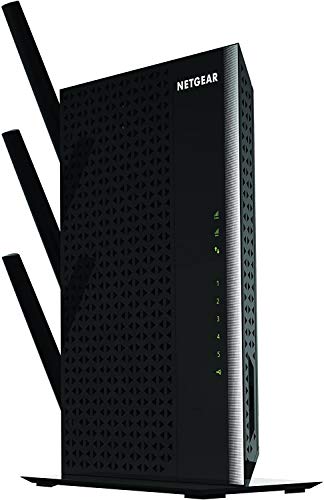If you own a large house or you made your home office in the basement of your house, you can’t carry the router with you there. So, in order to boost the internet, choose the best wifi extender for the basement. This device will provide you with a strong wifi signal on the ground. Also, these wifi extenders have plenty of features to cover the downstairs, basement, upstairs, and even in the large spaces of your home garden with strong bandwidth.
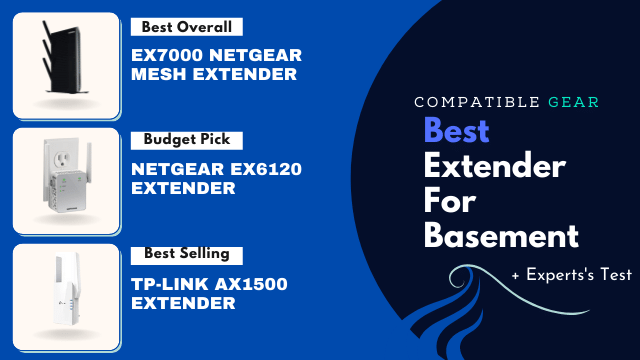
6 WiFi Range Extender For Basement
NETGEAR EX7000 WiFi Mesh Range Extender
The most interesting part about the black beast is that it works as an extender and booster together. The booster is used to boost the signal and the extender to extend the area coverage. The repeater covers 2100 sq and 35 devices at a time.
Though it is a bit expensive, it is worth it as it has a plugin gaming system, streaming into the wired devices into the selected port. The Mesh Ranger works fine with any type of router and ISPs. The worst part about the device is its longevity. Some of the reviews stated that it stopped working after a few months of usage.
Netgear EX6120 Wi-Fi Range Extender
The perfect plug-and-play device to use in the basement, especially useful for gamers and streamers. It covers 1500 sq ft and 25 different devices. The range extender also works as a booster and repeater, which helps to minimize the cost. People like the device for its special features and low cost. The small repeater has an Ethernet port, so you can use wired and wireless connections together. The device is also easy to install and effortless to handle.
Even though its price is pretty reasonable, a few customers were dissatisfied with the product, Complained about issues like stopping working, did not reboot, and did not transmit any signal.
TP-Link AX1500 WiFi Extender
The way we need signal at the upstairs or the dead-end of the same floor. We also need a strong connection if it’s in our basement. For this purpose, the mentioned device is a perfect choice. The extender has 4.2 points out of 5, which indicates its popularity. This repeater is specially designed for providing the utmost bandwidth to the dead-end of your house. The dual-band feature works perfectly for video gaming, streaming, downloading and uploading content, and other regular official tasks.
Though it’s a good device, it has a few bugs and customer support is not good, resulting in it getting few negative responses from consumers.
ASUS WiFi Range Extender
This is a perfect WIFI range extender and signal booster for a house basement. According to critics and consumers, it got 4.4 starts in terms of providing solid bandwidth in a 2-story house basement and a 4.7 rating out of 5 in case of eliminating dead zones. It covers up to a 6000 sq ft area with a stable connection and ensures users do any sort of networking tasks without any lag.
It covers every single dead point. That’s why the manufacturer named the device is “no dead end” router. It’s compatible with almost every wireless or wired router and internet service provider like at&t fiber, spectrum, fios, and more. If your existing router and broadband network doing well, the device will provide you with the best service. This extender also contains three major modes: AP, Router, and Repeater.
The most interesting feature is that the extender helps to find the exact location of the device itself. After finding the spot, you can install the device.
JOOWIN WiFi Extender
Another beauty and beast router is the JOOWIN WIFI EXTENDER. It also has a 5-star rating for its amazing services. It does not increase the current speed, but rather expands the areas. This feature kills the dead-end of your house, much like the dark basement. The dual-band feature helps to transmit 2.4GHz and 5.8GHz signals together. The internal cooling system helps to cool down the device, which increases the longevity of the extender.
The easy-to-install device is being used by people who need a strong, lag-free connection everywhere in their homes.
Home WiFi Extenders Signal Booster 2022
If you want to work in the basement of your home or office, you need something special for the connection. With improved technology and the four antennas, you will get signal coverage in every single corner of the home. It covers up to 3000 sq ft and also comes with an Ethernet port. One can use wired and wireless devices together, but above all this, you will need a strong wifi connection and a router to be connected.
The only drawbacks are that it may be a bit difficult to install and it can connect only 20 devices at a time.
Best place to put wifi extender for the basement
As we are talking about the best wifi extender for the basement, we need to follow some rules. A strong router repeater or mesh repeater is a must to reach the signal at the dead-end of your home or office. But, you can’t just put the device anywhere. You need to follow some steps to get the best services.
Firstly, try to set the main router in the perfect place in your house. The repeater should be placed in a place inside the router’s ranger. Must place the WiFi repeater or booster in the middle of the router and in the area where the signal is needed.
You should find a higher place to keep the router repeater together so it can provide the signal in the upstairs or the basement.
Moreover try to keep the surroundings, like furniture or thin walls, away from the router. Do not place any electronic devices like a microwave oven or TV around the extender. And after all this check that the location has enough power and a strong internet connection. If possible, try to keep the router and repeater in a single straight line.
Buying guide: How To Choose The best wifi Range extender for basement?
If you have decided to install a wifi extender in your house to extend the area of your wifi signal, you will need a perfect router. It will depend on a few important points. You will find thousands of routers, boosters, or repeaters for your basement but not all of them have the ability to fulfill your needs. We will discuss this in detail below:-
Cost: You need to know your budget. Choose your wifi repeater according to budget. Fix your budget and find the best one. A budget cheap extender can cover your basement but not with the best signal, on the other hand, an extender and signal booster combo device which happens to be a little pricey compared to a normal repeater comes with the ability to boost your range and network signal both at a time.
Area: As you are searching for an extender for the basement, count the area and select your router repeater. It’s a very crucial part while choosing the best wifi extender for the basement since not placing your booster in a perfect place can cause several issues like network dropping, wifi signal not reaching, media buffering, smart device or ring camera not connecting, and many more.
Suitable Device: Every single booster and repeater has special features. You need to know which one is suitable for you. Buy one according to your necessity. If you want to connect your smart tv then look for a compatible signal booster, if your device of yours is a laptop then you can go for either a USB wifi extender or plug-and-play booster. Also, extenders with an ethernet port perform better in terms of gaming consoles like PS5.
Customer feedback: Check search engines and social media for reviews from real customers. Which will help to get rid of confusion.
Internet Connection and Router: If you have a poor internet connection and a weak router, even the best booster and extender won’t extend the area or boost the signal. To ensure a stable internet connection, purchase a perfect and strong router and get an internet connection.
After-Sale Service: Sometimes we need after-sales services. A few router companies provide the services. So choose according to that.
How can I boost my WiFi signal in my basement?
3 ways to get a strong signal from the basement
- Use an Ethernet Cable
- Use a Wi-Fi Repeater
- Use a Powerline Kit
Use an Ethernet Cable: If you can get an Ethernet cable down to your basement then you should go for it. This is the most reliable option. To connect your router to the extender through an ethernet cable you have to connect the Ethernet cable that came with your extender to an Ethernet port on your router. Then plug the other end of the Ethernet cable into the Ethernet port on the extender and now Connect the extender to a power source. After establishing the connection, it will appear to be working fine.
Use a Wi-Fi Repeater: A WiFi repeater or extender is used to extend the coverage area of your WiFi network. With a WiFi repeater, you can double the coverage area of your WiFi network, which reaches far dead corners of your home or office, different floors, or even extend coverage to your yard and basements too.
Use a Powerline Kit: Powerline adapters are a much better bet than Wi-Fi extenders or repeaters that merely push a weak signal further around a house. A powerline adapter lets the network travel through electrical wiring and it’s a physical connection between your PC and your router, but it’s still not as reliable as a direct Ethernet connection from your router to your PC.
FAQs
Should WiFi router be upstairs or downstairs?
As it is said, wireless signals are interrupted by walls and other obstacles. But wireless signals tend to be stronger below the router than above it, so when you are placing the router, put it in a higher place. If you plan to use the same one upstairs and downstairs, it is better to place the modem/router upstairs.
Is it OK to put router in basement?
You should not put your router or modem in the basement. That area makes it hard for the wireless signal to reach all areas of your home. Put your router in the center of the home because in the basement the wall will absorb most of the signal. There’s little chance of the upstairs connecting to a Wi-Fi router in your basement. Fix this with a wireless extender, mesh satellites, powerline adaptors, or a second router.
Is a second router better than a Wi-Fi extender?
A second router is preferable to an extender. Because the extender uses the packets from the router retransmits them and has a limited range, On the other hand, a second router connects to the first with an Ethernet cable. There is no half-speed issue. Cables can be up to 100 meters long (300+ feet). You can place the second router anywhere you wish. A second router makes a second network, private from the first. this is why we suggest a second router over a wifi range extender.
Does a WiFi extender slow down Internet speed?
Neither a wifi extender increase the speed nor reduce the speed. An extender is designed to extend the wifi signal emitting from the modem or router and spread the signal throughout the house or wherever you want.
Conclusion
A basement is a place where the mobile network is hard to reach and so is the internet connection. So, you need to choose the best wifi extender for the basement from those 6 devices to get good service.
Read more