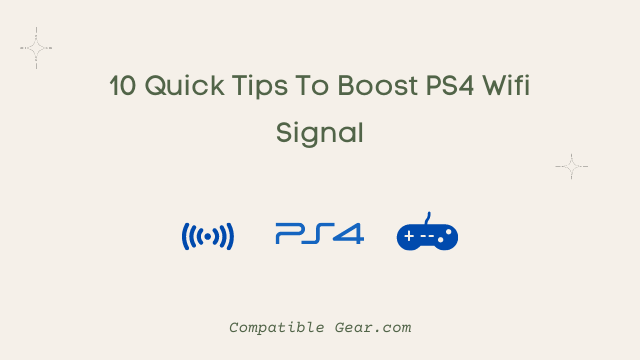Have you ever been sitting in the perfect spot to play your PS4, only to find that the wifi signal is too weak? If so, you’re not alone!
The Playstation 4 is an amazing game console. It has great graphics, a solid selection of games, and can be connected to the internet for lots of other fun features like streaming Netflix, but it does have its share of problems.
One issue that people are having with their headsets is the wifi signal being too weak to work reliably.
We all know how frustrating it can be when we’re trying to game and our console decides to stop working.
This can happen for a number of reasons, such as interference from other devices to just poor wifi reception in general. Luckily, we can do a few things on our own to end things that will help boost the wifi signal for better gameplay.
Read More: Google Wifi Flashing Orange: Why Is It Blinking And What Should I Do?
10 Quick Tips to Boost PS4 Wifi Signal
In this blog post, we’ll go over 10 ways to improve your PS4 wifi signal and get more enjoyment from your favorite console:
- Keep your ps4 away from other devices such as laptops and mobile phones that may cause interference.
- Keep the wireless router and modem in close proximity to each other so that they can communicate easily. It’s better if you place both of them on the same floor instead of placing one upstairs and another down below.
- Switch off or disable devices such as cordless phones, baby monitors and microwave ovens if you find them interfering with your Wifi signal strength. You should also avoid using Bluetooth devices when trying to play games online over wifi because it may cause some kind of delay which is not good for gaming experience.
- Be sure to check the antennas on both of your wireless router and PlayStation console for dust or any cracks in them.
- If you are using a WIFI repeater, make sure it has at least four wired ports available. If not, then using a WIFI range extender is your best bet.
- Keep the router away from any concrete walls or other objects that may block its signal to provide more space for effective coverage in your home.
- When possible use hardwired connection instead of wireless one if you are experiencing low speeds with your network. Using an Ethernet cable will provide more stable and faster speeds than WIFI in most cases, especially if there are multiple users on the same network who may be streaming videos or doing heavy downloading. If you are lacking ethernet port, then ty a ethernet switch instead.
- As we mentioned before, turn off Bluetooth connectivity when playing games online with other players as this uses up bandwidth that could otherwise go towards improving your game play experience and response times while gaming online with others over PlayStation Network (PSN).
- If you run into any error messages while trying to connect online with your PlayStation console, try restarting the router first before doing anything else as it is very common for routers to freeze up or crash resulting in loss of internet connectivity from ps vita especially if there are multiple users on the same network at that time.
- Try changing channels on your wireless router from automatic mode to manual. They offer fewer options that should help boost the signal strength and stability even more so than the previous two options mentioned above! This will help to improve response times and minimize lag for you when playing online with others over PlayStation Network (PSN).
- Try changing your region while using PlayStation console, this can be done by going into settings on the home screen of your ps vita under the ‘Settings’ tab. You will notice that there is an option listed as “Region” which allows users to change their location accordingly in order to access content only available in specific regions around the world. So if other players are experiencing high latency or any other related issues like frequent disconnections etc., then changing this setting may help them resolve these kinds of problems via boosting wifi signal strength!
- Do not set parental controls on unless absolutely necessary; they often conflict with internet connection speeds causing interference for ps5 vita online.
- Try rebooting your PlayStation console, this can be done by pressing the power button on front of device for several seconds until it powers down completely before turning back on again. Sometimes an older model PlayStation may take up to three minutes or so in order to reboot fully but newer models will typically turn off and back on much faster when powered down then turned right back on using the same method as above mentioned step number nine!
- Turn off automatic firmware updates on PlayStation console, this can be done by going into settings on the home screen of your ps vita under ‘Settings’ tab and looking for “System” option. There will be a setting listed as “Automatic Update Download: System Software Update Files Automatically When Your Console is in Standby Mode.” You must turn this setting to OFF position which you should notice has been changed from ON default mode! This will help resolve any problems with low speeds while playing online games over PSN with others who are suffering similar issues at that time.
Read Also: How To Boost Altice One/Optimum Wifi Signal?
Wrap Up
These quick tips may come in handy when trying to improve long range WIFI connectivity around the large house but they do not seem to work for everyone. It is a good idea to try these out if you are having any problems with PSN connectivity on your PlayStation console, but also keep in mind that there may be other factors involved as well not mentioned here such as the location of router or ISP.
If all else fails and none of the above methods work for you, it might be time to call up Sony Playstation technical support department directly using the number provided below by calling from another telephone line outside of your home area code!
You May Also Enjoy Reading
- How Much Internet Speed Do You Need for the PlayStation (PS)5?
- Is 200 Fast Enough For Online Gaming?
- WiFi extender causing internet to drop – How To Fix It? [2022]
- How to Improve WiFi Signal Upstairs: 5 Best Ways to Increase Your Internet Speed
- How Do I Extend My Wifi Signal To Another Building 400 Feet Away?
- How Can I Boost My Frontier/Verizon Fios Wifi Signal At Home?