Are you looking to upgrade your home network for faster speeds and more reliable connectivity? If you’re an Optimum customer, finding the right Optimum router can make all the difference. Optimum offers a variety of internet plans, but to truly unlock their full potential, you need a router that can handle the speed and bandwidth that Optimum provides.
In this guide, we’ll explore some of the best Optimum routers on the market. We’ll break down the features and specifications of each router, so you can determine which one best fits your needs. From range and signal strength to security and ease of use, we’ll cover all the factors that matter when selecting the best Optimum router. With our help, you’ll be able to choose a router that maximizes your Optimum internet experience and keeps you connected at lightning-fast speeds.
What makes Optimum so good?
Optimum is widely regarded as a top internet service provider (ISP), largely thanks to its fast and reliable internet service. The company offers a range of internet plans with download speeds up to 1 Gbps, making it an attractive option for people who need a high-speed internet for streaming, gaming, and other bandwidth-intensive activities.
Optimum’s network infrastructure includes a combination of fiber and coaxial cable technology, which helps to minimize outages and downtime, providing customers with a reliable internet connection. Additionally, Optimum’s customer service is highly rated, with prompt and helpful support available through phone, chat, and email and an extensive online knowledge base.
Finally, Optimum’s internet service is available in many areas across the United States, making it a convenient option for a wide range of customers. All of these factors contribute to Optimum’s reputation as a top-tier ISP, and make it a popular choice for people looking for a quality internet service provider.
What to look for when getting an Optimum Router?
When choosing a router, there are several factors to consider to ensure that it meets your needs and provides reliable and fast connectivity. Here are some key things to look for:
- Compatibility: The first thing to look for in a WiFi router is if its compatible with your Internet Service Provider (ISP). Most routers these days are compatible with almost every ISP, but its better to be sure.
- Wireless standard: The wireless standard determines the speed and range of your router. Look for a router that supports the latest wireless standard, which is currently Wi-Fi 6 (802.11ax), for the best performance and range.
- Speed: Choose a router that supports the speed of your internet plan. If you have a gigabit internet plan, for example, you’ll want a router that supports speeds of at least 1 Gbps.
- Range: The range of your router determines how far its signal can reach. Look for a router with a strong signal that can cover the entire area you need to connect to the internet, whether it’s a small apartment or a large house.
- Security: Your router should offer strong security features to protect your network from cyber threats. Look for a router that supports WPA3 encryption and has built-in security features like firewalls and malware protection.
- Brand reputation: Choose a router from a reputable brand that has a history of producing quality routers. This can help ensure that you’re getting a reliable and well-supported product.
- Ease of use: Look for a router that is easy to set up and manage, with an intuitive interface that allows you to configure settings and manage your network easily.
- Price: Finally, consider the price of the router, and choose one that fits your budget while still meeting your needs.
Best Routers for Optimum
Without further ado, these are our top 4 routers for Optimum (Optimum routers):-
1. Netgear Nighthawk X10 AD7200 (High Speed Beast)
- 802.11ac Quad Stream Wave2 WiFi plus 60 GhZ 802.11ad WiFi—Up to 4600+1733+800 Mbps wireless speed.System Requirements Microsoft Windows 7, 8, 10, Vista, XP, 2000, Mac OS, UNIX, or Linux.Microsoft Internet Explorer 5.0, Firefox 2.0, Safari 1.4, Google Chrome 11.0 browsers or higher
- Plex Media Server – Use Plex to serve all your media from your external USB or NAS drive connected to your Nighthawk X10 router.
- Powerful 1.7GHz Quad Core Processor – Fastest processor for home router for better 4K streaming, VR gaming, surfing, or anything you throw at it!
- Dynamic QoS – Prioritizes bandwidth by application and device for the best gaming and streaming experience. WiFi Range- Very large homes. MU-MIMO —Simultaneous streaming of data for multiple devices
First on our list of the 4 best Optimum routers is the Netgear Nighthawk X10 AD7200. The Netgear Nighthawk X10 AD7200 is a high-end router that is designed to deliver incredibly fast speeds and excellent range, making it a great option for large households or users who need a lot of bandwidth. This router supports the latest wireless standards, including 802.11ad, which provides speeds of up to 4.6 Gbps on the 60 GHz frequency band, and 802.11ac, which provides speeds of up to 1.73 Gbps on the 5 GHz frequency band. It is also compatible with Optimum, and its feature set makes it one of the best Optimum routers.
Design and Hardware
The Netgear Nighthawk X10 AD7200 is designed to be sleek and stylish, with a black finish and angular lines that give it a modern and sophisticated look. It measures 8.8 x 6.6 x 2.9 inches and weighs 4.11 pounds, making it relatively compact and easy to fit into any home or office setup.
Under the hood, the Nighthawk X10 is powered by a powerful 1.7 GHz quad-core processor, which ensures that the router can handle multiple data streams and high-bandwidth applications without slowing down. This processor is supported by 1GB of RAM and 512MB of flash memory, which provide plenty of storage space for firmware updates and other software.
The Nighthawk X10 is also equipped with four external active antennas that are designed to provide improved coverage and range. These antennas are adjustable, so you can customize their positioning to optimize the signal strength in your home or office.
Speed
The Netgear Nighthawk X10 AD7200 is designed to deliver exceptional speed and range, making it an excellent choice for users who need a lot of bandwidth and require a reliable and high-performance router.
In terms of speed, the Nighthawk X10 is capable of delivering up to 4.6 Gbps on the 60 GHz frequency band, thanks to its support for the 802.11ad wireless standard. This makes it one of the fastest routers on the market, and it is capable of handling even the most demanding internet usage scenarios, such as streaming 4K video, playing online games, and downloading large files.
In addition to its support for the 802.11ad standard, the Nighthawk X10 also supports the 802.11ac standard, which provides speeds of up to 1.73 Gbps on the 5 GHz frequency band. This allows the router to deliver fast and reliable performance on both the 5 GHz and 60 GHz frequency bands, ensuring that your internet connection is always fast and stable.
In addition, the router supports Multi-User Multiple Input Multiple Output (MU-MIMO) technology, which enables multiple devices to connect to the router simultaneously without experiencing a slowdown in performance.

Security and Other Features
The Netgear Nighthawk X10 AD7200 is not only a high-performance router but also comes with advanced security and other features that provide an exceptional internet experience. It uses the latest and most secure wireless encryption standard WPA2, and its built-in firewall blocks malicious traffic and protects your network from cyber-attacks. The router also allows you to set up a separate guest network that is isolated from your main network, providing an additional layer of security. Moreover, the Nighthawk X10 supports VPN connections, which enables you to encrypt your internet traffic and protect your online privacy.
Apart from security features, the router also has a range of advanced features, such as ReadyCLOUD and ReadySHARE, which allow you to access and share your USB storage devices with other devices on your network. Beamforming technology and Dynamic QoS further improve the router’s performance by improving the strength and reliability of your Wi-Fi signal, and prioritizing bandwidth to specific applications and devices, respectively.
Verdict
Pros:-
- Exceptional speed: With its AD7200 technology, the router can provide lightning-fast Wi-Fi speeds, making it ideal for streaming, gaming, and other demanding internet activities.
- Advanced features: The Nighthawk X10 comes with a range of advanced features, including ReadyCLOUD, ReadySHARE, beamforming technology, and Dynamic QoS, providing a seamless and powerful internet experience.
- Robust security: The router’s WPA2 encryption, built-in firewall, guest network, and VPN support offer exceptional security options that protect your network and devices from online threats.
- Large coverage range: The router has a range of up to 2,500 square feet, making it ideal for larger homes and offices.
Cons:-
- Expensive: The Nighthawk X10 is one of the more expensive routers on the market, which may be a turnoff for some buyers.
- Limited USB ports: The router has only two USB ports, which may not be sufficient for some users who need to connect multiple devices.
- Complex setup: The router’s advanced features and options can make it challenging to set up and configure, particularly for users who are not tech-savvy.
- High power consumption: Due to its advanced hardware and powerful performance, the Nighthawk X10 can consume more power than other routers, which may lead to higher electricity bills over time.
The Netgear Nighthawk X10 AD7200 also features on another top 5:-Turbocharge Your Frontier FiOS Experience:5 Best Routers For Frontier FiOS
2. Asus RT-AX86U (Gamer-Centric)
- New-generation WiFi 6 – Enjoy ultrafast speeds up to 5700 Mbps with the latest WiFi 6 (802.11ax) and 160MHz channels.Power Supply : 19 V with max. 2.37 A current / 19.5 V with max. 2.31 A current. Antenna : External antenna x 3, Internal PCB antenna x 1.
- Mobile Game Mode – Minimize lag and latency for mobile gaming with just a tap on the ASUS Router app
- True 2 Gbps wired and wireless speeds – Aggregated 2 Gbps WAN connections, wired 2.5 Gbps port and WiFi 6
- Commercial-grade Security Anywhere – Protect your home network with AiProtection Pro, powered by Trend Micro. And when away from home, ASUS Instant Guard gives you a one-click sharable secure VPN.
- Easy Extendable Network – Enjoy seamless roaming with rich, advanced features by adding any AiMesh-compatible router.
Next on our list of the best Optimum routers is the Asus RT-AX86U. The Asus RT-AX86U is a powerful and versatile wireless router designed to provide a seamless and reliable internet experience for gamers and power users alike. It uses the latest Wi-Fi 6 technology to deliver fast and stable internet speeds, while its advanced features and options offer exceptional customization and control over your network. Whether you’re a competitive gamer or a demanding internet user, the RT-AX86U promises to provide exceptional speed, range, and performance, making it one of the best Optimum routers on the market.
Design and Hardware
The Asus RT-AX86U has a sleek and modern design that is both stylish and functional. It features a black and red color scheme, with a sleek angular design that sets it apart from other routers on the market. The router has four high-gain antennas that are detachable, allowing you to customize and adjust the antenna position to optimize your network coverage.
On the front of the router, there are LED indicators that show the status of the router’s internet connection, Wi-Fi, LAN, and other functions, providing a clear and easy-to-understand view of your network’s status. The RT-AX86U also has a compact footprint, making it easy to fit into most spaces and blend seamlessly into your home or office decor.
Moreover, the router’s design incorporates several cooling features, including heatsinks and fans, to prevent overheating and ensure optimal performance even under heavy usage. The overall design of the Asus RT-AX86U strikes a balance between functionality, performance, and aesthetics, making it a top choice for users looking for a high-performance router with a stylish design
The Asus RT-AX86U is powered by a 1.8GHz quad-core processor, which provides the router with ample processing power to handle multiple devices and network-intensive applications. The quad-core processor ensures that the router can handle a large number of simultaneous connections without experiencing any slowdowns or performance issues.
The processor also enables the router to handle advanced features like Quality of Service (QoS), which prioritizes network traffic for specific devices or applications. This ensures that critical network activities like gaming, streaming, and video conferencing receive sufficient bandwidth and that network congestion is minimized.
The 1.8GHz quad-core processor is also responsible for powering the router’s advanced security features, such as WPA3 encryption, AiProtection Pro, and Trend Micro protection. These features require significant processing power to ensure that they function properly, and the RT-AX86U’s quad-core processor is more than capable of handling the workload.
Speed
The Asus RT-AX86U is designed to deliver exceptional speed and range, thanks to its Wi-Fi 6 technology and advanced hardware features. It supports the latest 802.11ax Wi-Fi standard, which provides faster speeds and greater capacity than previous Wi-Fi standards.
The router can deliver speeds of up to 5700Mbps, which is more than enough for demanding internet activities like gaming, 4K streaming, and video conferencing. Additionally, the router’s 2.4GHz and 5GHz bands can operate simultaneously, providing you with more bandwidth and reducing network congestion.
In terms of range, the Asus RT-AX86U can cover an area of up to 280 square meters (or around 3000 square feet), making it ideal for larger homes and offices. Its four high-gain antennas and beamforming technology help to ensure that your network signal is strong and stable, even in areas far from the router.

Security and Other Features
The Asus RT-AX86U is a powerful router that is designed to offer advanced security and a range of other features to ensure fast, reliable, and secure internet connectivity. One of the key features of the router is its advanced security features, which include WPA3 encryption, AiProtection Pro, and Trend Micro protection. These features help to ensure that your network is protected from external threats and that your data remains secure.
In addition to its security features, the Asus RT-AX86U is also designed with gamers in mind, offering a range of gaming-specific features like Game Accelerator and built-in support for ASUS AiMesh. The router also features advanced Quality of Service (QoS) capabilities that allow you to prioritize network traffic for specific devices or applications, ensuring that critical network activities receive sufficient bandwidth.
Verdict
Pros:-
- Excellent performance: The Asus RT-AX86U offers exceptional performance, thanks to its powerful hardware configuration, which includes a 1.8GHz quad-core processor, 1GB of RAM, and 256MB of flash memory. This enables the router to deliver fast and reliable internet connectivity, even with multiple devices connected to it.
- Excellent parental controls: The router includes advanced parental controls that allow you to restrict access to specific websites or applications and set time limits for internet usage. This feature is particularly useful for families with children and provides peace of mind for parents.
- Gaming-specific features: The Asus RT-AX86U includes a range of gaming-specific features such as Game Accelerator and built-in support for ASUS AiMesh. These features help to enhance your gaming experience by reducing lag and providing a more stable connection.
- Easy-to-use management interface: The router features an easy-to-use management interface that allows you to customize your network settings and access advanced features with ease.
Cons:-
- Expensive: The Asus RT-AX86U is more expensive than many other routers on the market, which may be a barrier for some users.
- No built-in modem: Unlike some other routers, the Asus RT-AX86U does not include a built-in modem. This means that you will need to purchase a separate modem if you do not already have one, which can add to the overall cost of your network setup.
- Limited range: While the router offers excellent performance, its range may be limited in larger homes or offices. This can be overcome by using a WiFi extender
If you are looking for a WiFi extender for Optimum, we also recommend checking out this guide: Top 6 Best Optimum Extender In 2023 - Lack of USB 3.1 Gen 2 ports: The Asus RT-AX86U only has USB 3.1 Gen 1 ports, which may be a downside for users who require faster data transfer speeds.
We have also written a detailed guide on the ASUS RT-AX86U:-
Asus AX86U Gaming Router-Is It The Best One?
3. TP-Link Archer A9 (Budget Friendly)
Third on our list of the best Optimum routers is the TP-Link Archer A9. The TP-Link Archer A9 is a budget-friendly router that offers a range of advanced features typically found on higher-end routers. Despite its affordable price point, the Archer A9 boasts impressive specifications, including dual-band Wi-Fi, gigabit Ethernet ports, and advanced security features. This router is designed for small to medium-sized homes or offices and offers reliable performance for streaming, gaming, and everyday internet use.
Design and Hardware
The TP-Link Archer A9 features a sleek and modern design that will blend in nicely with most home or office décor. The router is black with a glossy finish and has three external antennas that can be adjusted to optimize signal strength and range. The Archer A9 measures 9.6 x 6.4 x 1.3 inches, making it a relatively compact router that won’t take up too much space. On the front of the router, you’ll find a row of LED lights that indicate the status of the router’s various functions, such as power, internet, and Wi-Fi. The back of the router features four gigabit Ethernet ports, a WAN port, a USB 2.0 port, and a power switch.
The TP-Link Archer A9 is powered by a powerful 1 GHz dual-core processor that provides reliable and fast performance for all your networking needs. This processor allows the router to handle multiple devices and applications simultaneously, making it an excellent choice for households with multiple users and devices.
The Archer A9 also features 128MB of flash memory and 256MB of RAM, which allows for smooth data transfers and quick access to frequently used data. The powerful processor ensures that you can stream high-definition videos, play online games, and download large files without any lag or buffering.
Speed
The TP-Link Archer A9 is a dual-band router that supports both 2.4GHz and 5GHz frequencies, providing users with fast and reliable Wi-Fi speeds. The router supports the latest Wi-Fi 5 standard (802.11ac) and can deliver speeds of up to 450Mbps on the 2.4GHz band and up to 1300Mbps on the 5GHz band. The combined speeds of up to 1750Mbps make this router an excellent choice for streaming high-definition video, playing online games, and downloading large files.
One of the standout features of the Archer A9 is its Beamforming technology, which allows the router to focus its signal toward connected devices, providing a stronger and more reliable connection. This results in faster Wi-Fi speeds and a better overall user experience. The Archer A9 also features three external antennas that can be adjusted to optimize signal strength and range, ensuring that your devices have a strong and reliable connection at all times.
In addition to its impressive Wi-Fi speeds, the Archer A9 also features four gigabit Ethernet ports that allow for fast and reliable wired connections. These ports provide speeds of up to 1000Mbps and are ideal for connecting devices that require a stable and high-speed internet connection, such as gaming consoles or desktop computers.

Security and Other Features
The TP-Link Archer A9 comes with a range of security features to help keep your network safe from potential threats. It features WPA/WPA2 encryption, which helps to protect your Wi-Fi network from unauthorized access. The router also comes with a built-in firewall that helps to prevent unauthorized access to your network and protects your devices from malicious attacks.
The Archer A9 also features parental controls, which allow you to restrict access to certain websites and applications. This feature is particularly useful for families with young children, as it allows parents to monitor and control what their children can access online. Additionally, the router features Guest Network functionality, which allows you to create a separate network for your guests, ensuring that your personal data and devices remain safe and secure.
Another standout feature of the Archer A9 is its easy-to-use web interface, which allows you to easily manage your network settings and monitor your network activity. The router also comes with the TP-Link Tether app, which allows you to manage your network from your smartphone or tablet. This app makes it easy to monitor your network activity, restrict access to certain websites, and control your network settings from anywhere.
Finally, the Archer A9 also supports a range of advanced features, including Quality of Service (QoS) and VPN server functionality. The QoS feature allows you to prioritize certain applications and devices on your network, ensuring that they receive the necessary bandwidth to function properly. The VPN server functionality allows you to create a secure connection to your home network from anywhere in the world, providing an extra layer of security when accessing sensitive information.
Verdict
Pros:-
- Affordable: The Archer A9 is one of the most affordable routers in its class, making it an excellent choice for those on a tight budget.
- Easy Setup: The router comes with an intuitive web interface that makes it easy to set up and configure, even for those with little technical knowledge.
- Dual-band Wi-Fi: The Archer A9 supports dual-band Wi-Fi, allowing for faster speeds and better coverage throughout your home.
- Strong Signal: The router’s three high-gain antennas help to ensure a strong and stable Wi-Fi signal, even in large homes.
Cons:-
- Limited Features: While the Archer A9 offers a range of advanced features, it is not as feature-rich as some of its more expensive counterparts.
- Limited Range: While the router’s signal strength is generally strong, it may not be suitable for larger homes or those with many obstructions that can block the signal.
- Lack of USB Ports: The Archer A9 only comes with one USB port, which may not be enough for those who need to connect multiple devices to their network.
- No MU-MIMO: The Archer A9 does not support MU-MIMO technology, which can limit its performance when multiple devices are connected to the network simultaneously.
Also Read: Top Picks For Seamless Internet: The Best Routers For ATT In 2023
4. Netgear Orbi RBK852 (Mesh WiFi Network)
- Coverage up to 5,000 sq. ft. and for up to 100 devices. Extend coverage up to 2,500 sq. ft. with each additional satellite (sold separately).Antennas : Eight (8) high performance internal antennas with high-powered amplifiers. Processor : Powerful Quad-Core 2.2 GHz processor..Processor : Powerful Quad-Core 2.2 GHz processor
- Ultrafast AX6000 gigabit speed with WiFi 6 technology for uninterrupted streaming, HD video gaming, and web conferencing
- Compatible with any internet service provider up to 2.5Gbps including cable, satellite, fiber and DSL
- Connects to your existing cable modem, and replaces your WiFi router
- Sets up in minutes with the Orbi App; easily manage WiFi settings, test internet speed, and monitor data usage
- Plug in computers, game consoles, streaming players, and more with 4 Gigabit Ethernet ports on the router and each satellite
- NETGEAR Armor protects your family’s WiFi with an automatic shield of security across all your connected devices with a 30-day free trial
- NETGEAR Smart Parental Controls promotes healthy Internet habits, fosters responsibility and builds trust with your kids (30-day free trial included)
- Backed by a 1-year limited hardware warranty
Rounding up our list of the best Optimum routers is the Netgear Orbi RBK852. The Netgear Orbi RBK852 is a powerful mesh Wi-Fi system designed to deliver fast and reliable internet coverage to every corner of your home. With its advanced features and impressive performance, it’s a great choice for those with large homes or multiple users who demand a high-speed, stable connection.
The RBK852 is the latest addition to the Orbi family of mesh Wi-Fi systems, featuring the latest Wi-Fi 6 technology and capable of delivering speeds of up to 6 Gbps. Its unique design and advanced features make it a top contender in the mesh Wi-Fi space, and it’s well worth considering for anyone in need of a reliable, high-performance home network.
If you’re wondering whats the difference between a mesh network and a traditional network, check out this guide.
Design and Hardware
The Netgear Orbi RBK852 features a sleek and modern design that is both stylish and functional. The system consists of two units – a router and a satellite – that work together to provide seamless Wi-Fi coverage throughout your home. The router is designed to sit flat on a surface, while the satellite can be placed anywhere in your home to extend the range of the network. Both units feature a glossy white finish and a compact, unobtrusive design that blends in well with most home decor.
One unique feature of the Orbi RBK852 is its use of tri-band Wi-Fi, with one 2.4GHz band and two 5GHz bands. This allows for more efficient distribution of network traffic and better overall performance. The units also feature four high-gain antennas each, ensuring a strong and stable signal throughout your home.
The Netgear Orbi RBK852 is equipped with a powerful quad-core 2.2GHz processor, which ensures fast and responsive performance even under heavy loads. This processor is capable of handling multiple streams of data at once, making it ideal for homes with multiple users or devices. The system also features 1GB of RAM and 512MB of flash memory, providing ample storage for firmware updates and other system files.
In addition to its powerful processor, the Orbi RBK852 also features a number of other hardware features that contribute to its excellent performance. For example, the system supports Wi-Fi 6 (802.11ax) technology, which provides faster speeds, greater capacity, and improved coverage compared to previous Wi-Fi standards. The router and satellite also feature 2.5Gbps WAN/LAN Ethernet ports, allowing for high-speed wired connections to compatible devices.
Speed
The Netgear Orbi RBK852 is designed to deliver excellent speeds and coverage throughout your home. The system is powered by Wi-Fi 6 (802.11ax) technology, which provides faster speeds, greater capacity, and improved coverage compared to previous Wi-Fi standards. With a maximum theoretical speed of up to 6Gbps, the Orbi RBK852 is one of the fastest mesh Wi-Fi systems available.
In real-world use, the Orbi RBK852 is capable of providing fast and reliable Wi-Fi speeds throughout your home. The system includes one router and one satellite unit, which work together to provide seamless coverage throughout your home. The router and satellite communicate with each other using a dedicated backhaul channel, ensuring that all devices receive the fastest possible speeds.
Also Read: Best Wifi Extender For Xfinity-Top 5 Picks!
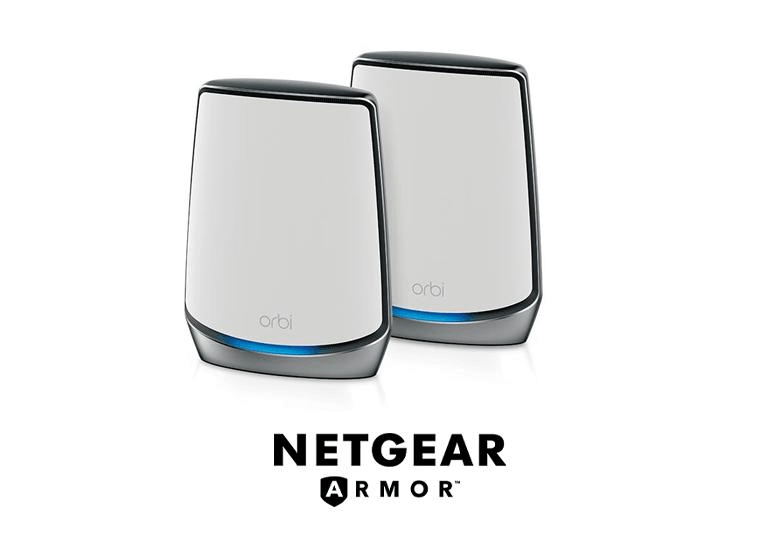
Security and Other Features
The Netgear Orbi RBK852 includes a variety of security and other features to help keep your network and devices secure.
One of the key security features is the ability to set up a separate guest network, which allows visitors to access the internet without accessing your main network. This can help to keep your devices and data safe from potential security threats.
The Orbi RBK852 also includes advanced security features like WPA3 encryption, which provides stronger security than the previous WPA2 standard. The system also includes support for VPNs, which can help to ensure secure remote access to your network.
In terms of other features, the Orbi RBK852 includes parental controls that allow you to set up restrictions on internet access for specific devices or users. The system also includes advanced QoS (Quality of Service) features, which can help to prioritize network traffic for devices that require higher speeds, such as gaming consoles or video streaming devices.
The Orbi RBK852 is also compatible with Amazon Alexa and Google Assistant, allowing you to control your network and connected devices using voice commands. The system also includes support for Amazon Echo/Alexa and IFTTT, allowing you to create custom automation and integrate your network with other smart home devices.
Verdict
Pros:-
- Excellent coverage: With its powerful hardware and tri-band technology, the Orbi RBK852 can provide strong and reliable Wi-Fi coverage throughout large homes or multi-story buildings.
- Easy to set up: The Orbi RBK852 is designed to be easy to set up and use, with a user-friendly app that guides you through the installation process.
- Advanced features: The system includes a range of advanced features like parental controls, QoS, and compatibility with smart home devices.
- Great for streaming: The Orbi RBK852 can handle multiple high-bandwidth activities like 4K streaming and online gaming simultaneously, making it a great choice for families with multiple devices.
Cons:-
- Expensive: The Orbi RBK852 is one of the more expensive mesh Wi-Fi systems on the market, which may be a barrier for some users.
- Large footprint: The Orbi RBK852 includes two large hardware units, which may take up more space than other systems.
- Limited customization: While the Orbi RBK852 includes a range of advanced features, some users may find that they are limited in terms of customizing certain settings.
- Limited support: Some users have reported difficulty getting support from Netgear for issues with the Orbi RBK852, which may be a concern for those who rely on strong customer support.
Conclusion
In conclusion, choosing the right router is crucial for ensuring a fast and reliable internet connection, especially when it comes to the Optimum network. From the powerful Netgear Nighthawk X10 AD7200 to the user-friendly TP-Link Archer A9, there are many excellent options available to Optimum users. The Asus RT-AX86U and Netgear Orbi RBK852 also offer top-of-the-line features and advanced technology for those who require the best in Wi-Fi coverage and security. Ultimately, the best router for you will depend on your specific needs and preferences, but any of these top picks is sure to provide an optimal internet experience.
If you found this guide helpful, we also recommend checking out the following:-
How To Reset Xfinity Router: Step-By-Step Comprehensive Guide (2023)
Troubleshooting Xfinity Router Blinking Orange: 6 Reasons And Guaranteed Fixes
Arris Router Settings- The Best Configuration In 2023
Top 5 Linksys Routers For Lightning Fast Internet Speeds-A Comprehensive Guide
Surfing The Fast Lane With Arris SURFboard: The 5 Best SURFboard Routers 2023
Arris G36 Review (DOCSIS 3.1 + WiFi 6 AX3000): Best Modem Router?
Arris SB8200 Detailed Review – Find out what’s the hype – Compatible Gear



