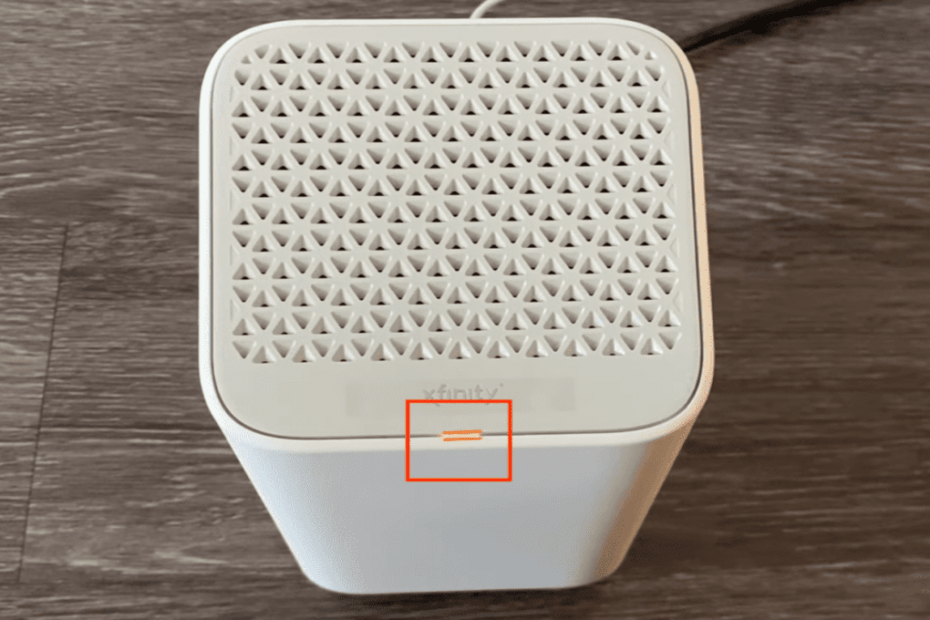Welcome to this guide on why your Xfinity router might be blinking orange. Xfinity routers are essential for connecting to the internet, and the Xfinity router blinking orange can indicate a variety of issues that may need to be resolved. The orange light could be a warning sign of a connection problem, an issue with your modem, or a configuration error.
It’s important to understand the reasons behind the Xfinity router blinking orange so that you can take appropriate action to fix the issue and get your internet connection back up and running. In this guide, we will explore the most common reasons behind the Xfinity router blinking orange, and provide you with helpful tips and solutions to troubleshoot the problem. So, let’s get started!
Why is my Xfinity router blinking orange?
There are several reasons why you may be experiencing the Xfinity router blinking orange error. One of the most common reasons is a connection issue between your router and the modem. This can be caused by loose cables, an outdated modem, or a problem with the network itself.
Another possible reason for the Xfinity router blinking orange is a configuration error. This can occur if the router is not properly set up, or if there are issues with the network settings. Additionally, if you have recently upgraded your internet plan or made changes to your network, your Xfinity router may need to be reset to reflect these changes.
Finally, a problem with the router’s hardware or software may also be the reason behind the Xfinity router blinking orange. This could be due to a software update, overheating, or other issues with the router itself. It’s important to identify the specific reason why behind the Xfinity router blinking orange so that you can take appropriate action to troubleshoot and resolve the problem.
In this guide, we’ll go over all these 6 potential reasons behind Xfinity router blinking orange in detail, so you can correctly identify your specific problem and deal with it accordingly.
Also Read: How To Reset Xfinity Router: Step-By-Step Comprehensive Guide (2023)
Xfinity Router Blinking Orange: Reasons
Following are the 6 most common reasons behind the Xfinity router blinking orange error:-
- Connection issue: A loose cable or outdated modem can cause a connection issue between your router and the modem, leading to a blinking orange light.
- Configuration error: If your Xfinity router is not set up properly or there are issues with the network settings, it may result in a blinking orange light.
- Network changes: If you recently upgraded your internet plan or made changes to your network, your Xfinity router may need to be reset to reflect these changes.
- Firmware update: A blinking orange light on your Xfinity router may indicate that the firmware is being updated, which is a normal process.
- Overheating: If your Xfinity router is overheating, it may start blinking orange as a warning sign. Make sure that the router is in a well-ventilated area and not surrounded by other electronics.
- Hardware failure: Finally, a blinking orange light on your Xfinity router can indicate a problem with the router hardware, such as a malfunctioning power supply or a defective component. In this case, it may be necessary to replace the router or seek professional help to fix the issue.
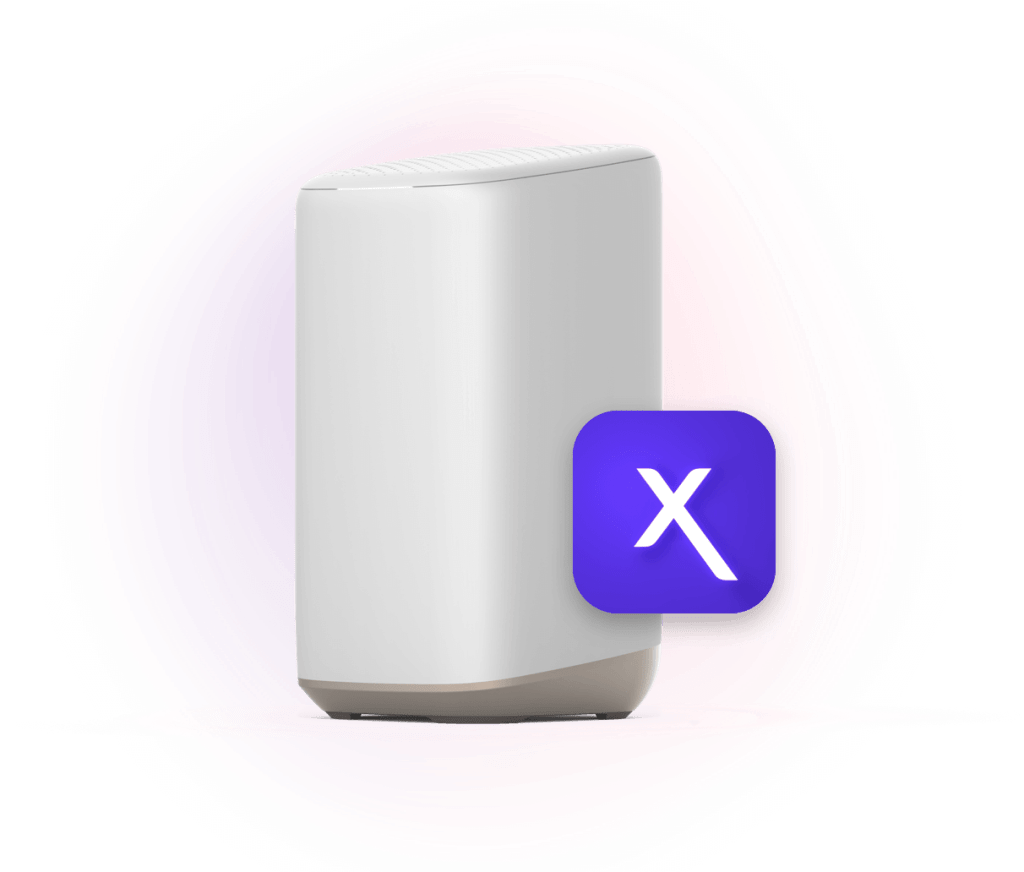
1. Connection Issue
If you’re experiencing the Xfinity router blinking orange error, one of the most common reasons is a connection issue between your router and modem. This could be caused by a variety of factors, such as loose or damaged cables, outdated modem firmware, or a problem with the network itself. When your router is unable to establish a stable connection with your modem, it may start blinking orange as a warning sign. This is because the router is unable to connect to the internet and therefore cannot provide you with a functional network.
Fix
To troubleshoot a connection issue, you can try checking the cables to ensure that they are properly connected and not damaged. You may also need to restart your modem and router to reset the connection. If you have recently made changes to your network or upgraded your internet plan, you may need to reconfigure your router to reflect these changes. In some cases, you may need to contact your internet service provider to resolve the issue.
Also Read: 6 Easy Steps To Set Up A Powerful VPN On Xfinity Router
2. Configuration Error
If you are experiencing an Xfinity router blinking orange error, another possible reason for the issue is a configuration error. This means that your router may not be properly set up or there could be issues with the network settings. This can happen for a variety of reasons, including incorrect settings entered during the initial setup, network changes, or a software glitch.
When your router is experiencing a configuration error, it may start blinking orange to indicate that something is not functioning correctly. In some cases, the error may be related to the router itself, such as a faulty hardware component or outdated firmware. However, configuration errors are often due to issues with the network settings or the router setup.
Fix
To troubleshoot a configuration error, you may need to check your router settings and ensure that they are correct. This could include reviewing your network name and password, checking the network type, and verifying the IP address settings. Additionally, if you have recently made changes to your network or upgraded your internet plan, you may need to update your router settings to reflect these changes.
3. Network Changes
Another reason why you may be experiencing the Xfinity router blinking orange error is may be due to recent network changes. Network changes can include upgrading your internet plan, adding new devices to the network, or modifying network settings. When you make network changes, it can sometimes result in issues with your router, which can lead to the blinking orange light.
If the network changes are not properly configured, it can cause the router to lose its connection to the modem, resulting in the blinking orange light. Additionally, if the network changes cause issues with your internet service provider (ISP), such as a change in your IP address, this can also cause connectivity issues.
Also Read: How To Turn On 2.4GHz Wifi On Xfinity Router- An Ultimate Guide
Fix
When dealing with network changes, it is important to ensure that your router settings are up to date and reflect any changes that have been made. This can include checking your network name and password, verifying IP address settings, and ensuring that your network is configured properly for the devices you are using.
4. Firmware Update
A pending or interrupted firmware update may also be the reason behind the Xfinity router blinking orange. Firmware is the software that runs on your router, and sometimes updates are necessary to improve functionality, security, and performance. However, if a firmware update goes wrong or is interrupted, it can cause issues with your router and result in the blinking orange light.
If the firmware update is not installed correctly or has bugs, it can cause issues with the router’s ability to connect to the modem and the internet. Additionally, if there are compatibility issues between the firmware and the devices on the network, this can cause connectivity problems.
Fix
When dealing with firmware updates, it is important to ensure that the update is done correctly and without interruption. Interrupting the update process or turning off the router during the update can cause issues with the firmware, resulting in connectivity problems. A guide on how to update the firmware of your Xfinity router is given here.
5. Overheating
Overheating is a major issue why the Xfinity router blinks orange. If your Xfinity router is overheating, it may display the orange light and you will experience the Xfinity router blinking orange error. Routers generate heat during operation, and if they become too hot, it can cause damage to internal components, leading to connectivity issues and the blinking orange light.
Overheating can occur for a variety of reasons, including inadequate ventilation, exposure to direct sunlight, and excessive usage. When a router overheats, it can cause the hardware to malfunction, leading to connectivity problems and the blinking orange light.
If the router is placed in a location with poor ventilation or is exposed to direct sunlight, this can cause the internal components to heat up quickly. Additionally, if the router is being used excessively, such as for heavy gaming or streaming, it can also generate more heat than usual, leading to overheating.
Fix
To address the issue of overheating, it is crucial to identify the root cause and take the necessary steps. Possible measures may involve relocating the router to a well-ventilated area, reducing the amount of usage, or upgrading to a router that can better handle heavy usage. By determining the underlying cause, one can implement targeted and effective solutions to prevent damage to the router and restore proper connectivity.
Also Read: 6 Reasons Why Xfinity Modem Blinking Green
6. Hardware Failure
The final reason why you may be experiencing the Xfinity router blinking orange error is due to hardware failure. Hardware failure can occur when a component of the router malfunctions or fails to operate correctly. When hardware failure occurs, it can cause issues with the router’s ability to connect to the modem and the internet, resulting in the blinking orange light.
Hardware failure can occur due to a variety of reasons, such as physical damage, age, or defects in manufacturing. Over time, the components of the router can wear down or malfunction, leading to connectivity problems and the blinking orange light.
In some cases, hardware failure can be difficult to diagnose, and it may be necessary to perform a diagnostic test or contact technical support for further assistance. Additionally, replacing or repairing hardware components can be costly and time-consuming, depending on the extent of the damage.
Fix
The fix for hardware failure causing the Xfinity router blinking orange error would depend on the specific component that is malfunctioning or failing. In some cases, the affected hardware component can be replaced or repaired, while in other cases, it may be more cost-effective to replace the entire router.
To determine the exact cause of the hardware failure, it may be necessary to perform a diagnostic test or contact technical support for further assistance. Once the issue is identified, appropriate action can be taken to resolve the issue, such as replacing a faulty power supply or network card.
If the hardware failure is beyond repair, the only solution may be to replace the router with a new one. It is essential to ensure that the replacement router is compatible with your network and can handle your internet usage needs.
It is important to note that attempting to repair or replace hardware components can be dangerous and should only be performed by a trained professional. Additionally, it may void any warranty on the router if not done correctly.

Conclusion
In conclusion, the Xfinity router blinking orange error can be a cause for concern, but it is not always indicative of a significant problem. In some cases, the issue may be resolved quickly with a simple fix, such as a power cycle or network reset. However, there are instances when the Xfinity router blinking orange light may be an indication of a more severe issue such as hardware failure, network changes, firmware updates, or overheating.
To identify and resolve the issue, it is crucial to understand the possible causes and solutions for the Xfinity router blinking orange error. By troubleshooting and taking appropriate action, such as contacting technical support or seeking professional assistance, one can restore the router’s proper connectivity and ensure smooth internet access.
It is essential to prioritize the maintenance and care of your Xfinity router to ensure that it operates correctly and efficiently. By staying informed and aware of potential issues and solutions, you can minimize the disruption caused by a blinking orange light and maintain a reliable and stable internet connection.
If you found this useful, we also recommend checking out the following articles:
Arris Router Settings- The Best Configuration In 2023
Top 5 Linksys Routers For Lightning Fast Internet Speeds-A Comprehensive Guide
Asus AX86U Gaming Router-Is It The Best One?
A Guide To The 4 Best Optimum Routers For High-Speed Internet To Unleash Your Optimum Connection
Surfing The Fast Lane With Arris SURFboard: The 5 Best SURFboard Routers 2023
Arris G36 Review (DOCSIS 3.1 + WiFi 6 AX3000): Best Modem Router?
Top Picks For Seamless Internet: The Best Routers For ATT In 2023
FAQs
Q. What does it mean when the Xfinity router is blinking orange?
A. The Xfinity router blinking orange error can indicate several issues, such as connection problems, configuration errors, network changes, firmware updates, overheating, or hardware failure.
Q. How do I fix my Xfinity router if it’s blinking orange?
A. The solution to fix the Xfinity router blinking orange light error depends on the underlying issue. Common fixes include power cycling the router, resetting the network, updating the firmware, or contacting technical support for further assistance.
Q. How do I know if my Xfinity router has hardware failure?
A. If your Xfinity router is experiencing hardware failure, it may exhibit symptoms such as frequent disconnections, slow internet speed, or the inability to connect to the modem or internet. It is advisable to contact technical support or perform a diagnostic test to identify the issue.
Q. Can I prevent my Xfinity router from overheating?
A. Yes, you can prevent your Xfinity router from overheating by placing it in a well-ventilated area, minimizing usage during high-temperature periods, or upgrading to a more powerful router that can handle heavy usage.
Q. Do I need to replace my Xfinity router if it’s blinking orange?
A. Not necessarily. The Xfinity router blinking orange error may indicate a minor issue that can be resolved with troubleshooting or basic fixes. However, if the issue is due to hardware failure, it may be necessary to replace the affected component or the entire router, depending on the extent of the damage.