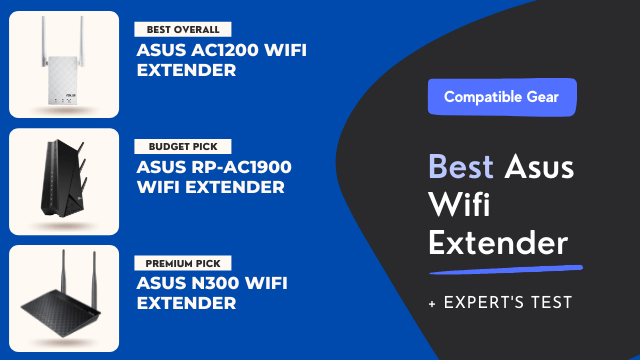I was no fan of wifi booster but after using some of the best Asus wifi extenders for a year, I witnessed great change in my router’s performance and coverage.
Basically, Asus manufactured hundreds of different wifi extenders but only a few of them can fulfill consumers’ needs.
These wifi extenders help to boost your Asus router’s speed and coverage throughout your large home. Also, you probably know the supremacy of Aimesh in Asus routers, one of the greatest inventions which has made them stand apart.
There you can also use a different router from the Asus brand with your existing router in extender mode. Those are specially listed for the owner of a 5000 sq ft+ house and hardcore gamers who want to bite every ounce of experience while gaming.
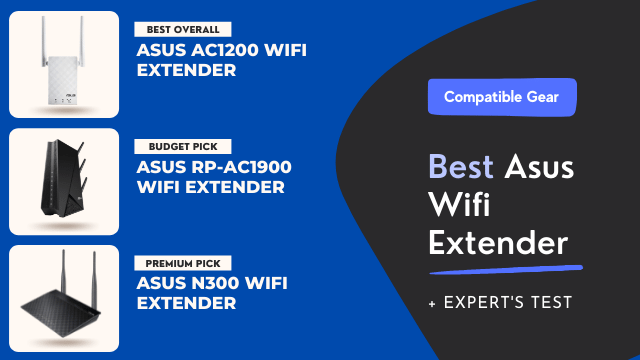
5 Asus Wifi Extender For Asus Router
Now sit tight and get ready to witness some of the top-class Asus wifi extenders in the market which come at the cheapest price range besides the premium segment
ASUS AC1200 Wifi Extender
If you are looking for an affordable and easy-to-use way to boost your home’s wireless signal, then the ASUS AC1200 Dual Band WiFi Repeater & Range Extender is a great option. It provides fast speeds and great coverage, making it perfect for larger homes. Plus, its two external antennas help to improve the overall range and stability of your wireless signal.
This repeater can extend the coverage of your home network up to 3000 sq. ft and provides speeds of up to 1167 Mbps. It also features two external antennas, which help to improve the overall range and stability of your wireless signal. Additionally, the ASUS AC1200 Dual Band WiFi Repeater & Range Extender is capable of functioning as an AiMesh Node, which allows you to create a mesh network with other ASUS routers. Finally, this repeater is very easy to set up and can be done in just a few minutes.
The ASUS AC1200 Dual Band WiFi Repeater & Range Extender has received positive reviews from customers. Many of them complimented the extender’s ease of use, design, and performance. One customer wrote that he was able to set up this repeater very quickly because it is very intuitive and only took him a few minutes. He also mentioned that he was able to extend his signal to the farthest point of his house, which is several rooms away from where his router is located.
Another customer commented on this repeater’s performance, writing that he was able to extend his wireless signal through two brick walls and some thick wooden door. He also mentioned that he has not experienced any major issues with this range extender and it has been working well for the past few weeks.
So, if you are looking for a reliable and affordable WiFi extender, the ASUS AC1200 Dual Band WiFi Repeater & Range Extender is a great choice.
Pros
- Extends wireless signal coverage up to 3000 sq. ft
- Speeds of up to 1167 Mbps
- Two external antennas for improved range and stability
- Can function as an AiMesh Node
- Easy setup in just a few minutes
Cons
- Doesn’t have a wired port
ASUS RP-AC1900 Wifi Extender
The Asus RP-AC1900 is one of the best wifi extenders because it has 2.4 & 5 GHz bands that simultaneously propagate WiFi signals throughout your house. It has 3 external antennas, you can use them to improve WiFi coverage by placing them in areas with low signal strength. A wireless repeater also lets you stream the same movie over different devices seamlessly, without any buffering or lags
Asus claims of max. 1800mW high output of the RP-AC1900 wifi repeater/extender which is about 10 times stronger than standard routers, so if your router’s signal strength is weak in some areas of the house, these repeaters will boost up the internet speed for sure.
This range extender lets you manage their usage, with parental controls that you can set up through any web browser. You can also block specific websites for your children, which they cannot access until and unless you allow them to do so.
just plug into the power outlet & press the WPS button on it then connect it to the existing WiFi router, and it will automatically configure itself and extend the range of your WiFi network.
This wifi extender also comes with 3 years warranty, which is great because most other range extenders come with only 1 or 2-year warranty. So, if you are looking for a long-term range extender solution for your home, ASUS RP-AC1900 would be a great choice.
This wifi extender comes with built-in security protection to keep hackers & other cyber threats at bay.
After using this product for a while now, I am very pleased with the results. Prior to using this range extender, I had trouble having a strong WiFi signal in some parts of my house. However, since installing the RP-AC1900, my signal strength has been significantly improved and I have not had any problems streaming movies or music in any part of my house. The setup was very easy and only took a few minutes to complete. Overall, I would definitely recommend this product to anyone looking for a way to improve their WiFi signal strength.
This wifi extender also has Adaptive QoS technology that prioritizes bandwidth for the devices that need it the most, so you don’t have to worry about your internet speed getting bogged down when multiple devices are using it at the same time.
Pros
- 3 external antennas for boosting WiFi signal
- Compatible with other Asus routers to make mesh network
- AiMesh technology
- Aiprotection security features
- Adaptive Qos technology
Cons
- Antennas are not removable
ASUS N300 Wifi Router Extender Combo
Asus N300 is one of the best asus router extender combo. There are many reasons that can explain why ASUS N300 is marked as the best Asus wifi extender. It’s equipped with 2T2R MIMO Technology. This technology helps in delivering a strong and consistent signal to all the connected devices.
Also, the ASUS N300 wifi extender can work as a router, access point, or range extender. This gives users the flexibility to use it in the way that best suits their needs. The antennas of the ASUS N300 wifi extender can be detached and replaced with other antennas if needed.
The router is optimized for gaming and streaming, ensuring that you do not experience any lag or buffering. The setup process is simple and easy and can be completed in a few minutes.
You can create 4 separate networks with the N300, giving you more control over your home network. This is ideal for people who want to keep their work and personal lives separate. Also, 2 detachable 5dBi antennas help in boosting the signal strength, providing a stronger connection for all your devices.
I have been using this ASUS N300 for a while now and I absolutely love it! The signal is really strong and I haven’t had any issues with buffering or lag. Plus, the set-up was really easy. I would definitely recommend this to anyone looking for a great wifi extender.
All these features make the ASUS N300 wifi extender a great choice for anyone looking for an affordable and reliable wifi extender. So, if you are looking for a great wifi extender, then the ASUS N300 is the perfect choice for you.
Pros
- Easy Setup
- Provides a strong and consistent signal
- Can be used as a router, access point or range extender
- Offers 4 separate SSIDs for customization
- Affordable
Cons
- The warranty does not cover the cost of shipping. This is usually a very small amount, but it can be a hassle if you need to send the product back for repair.
- The antennas are not as powerful as some of the other routers on the market. This may not be a problem for most people, but it is something to consider if you need a router with powerful antennas.
- Single-band frequency class
Asus Zen Wifi Mesh Extender
There are many mesh wifi extenders on the market, but why is the Asus Zen Wifi one of the best? There are several reasons behind it which we have found out while testing this device at our home.
First, the Zen WiFi has a tri-band system that ensures whole-home coverage. It can reach up to 2750 sq. ft and cover 4 or more rooms. This is much better than regular single band mesh wifi systems or extenders which can only cover up to 1500 sq. ft and much less than a tri-band system of the Asus. It was also able to cover my house with 1200 sq ft patio easily.
Second, you can use it as an AiMesh router for ASUS routers or as a standalone product. It’s perfect for those who already have an ASUS router at home because they won’t need an extra one to extend their network coverage. They can attach the tri-band AX6600 to their existing ASUS router and expand its wifi signal. Or if they don’t have an ASUS router then they can plug this into any other brand. Since it is attached via ethernet there won’t be any dead spots or low service areas.
Other mesh wifi systems like the Google Wifi can only be used as a single router like any other regular router, they cannot be attached to another one for added coverage. So if you have an Asus router at home then you will not need an extra mesh system or extender because with just 1 ASUS Zen Wifi System you can cover all of your homes.
According to my cute neighbor Aunt, “I tried Google Wifi (Mesh WiFi) for 3 months and it kept disconnecting or losing signal too often to be reliable. So I returned it. Jax thor from (compatible gear) gifted me this masterpiece and I never lost connection with the Asus Zen Wifi even once since I installed it.”
In terms of security, it comes with automatic free virus protection that protects you from all viruses while browsing online without slowing down your internet speeds. It’s included for life!
Pros
- Tri-band so it is ready for heavy usage in large homes up to 2750 sq ft
- Very easy setup, just plug and play!
- Works with all existing ASUS routers.
- Lifetime internet security included for life.
- 3 SSIDs for different purposes.
- Parental Control to restrict internet access for certain devices or times of day.
Cons
- Little pricey compared to other mesh extenders!
- Firmware isn’t good
Asus ROG Rapture
The ASUS ROG Rapture WiFi Gaming Router (GT-AC2900) is a dual-band gigabit wireless internet router that has been designed specifically for gamers. It offers a number of features that make it an ideal choice for anyone who wants to improve their online gaming experience, including the NVIDIA GeForce NOW game streaming service. What’s more, it is also compatible with ASUS’ AiMesh wireless mesh networking system, which allows you to create a powerful and reliable home network with other ASUS routers.
The GT-AC2900 comes equipped with a 1.8GHz dual-core processor and 512MB of memory, which ensures that it is capable of handling even the most demanding gaming tasks. It also features four gigabit Ethernet ports for connecting devices such as game consoles and PCs, two USB 3.0 ports for connecting printers or storage devices, and a built-in media server that lets you stream media files to your Smart TV or other devices.
My friend Arturo never leaves reviews, but he felt compelled to for this item. This thing is a monster! The price of this product is excellent. It’s a terrific router that works well and can handle anything you throw at it.
Pros
- Excellent range throughout the entire house
- Great signal strength on 5GHZ band, even through multiple brick walls and metal beams
- Easy interface for adjusting settings
- Blazes through multi-tasking! I have all kinds of VPN connections going while doing large file transfers and playing online games with no lag.
Cons
- It’s a dual-band and no support of wifi 6
Consumers Thought about Asus Wifi Extender
1) Range – It improves the range of the existing WiFi network by 300% to 400%. Customers who bought this range extender claim that they can now get WiFi coverage in hard-to-reach areas of their houses with full bars, where before this wifi repeater was placed there was no signal at all.
2) Video streaming – Users claim that they can now stream movies & TV shows on different devices without any buffering or lags.
3) Price – ASUS RP-AC1900 is a bit more expensive than other wifi extenders in the market, but some users think it’s worth the money because you get what you pay for and more. Users claim that it’s cheaper than buying multiple single routers/repeaters for their homes, and they also get more features with this wifi extender than other basic repeaters.
4) Speed – Some customers claim that it can’t give you the top-notch internet speed since it only has 1 Gigabit Ethernet port, so if you need faster speeds you should buy ASUS RP-AC68U which has a 2.0 USB port for connecting high-speed storage devices.
5) Design – Some users don’t like the design of this wifi extender as it’s too big & bulky and takes up a lot of space, but others find it attractive & stylish.
6) Durability – Some users claim that this wifi extender is not very durable and doesn’t last long, while others have had it for over 2 years without any problems.
7) Setup – ASUS RP-AC1900 is really easy to set up, just plug it into the power outlet & press the WPS button on it then connect it to the existing WiFi router, and it will automatically configure itself and extend the range of your WiFi network.
FAQs
Does ASUS make a wifi extender?
Asus has a plethora of wifi extenders.RP-AX56, RP-AC1900, RP-AC55, RP-AC51, RP-AC750, RP-N12 are well-known extenders of Asus. These wifi boosters let you easily expand your current wireless network to deliver powerful and seamless speed.
How do I login to asus extender?
Open any browser that you use to go online. Navigate to repeater.asus.com and sign in with the default login credentials of the range extender. The default user name and password are both admins. Once signed in you will be asked to change the default password you just used.
What is the difference between repeater mode and ap mode?
AP mode means access point mode in this mode router connects to a wireless router through an Ethernet cable to extend the coverage of wireless signal to other network clients and the repeater mode: In repeater mode which let the router wirelessly connects to an existing wireless network to extend the wireless coverage.
How do i find the ip address of my asus extender?
To find your asus extender first you have to enter your router’s IP address in the browser of your device. If you cannot find the IP address, type: http://router.asus.com in your browser for ASUS router models, or http://repeater.asus.com for ASUS range extender models.
Why is my asus wifi extender is not working?
Asus routers are known for their quality and performance, but like any other electronic device, they can sometimes experience problems. below we have explained some reasons:
- Check the internet connection whether it is connected to your modem or router, if not then connect your asus repeater to primary wireless router for proper internet connectivity.
- Make sure that the SSID of primary wireless network name and secondary are same else you won’t be able to access your repeater.
- Keep your Asus wifi extender in same room where it is already installed, you have to keep Asus wifi repeater in another room or far from location of uninstallation or wireless router which will create connectivity issues.
- If issue still persists try restarting your primary wireless router once, if problem not fixed then try to factory reset your asus repeater.
How to reset Asus wifi extender ac52?
- Firstly plug your Range Extender in and turn on.
- Use a straightened paperclip, push and hold the reset switch for around two seconds.
- Release the reset switch.
- After about five seconds, the Network light will start flashing slowly to indicate the range extender is ready to be setup again.
Conclusion
If you are looking for a mesh wifi extender that is very easy to set up, covers a large area, and is very reliable then the ASUS Zen WiFi is the best choice. It comes with lifetime internet security, 3 SSIDs, and parental control so you can restrict internet access for certain devices or times of the day.
Also, for gamers who want the best device with extending range capability that can offer the best possible online gaming experience, this ASUS ROG Rapture WiFi Gaming Router with Aimesh technology (GT-AC2900) is a great option to consider. It has everything that you need to get the most out of your games, from a powerful processor and ample memory to Aura RGB lighting. Plus, it comes with a lifetime subscription to ASUS’ AiProtection internet security service, which will help keep your network and data safe from harm.
Ref: https://www.asus.com