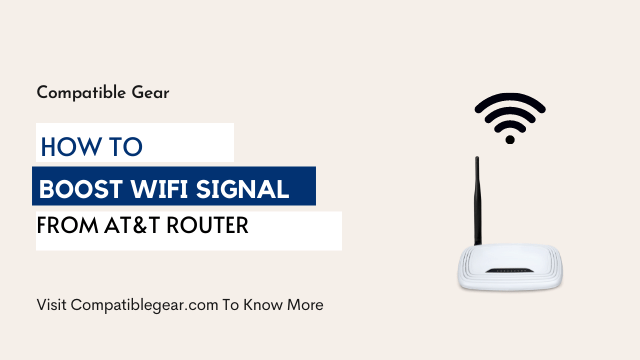Are you searching for a way to increase your At&t wifi signal strength?
The At&t compatible wifi router that is usually installed in homes, offices, or public places is not capable of sending out wifi signals that can reach every corner.
Wifi signals which are strong and powerful enough can be achieved by improving and amplifying them through various ways and means.
Here are some ways to increase your wifi signal strength:
Upgrade the antenna of your router
You can purchase a wireless antenna that is adaptable with all routers in the market to improve the coverage and it also helps you to amplify the signals in case you are low on signals or if they are very weak. These antennas can be installed easily and you can do it yourself.
Make sure your router is in a central location
If you place your router or wifi modem where there are obstructions such as concrete walls, long distances from the computer which is connected to it, and other appliances that emit signals then this will weaken the signal strength. If you want optimum wireless range then make sure that your wireless router is in a place that has no interference from other electronic appliances.
Relocate your computer or smartphone near the At&t Router
The closer you are to the wifi modem, the stronger signal strength you get and this also reduces dead spots in the house where there is a weak wifi signal. If you have a laptop, then place the wifi modem next to your laptop.
Use a wireless repeater or range extender
It is always advisable that you use a wireless repeater if you want to amplify signals without touching your router set up and wiring. They are easy to install just like an antenna and it does not require any hardware wiring or configuration.
If you want to extend your wifi’s range in a hotel or office, then use an at&t range extender which is placed near the router and it will improve the signal strength by repeating the wifi signals from the main access point.
Make Sure Your Connection Is Private
If you want to improve wifi signal strength, then make sure your connection is private and not public. A public or open network emits signals that can easily be detected by anyone and so it will interfere with the main router’s signals which means less signal strength.
If you haven’t already, set a password for your WiFi network now! There’s a good chance that your neighbors are tapping into your connection and slowing it down. If you don’t know if there are any WiFi freeloaders on your network, the software on your router can show you a list of all the devices connected to it.
Make Sure You’re Connected To The 5Ghz Band
Most wifi routers will allow you to set up 2 different channels for your wireless connection, a 2.4Ghz channel which is the most commonly used and it also has 5 GHz which is more powerful but not all devices are capable of connecting or communicating with this channel.
Most smart home gadgets, such as smart speakers or video doorbells, can only communicate on the 2.4GHz band, but smartphones, laptops, and smart TVs can all be linked to 5GHz. To obtain faster data rates on your technology, make sure you connect to this band.
Check Your Wifi Signal Strength On A Regular Basis
Wifi signal strength can be checked easily by using an app on your smartphone tablet or laptop. You can also use network utility software that will check for any problems in the wifi signal being provided. This way you get to know weak signals where ever they are located at the home, office, or public places like cafes, etc.
Switch To A Less Congested Channel
The channels in your router work in the same way as cars on roads. When there are many cars on a road, traffic slows down because all of these vehicles are competing for space. If you have too much interference from other wireless networks then this means that your wifi signal strength can be easily affected by them. Wireless routers operate at different frequencies so it is advisable that you try and change the wifi channel to a less congested one. It is advisable that you use Channel 1,6 or 11 if possible.
Get A Wifi Extender With High Gain Antennas
An extender with high gain antennas will amplify your router’s signal strength and broadcast it further than before so you get fast speeds while gaming or streaming anywhere at home.
Read More,