Altice One/Optimum is a high-speed internet service that offers fast and reliable performance for your online needs. But what is the best router for Optimum Internet? And how can you make sure you’re getting the most out of your service?
The best router for optimum will depend on your specific needs and usage habits. If you’re looking for a router that can handle multiple devices and provide fast speeds, then a dual-band router might be the best option for you. Alternatively, if you’re only using a few devices and don’t need the extra speed, then a single-band cheapest router could be a better option.
We have also listed mesh wifi for optimum internet that can provide you with the utmost bandwidth across the whole home. Gamers are also welcome in this arena because Asus and Netgear gaming routers would kill the latency for you by making a smooth collaboration with your Altice/Optimum internet connection.
6 Compatible Routers For Optimum / Altice One
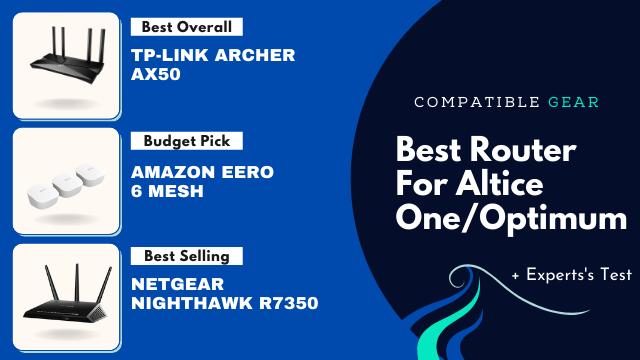
TP-Link Archer AX50
Our experts considered TP-Link Archer AX50 as the overall best router to use with optimum internet service due to several tremendous reasons.
First, the TP-Link Archer AX50 is an 802.11ax router. This means that it can handle the increased network demands of Altice one. Second, the TP-Link Archer AX50 has Gigabit speeds. That means you’ll be able to get the most out of your Altice one service with no lag or buffering.
Third, the TP-Link Archer AX50 has Dual Band capabilities. This indicates you can use both 2.4GHz and 5GHz bands to get the utmost bandwidth of your Altice one service. Also, this optimum router features OFDMA technology. It can send data to multiple devices simultaneously, which is perfect for Altice one.
It is also equipped with MU-MIMO technology. The TP-Link Archer AX50 has a built-in HomeCare feature. It ensures that you can protect your devices and network from online threats. TP-Link Archer AX50 works with Alexa. This means that you can control your network using voice commands.
Overall, the TP-Link Archer AX50 is a great choice for anyone looking to get the most out of their Altice one/ optimum internet service.
Amazon eero 6 Mesh WiFi
Amazon eero 6 is actually the best mesh wifi for Altice one. Here’s why:
The system offers dual-band Wi-Fi 6 connectivity, with a combined throughput of up to 3,000 Mbps. This is more than enough bandwidth to support the needs of even the most demanding smart home setups.
The Amazon eero 6 mesh system also includes a Zigbee smart home hub. This allows you to control your smart home devices directly from the eero app, without the need for a separate hub.
The system is extremely easy to set up. You can have it up and running in minutes, with no need for complex configuration procedures. (Read More: Can You Connect eero To Your existing router?)
The Amazon eero 6 mesh Wi-Fi system supports a total of 75 devices. This means that you can easily connect all of your smart home gadgets and appliances to the network.
The system is backed by Amazon’s excellent customer service. If you ever have any problems with it, you can rest assured that help is just a phone call away.
So, if you’re looking for a mesh Wi-Fi system that is easy to set up, supports a large number of devices, and includes a Zigbee smart home hub, the Amazon eero 6 system is definitely worth considering.
Netgear Nighthawk R7350
The Netgear Nighthawk R7350 AC2400 Router is a powerful, high-performing router that is perfect for bandwidth-intensive activities such as gaming and streaming 4K content.
It features Fast Beamforming Wi-Fi technology that directs signals directly to your devices, ensuring a smooth, uninterrupted connection. Additionally, the R7350 comes equipped with a dual-core processor and five Gigabit Ethernet ports, which provide superior wired speeds and connectivity.
The Smart WiFi Router app also allows you to easily manage your network from any mobile device or computer. And with its built-in USB 3.0 port, you can easily access and share files stored on your external hard drive or USB flash drive.
If you are looking for a high-performing router that can handle even the most demanding activities, the Netgear Nighthawk R7350 AC2400 Router is a great option. It delivers fast, uninterrupted Wi-Fi speeds and comes with a host of features that make it easy to manage your network. Plus, its sleek design will look great in any home.
Tp-Link WiFi 6 Router
If you’re looking for a new wifi 6 router to use with your optimum internet service, the TP-Link Archer AX21 is a great choice. This wifi 6 router offers dual-band gigabit speeds, making it perfect for streaming and gaming. Plus, the Alexa Voice Remote allows you to easily control all of your smart home devices without having to get up off the couch.
The Archer AX21 is also a certified for humans device, meaning that it’s been designed with your needs in mind. From the easy-to-use web interface to the intuitive mobile app, this router is perfect for anyone who wants to get the most out of their Altice internet service.
The bandwidth of TP-Link Archer AX21 is 1800 Megabits Per Second, (1200 Mbps on 5 GHz band and 574 Mbps on 2.4 GHz band) respectively. The router broadcasts a single SSID name that gives you the flexibility to roam throughout your home without losing your connection. With Beamforming+, this router can also deliver a stronger signal to devices that are farther away from it.
Netgear XR1000
Are you a serious gamer? If you are, then you need the best gaming router money can buy to ensure the smoothest online gaming experience possible. And that router is the Netgear Nighthawk Pro Gaming 6-Stream WiFi 6 Router (XR1000).
This top-of-the-line gaming router delivers speeds of up to 5.4G bps, making it the perfect companion for Altice’s ultra-fast internet service. And with DumaOS 3.0, you can optimize your server connections for the lowest possible latency. Plus, the four 1G Ethernet ports and one 3.0 USB port provide plenty of connectivity options for all of your gaming gear.
Even with this router, you can get the most out of your Altice one Internet. Especially for those who are using the gigabit package right now, this router is definitely worth considering if you don’t wanna lose a single match of your online or VR gaming.
ASUS RT-AX86U
The ASUS RT-AX86U is the best wifi router to use with Optimum internet service for a few reasons. First, it has dual-band Gigabit wireless which will ensure you have the best possible connection speeds.
Second, it comes with the NVIDIA GeForce NOW streaming service pre-installed, so you can start streaming your favorite shows and movies right away. Lastly, it is compatible with ASUS’ AiMesh network so you can easily create a mesh network with other ASUS routers.
The port selection on the RT-AX86U is also excellent, with 2.5G Ethernet ports for devices that need a wired connection and USB 3.0 ports for quickly transferring files between devices. Overall, the ASUS RT-AX86U is an excellent router for Optimum users who want the best possible wireless performance and features.
If you’re looking for a router that can provide the best possible wireless connection speeds and features, the ASUS RT-AX86U is definitely the one to choose.
Buying Guide: Best Optimum Approved Router
There are a few things that you need to take into account while buying the best router for optimum internet.
Types Of Connection: The most important factor is the type of internet connection you have. If you have a cable connection, then you should buy a cable modem router. If you have DSL, then you will need a DSL modem router.
Router’s Speed: The other important factor is the speed of your internet connection. You should buy a router that is compatible with the speed of your internet connection. Most routers come with a standard speed of 10/100 Mbps, but you can also find routers that are compatible with faster speeds such as Gigabit Ethernet.
Consider Coverage: Another important factor is the range of the router. The range of the router will determine how far the signal will reach. If you have a large house, then you will need a router with a longer range. Also, mesh wifi can come in handy in this critical situation, this one is a must-have wifi system for 2 story or three-story house owners.
What are your needs: Next, consider your needs. If you need a router for home use, then you should buy a basic wireless router. If you need a router for a small office where you are using optimum internet, then you should buy a business-class router like cisco. Also, gamers should go with gaming routers like Netgear Nighthawk or Asus. Wanna try some solid new technologies? Then wifi 6 routers would be a steal for you. Actually, I would consider all of the users to go for a wifi 6 router instead of an AC dual-band router but if you are living in an old house with thick walls then a wifi 5 router would work better compared to wifi 6.
Be Aware Of Price: The final factor to consider is the price. We have listed the Altice Routers range in price from $80 to $500. You should buy a router that fits your budget and needs. But don’t compromise the performance by saving a little penny, instead go with a better option as you can’t expect a “WoW” type speed and internet coverage from the cheapest wireless router. Remember, every pricey router comes with its own benefits.
Conclusion
A quality router is a must for anyone seeking the best possible Optimum Internet Service. Our top-rated picks, the ASUS RT-AC68U and NETGEAR Nighthawk X10 offer the perfect combination of features, performance, and value. They both deliver blistering speeds and provide powerful Wi-Fi protection. So if you’re looking for the best Optimum router, either of these models will serve you well.
We hope this article has been helpful in helping you choose the best router for your needs. If you have any questions or comments, please feel free to share them below. And be sure to check out our other articles for more tips and advice on getting the most out of your Optimum Internet Service. Thanks for reading!




