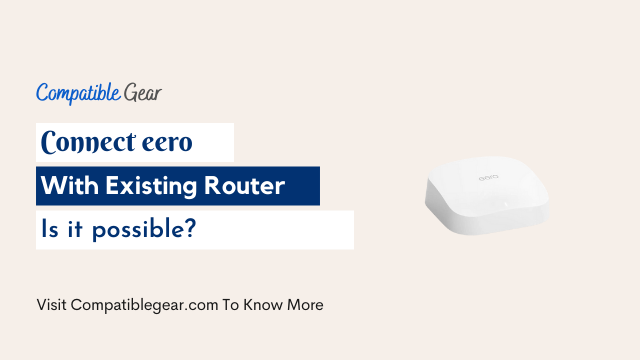Though most of the experts suggest replacing the current router with an eero router. But if you want, you can use eero with your existing router. But for that, you need to have an extra Ethernet port to connect to. There are a few ways to use eero, so keep patience and read carefully.
Eero is a home wifi system that is fully secure and super fast for your home and office. You will get a stable connection throughout your area. No matter how long the area is, no matter if it’s upstairs or downstairs.
How to set up eero with the existing router using bridge mode?
The first way to use your existing network and router as an eero is to use the bridge mode. This is the easiest way to not to buy a full setup.
- Firstly, you need to create your own Eero network by using the Eero app.
- After installing the app, go to the settings app and press the advance settings option. In this case, you will get a special option.
- Select DHCP & NAT, then change Automatic to Manual.
- In some cases, there will be an option called the “BRIDGE Connection.” You may select that also and then save the settings.
- Reboot the device.
Your eero connection is ready.
How to double NAT-eero?
With an extra modem and router, you can double NAT-eero. This is not as complicated as people think. To make a strong connection, plug the gateway into your existing router. Then follow the above rules mentioned before. This system applies to a separate modem and router.
The rule is slightly different for dual devices such as a router and modem.You can directly connect the gateway eero to the devices and you need to follow the given direction.
What to consider before double NAT-ing eero?
The eero connection is becoming popular in 2022 as it provides a stable internet connection. But to set it up, you need an eero device setup. Though you can use your existing devices, you need to follow some rules.
- Use a different SSID and password
- Check your existing router and modem. It should be updated
- As you need to use the mobile app, make sure you have an updated OS system
- Keep the router and modem in bridge mode to get the best results.
Conclusion
In most cases, Eero is being used, so in most cases you will have a dropless internet connection. The system is best for gaming, streaming, and watching videos with 4K resolution. But this is still underrated as most people are used to working with traditional wifi connections. You’ll never want to go back to your old network once you’ve switched to eero.