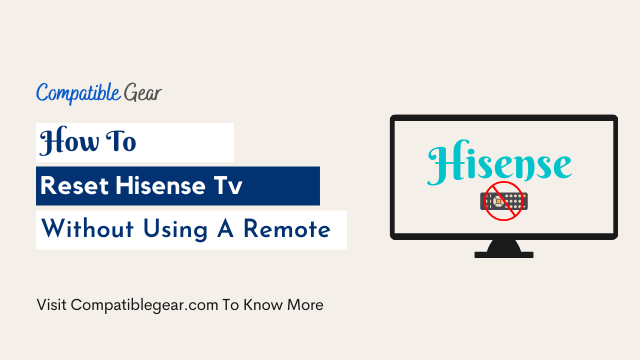Each manufacturer likes to have their unique way to work the TV. The original remote for Hisense usually has all the necessary buttons, but if you’ve misplaced your device or need a quick and immediate replacement in order to change the settings on your TV, this guide is for you!
Method 1: Reset Hisense Tv Without Using a Remote
You can correctly learn how to reset Hisense TV without remote control by following the video below:
Method 2: Soft Reset Hisense TV Without a Remote
You can always try hard reset later since it will clean all of your data instantly without leaving any trace of a single pre-setup or app. That’s why we always suggest our users try soft reset first. We have listed 2 different ways to reset Hisense tv without using a remote, so stay tuned.
First way:
- Unplug the power cord of your Hisense tv from the outlet
- Now After 5 minutes, press the power button which may be located at below of your smart tv
- Hold for 60 seconds
- Plugin the power cord.
- Repeat this same process again after a few moments.
Second Way:
- Look for your physical buttons like Volume, and Menu on your Hisense tv
- Press and hold the “volume +” and “Menu” buttons.
- Don’t leave them, also click and release the power button for 10 seconds.
- Now you will see that your hisense tv screen showing blue light on the screen
- After a few seconds, the picture will appear on your screen
- Soft reset is finished and now you are set to go with the default setting
Method 3: Hard Reset Hisense TV Without a Remote
This is our last and final way to reset your Hisense tv without a remote. This especially belongs to them who lost a battle while doing a soft reset on their Hisense tv. We usually don’t suggest this method but if you’re ok with the risk then it is all good for anyone, not saying external risk just there are chances to losing some of your important setup and files.
- Go to the backside of your Hisense smart tv
- Now look for a little hole which is called the “reset button”
- Now take any types of thin items like a paper clip, pen, or plastic
- Push the pen inside the hole and press it for about 10 seconds or until your tv restarts.
- When you will see that your tv is asking for manual setup from the beginning, that time the reset process is completed successfully.
Conclusion
So what’s another bonus way to reset the Hisense tv, without a remote? The only final way left is contact with the technical support. By calling Hisense customer service and asking them how to reset Hisense tv without a remote. They will usually walk you through the same steps we spoke about in this article. It may take a little amount of time and minimal effort but the result will be absolute.