Eero is the device that spreads the internet throughout your home. But for it to work properly you will need to make sure that both the Eero device and the Eero device are synchronized properly. Let me tell you, my neighbor, Matt’s story. He was big on gadgets and bought different devices to up his internet speed. Eero mesh is one of them. But in the end, the devices didn’t pair well with each other so he had to switch modems.
With the best modem for Eero mesh wifi, you can get top-notch speed, lag-free streaming, and bufferless browsing. After all, what’s the point of getting an Eero device and not getting the ultimate wireless connection, right? Readout modem recommendations that go well with any Eero device and enjoy a great wireless connection from anywhere in your house.
Do I Need Modem with Eero?
Well any Eero device will need a modem. You see Eero mesh replaces your router. Now if you think a modem and router are the same things then you are definitely living in the dark. A modem establishes and maintains a connection to your ISP to give you access to the internet. A router mainly turns your LAN network into a wireless one. Two have different purposes. So as Eero only works as a router you will need a modem to get internet from your Internet service provider.
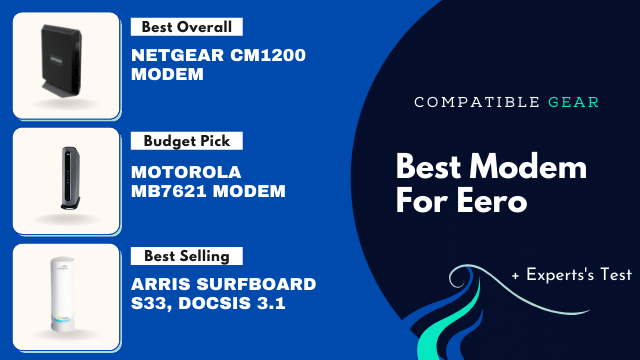
5 Modems Compatible With eero Mesh System
Best Modem For eero: NETGEAR Nighthawk CM1200
First of we have Netgear Nighthawk Cable Modem CM1200. The Modem is designed to give you maximum speed. It accommodates cable broadband plans from most big providers at speeds in excess of 2Gbps. This offers the fastest and most dependable connection speed for heavily loaded 4K HD video streaming, multi-player gaming, and other activities. That’s why the company claims that this one is the best modem for eero pro 6.
Access to four Gigabit Ethernet connectors provides the quickest cable speeds to your pc and router, and if you ever need fewer wires, it can even be combined into two 2 Gbps ports instead!
When linked with Eero, the Netgear modem can theoretically provide bandwidth of up to 1.4 Gbps. But, It all comes down to the capabilities of your ISP.
This gadget is ideal for Internet connections with speeds exceeding 500 Mbps. This leads us to the subject of adaptability. When combined with Internet providers from companies like Cox. Xfinity, and Spectrum, this modem provides exceptional performance.
Like any other premium quality modem, the CM1200 offers 8 upstream and 32 downstream channels.
Budget-Friendly: Motorola MB7621 Cable Modem
Motorola MB7621 is the best modem to pair with eero if you are on a tight budget. But don’t worry, it will still offer you some amazing features. With a unique DOCSIS 3.1 technology, this modem is positioned as a potential device—a notion that may come in handy when prominent cable service providers announce high-speed internet services.
This modem is capable of transmitting gigabit to your Eero Pro 6. The 32 x 8 channel bonding capabilities make sure that the connection and speeds are consistent throughout your home.
In terms of appropriate internet plans, any ordinary service provider that offers a Gig internet subscription appears to be acceptable.
The MB8600 has a single Gigabit Ethernet port. However, Motorola Company guarantees that you can effectively utilize it thanks to Link Aggregation functionality. Here you should be aware that only one wired connection can be created, whether with the Eero Pro 6 or any other bandwidth-intensive device.
Best Gigabit Cable Modem: ARRIS Surfboard S33 DOCSIS 3.1
If you want a multi-ISP linkup then Arris S33 is your guy. A DOCSIS 3.1 cable combined with a 2.5 Gb Ethernet port and an extra 1 Gigabyte Ethernet port truly makes it the best modem for Xfinity and Eero. This modem is the fastest in the SURFboard family, providing a combined speed of 3.5 gigabytes.
The modem gives you the fastest speeds and cutting-edge technologies without the high and mighty cost. The S33 provides a multi-gig experience for multiplayer online gaming platforms, 4K video streaming, and other activities.
The hassle-free setup option is one thing most S33 lovers stands behind. You won’t need to call your provider for any activation. Rather you can easily do it with SURFboard Central mobile app.
The modem is powered by an ARM-based internal configuration. Even if you connect it directly to the devices, the existing equipment unit offers superior performance and minimum latency.
Best Modem Router: ARRIS SURFboard SBG10
So we have back to back Arris router here. The company makes high-tech modems compatible with eero. If we talk about speed then this modem gives you a moderate speed of about 400 Mbps. SBG10 is a dual-band modem/router. This means, on one hand, you can use Lan and on the other hand, you can use wifi as well.
The modem combines a DOCSIS 3.0 cable connection with a Wi-Fi router that supports 802.11ac and has two gigabit Ethernet connections. It features 4 upstream and 16 downstream channels, as well as AC1600 Wi-Fi. All this makes it an ideal option if you have a small family with few smart devices.
The Arria Surfboard SBG10 is suitable with major cable internet providers in the States, including Xfinity, Spectrum, Cox, and others. It is ideal for high-speed internet plans (400 MBPS).
You can have a fast wireless connection up and running with a few short wires and a trip to your ISP’s setup website.
DOCSIS 3.1 Modem Router: NETGEAR Nighthawk WiFi 6 CAX80
The last one on our best Modem For eero Mesh WiFi list is yet another Netgear device. This efficient modem can connect up to 30 devices at the same time. Not only that, but it also functions as a modem, making WiFi network configuration easier.
This modem has an integrated DOCSIS 3.1 cable modem that provides blazing-fast multi-Gigabit Internet. Plus link aggregation and double the capability to operate more wireless equipment. the Nighthawk Multi-Gigabit Fast Cable Modem router provides a truly limitless experience.
Now you can enjoy a better online experience thanks to the built-in wired connection that facilitates 1Gbps+ Connection speed and next-generation WiFi 6 technology, This is ideal for the rates of speed you and your family require for 4k HD programs, lag-free online gaming, 4K
HD broadcasting, Internet browsing, as well as better indoor and outdoor visibility. Stream, game, surf, and even more with 4 Gbps connections for wired connectivity and an amazingly fast Internet. NETGEAR Armor protects your network connection and connected devices from modern cyber threats.
How to Connect Eero to Modem?
To connect Eero to the modem you will need a few things:
- Eero apps in any IOS or Android device. ( Android version 7.0 or more, IOS version 12.0 or more)
- Any Eero device ( Eero 6 recommended)
- Another smart device with a smart connection.
- LAN by internet providers.
- Cables.
Now follow the steps below to connect Eero to Modem :
Step 1: Download and Create an Eero Account
Download the app from Google/App store and then create an account with the phone number or email address.
Step 2: Set up your eero Gateway
To begin, remove your previous modem and router from the power supply. Please disconnect any other wireless equipment that is connected to your modem. Connect the Ethernet port that came with the Gateway eero machine to your modem. Connect your Gateway eero device to a power outlet. After that reconnect your connection to power. The status light on your eero device will begin to blink white.
Step 3: Create Your Eero Network
After you tap Next, the app will automatically start looking for new eero. When your gateway eero is found, its LED will start to flash. Eventually, it will turn solid. After your eero is detected, you need to choose a location for it.
After you’ve chosen a location for the eero, you’ll need to enter your network name and password. This is the method via which devices will connect to your network.
Step 4: Add Eeros to Your Network
Once you’ve configured gateway eero, the new network is complete. Now if you wish to you can connect additional eeros to expand it.
Step 5: Connect Devices to Your Eero Network
At last, you can connect devices with your Eero network. From the device’s wifi option select your Eero device’s name and type the password. Once done you will connect to the Eero device.
FAQs
What modem does eero work best with?
NETGEAR Nighthawk CM1200 is considered the best modem for eero since it has worked with efficiency for every user all time. But still, the best modem for eero will vary depending on your specific needs and setup. However, some general tips on choosing a modem for use with eero include:
1. Choose a modem that is compatible with both eero and your internet service provider (ISP).
2. Consider the speeds that you need and choose a modem accordingly.
3. If you have multiple devices that will be using eero, make sure to choose a modem with enough ports to accommodate them all.
4. Keep in mind that eero works best with a wired connection, so choosing a modem with a built-in wireless access point may not be ideal.
Ultimately, the best modem for eero is the one that meets your specific needs and works well with your home network setup. For more help choosing a modem, consult your ISP or eero support.
How to know if your existing modem will work with eero?
If you are wondering if your existing modem will work with eero, the answer is yes! Most modems will work with eero, but there are a few exceptions. If you are running a modem that is based on DOCSIS 3.0 or Docsis 3.1 then this is gonna work with your eero. Just make sure that you are using a higher budget modem that offers channel bonding of at least 8 downstream channels and 4 upstream channels.
However, if you are using a cable modem that is based on the older DOCSIS 2.0 standard, then you might have to get a new modem.
How can I increase the range of eero?
If you want to extend the range of your eero, there are a few things you can do. First, try moving your eero to a more central location in your home. This will help ensure that all of your devices are within range of the eero.
Another thing you can do is add an additional eero to your home. This will help boost the signal and extend the range of your eero network.
Finally, you can also try using an eero Beacon. The Beacon is a smaller, plug-in device that helps increase the range of your eero network. It’s a great option if you have a larger home or if you need to extend the range in a specific area of your home.
How far can eero be from the modem?
It can depend on a few different factors. However, in general, you should try to keep your eero within 30 feet of your modem. This will help ensure that you have the best possible connection and that your eero is able to provide the strongest signal possible.
What are the Benefits Of Using A Modem with eero?
If you are using eero and do not have a modem, you may be missing out on some of its benefits. There are many benefits of using a modem with eero. One of the biggest benefits is that it can help to improve your internet speeds. Additionally, using a modem with eero can also help to strengthen your signal and provide you with a more reliable connection. Lastly, using a modem with eero can also help to protect your privacy by encrypting your data.
How a Modem Does Work?
A modem is a device that connects your devices (like a computer, laptop, or tablet) to the internet. It uses either a coaxial cable (like the one you might use to connect your TV to a cable box) or an Ethernet cable (like the one you might use to connect your computer to a router). Most modems today use a combination of both.
The modem converts the signal from your internet service provider (ISP) into a format that your devices can understand and then sends it out over the cable or Ethernet connection. Your devices communicate with the modem to let it know what data they need, and the modem then sends that data back out to the internet.
Conclusion
All the five options in our list are the best modem for Eero mesh wifi. The NETGEAR Nighthawk Cable Modem CM1200 will give you the fastest possible internet speed. Motorola MB7621 Cable Modem is quite budget-friendly with a moderate speed. In case you have many smart gadgets and devices in your home then the internet might buffer. In those circumstances, we recommend NETGEAR Nighthawk WiFi 6.
ARRIS SURFboard SBG10 comes with dual functions. So you won’t need to invest in two devices. It saves you money and gives you moderate speed and two-way functionality. However, if you planning on using multiple ISP then ARRIS Surfboard S33 is definitely the one to go for.
Read More
