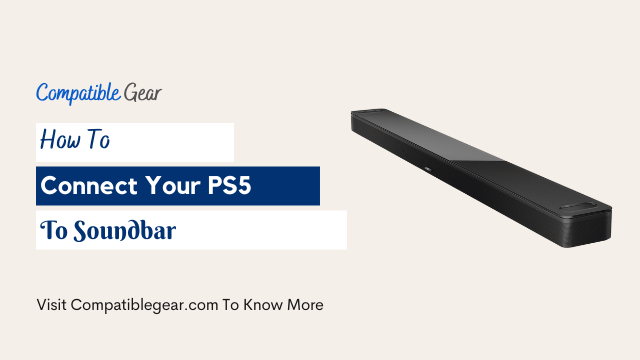If you want to get the best performance out of your PS5, connect it with an HDMI cable directly from the video output (ARC) on the soundbar or TV screen input. This will allow for lag-free gameplay and higher fps rates!
But, Can You Connect A Soundbar To PS5?
The PS5 and PS4 pro already has an awesome sound system packed into them, but if you’re looking for a simple way to take your audio experience up by at least one level then adding a soundbar is the best way to do that. So can you connect a soundbar to the PS5?
The simple answer is yes you can, there are actually two ways to attach a soundbar to your PS5. But before we get into the different options, let’s take a quick look at the difference between a soundbar and a surround sound system.
Most people (myself included) vastly underestimate the power of a good surround sound system and it’s not that they don’t work well; I mean they do very well indeed! It can be an issue for some due to space or cost issues. A lot of gamers will opt for a soundbar for this reason, and if you’re one of these people then read on and let us help you find out how to connect it up!
It’s possible to connect ps5 to the soundbar if only your soundbar comes with an HDMI input and output/ARC port. The more suitable way though is connecting the gaming console with inputs on both television sets as well as the connected audio devices; this will allow for higher quality audio than what’s provided by just using one particular cable or plug-in!
Connecting a PS5 to a Soundbar Or TV
If your soundbar has an HDMI input, then there’s an easy way to get it running. Your PS5 will provide the audio while you can use that same HDMI cable to power both of them at once! Look at the following to know the whole step
- Pick up an HDMI Cable
- Connect the PS5 to the HDMI input on the soundbar Via Cable
- Then connect the soundbar’s HDMI output to the TV’s HDMI ARC port.
- Done now you can enjoy an immersive sound experience
Note
With the recent release of new TVs that support 4K 120Hz, this method may no longer be necessary. As it stands now though there are not many soundbars available on markets with such capability which means you’ll have to go through some extra steps if your TV doesn’t already do everything by itself.
Now what if you have already a soundbar available but unfortunately this one doesn’t feature any HDMI Input or ARC port, then look at the below to process further
- First, connect your soundbar to the HDMI ARC port on your TV
- Then connect your PS5 to any other HDMI input on the TV
- Done, now you can play while enjoying audio coming out from soundbar
How to Enable Surround Sound in the PS5’s Audio Settings?
You can also enable surround sound within your PS5’s audio settings. These steps are really easy and very worthy for console gamers. Let’s go for the steps:
- Turn on your PS5, soundbar, and TV
- Go to the settings menu on your PS5
- Select Sound > Audio Output > HDMI Device Type > Tap Soundbar
- You may then reposition the speakers to create a configuration that corresponds with your audio layout.
- Scroll down to the bottom
- Select Audio Format and click Dolby
- Done
FAQs
Will a Soundbar Cause Any Input Lag For PS5
You might experience some input lag when you have your PS5 directly connected to the soundbar and it’s coupled with a TV. This is because of how much time it takes for signals from one device (austerity) in order get passed onto another, like telling Netflix what show should play next or showing gamers where they need to go next on their screen!
With a top-notch soundbar, you’ll be able to enjoy movies in 4k with 60Hz and have an almost seamless transition from your TV. If the bar has both HDMI inputs as well as ARC capabilities then it will work great for displaying videos off of devices connected via those ports too!
What is the Difference Between a Soundbar and Surround Sound?
The difference between a soundbar and surround sound is that the sound changes direction, unlike in surround sound where all of the speakers are positioned behind or alongside you. To achieve this effect with just one speaker; there has to be one dedicated woofer and multiple speakers that provide the high pitch.
What Can You Do With A Soundbar?
The soundbar features an inbuilt amplifier which means you can hook up your TV to the soundbar instead of connecting it to the TV directly. This will reduce any kind of interference or noise. It also enables easy voice control, surrounds sound, and Bluetooth connectivity.
Soundbars are available in three different styles: completely flat (usually designed to be mounted underneath the TV), wall-mounted (no cabinet) and curved (designed to deliver a more immersive audio experience).
Conclusion
So this is all about ps5 soundbar controls and connections; we’ll keep updating you with the latest working method and soundbar for PS5 connections. Keep visiting our site and don’t forget to share this post with other PS5 gamers who care about the audio quality of their games